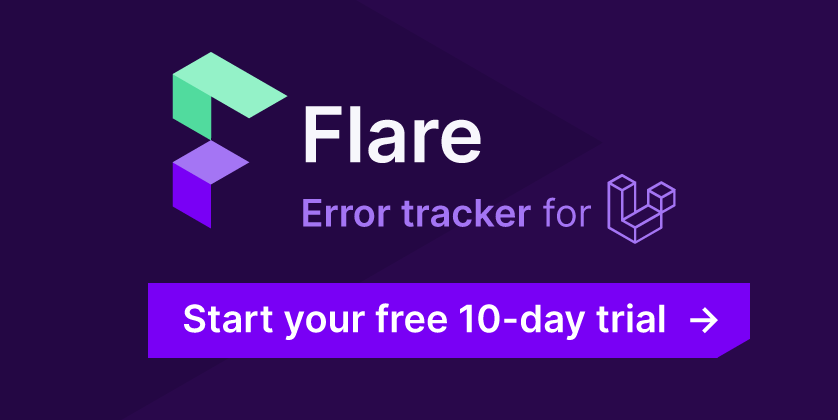Syntax implementation of Laravel's's Blade language for highlight.js.
We invest a lot of resources into creating best in class open source packages. You can support us by buying one of our paid products.
We highly appreciate you sending us a postcard from your hometown, mentioning which of our package(s) you are using. You'll find our address on our contact page. We publish all received postcards on our virtual postcard wall.
This package can be installed from NPM using npm or yarn:
yarn install highlightjs-bladeSimply include the Highlight.js library in your webpage or Node app, then load this module.
If you're using Node / Webpack / Rollup / Browserify, etc, simply require the language module, then register it with Highlight.js.
var hljs = require('highlightjs');
var hljsBlade = require('highlightjs-blade');
hljs.registerLanguage("blade", hljsBlade);
hljs.initHighlightingOnLoad();Simply load the module after loading Highlight.js. You'll use the minified version found in the dist directory. This
module is just a CDN build of the language, so it will register itself as the Javascript is loaded.
<script type="text/javascript" src="/path/to/highlight.min.js"></script>
<script
type="text/javascript" charset="UTF-8"
src="/path/to/highlightjs-blade/dist/blade.min.js"
></script>
<script type="text/javascript">
hljs.initHighlightingOnLoad();
</script><script
type="text/javascript"
src="https://unpkg.com/highlightjs-blade/dist/blade.min.js"
></script>- More info: https://unpkg.com
You need to import both Highlight.js and third-party language like Blade:
import React, {Component} from 'react';
import 'highlight.js/scss/darcula.scss'; // your favourite theme
import blade from './blade'; // TODO: Figure out exact path in package
import hljs from 'highlight.js';
hljs.registerLanguage('blade', blade);
class Highlighter extends Component {
constructor(props) {
super(props);
hljs.initHighlightingOnLoad();
}
render() {
let {children} = this.props;
return
{
<pre ref={(node) => this.node = node}>
<code className="blade">
{children}
</code>
</pre>
}
}
}
export default Highlighter;Please see CHANGELOG for more information on what has changed recently.
Please see CONTRIBUTING for details.
To build a distribution version of this module you need to use tools provided by Highlight.js. Please refer to the language contribution guide for more details on building this package.
- Checkout
highlightjs/highlight.jsfrom GitHub. - Create the
extrafolder in the root directory, if missing. - In the
extradirectory create abladesubdirectory and put the contents of this repository there. - Run build tools for the
cdntarget and you should see thebladelanguage module being build alongside Highlight.js itself:
node ./tools/build.js -t cdn
...
Building extra\blade\dist/blade.min.js.
Please review our security policy on how to report security vulnerabilities.
The MIT License (MIT). Please see License File for more information.