-
Notifications
You must be signed in to change notification settings - Fork 0
Home
MAT is a memory analysis tool that monitors calls to malloc, realloc and free calls. It works with a small shared library libmat.so that is loaded into the program with the LD_PRELOAD dynamic linker feature.
mat will assign a unique number to each event that is collected. The tool will reconcile the events to find those that are related based on the allocation address so that it becomes possible to find forward and backward who allocates or releases the memory. When started, the tool provides a set of interactive commands that you can enter with the readline editing capabilities.
The first method to instrument your application is by running your program and collecting the information into a file. Later, when the program is finished, use the @@mat@@ tool to analyze the results.
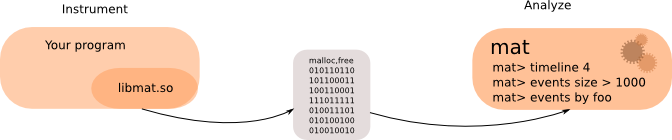
To instrument a program and save the results into a file, you can use the matl launcher as follows:
matl -o name command
where command is the command to instrument and name is the prefix file name. The generated file
will have the process ID in its name with the .mat extension.
To start the analysis, you have to launch mat with the name of the generated file:
mat name-xxx.mat
You can also instrument your application and do some analysis while your program is running.
For this, you will use the TCP/IP socket mode provided by libmat.so and mat.
You must first start the mat tool so that the TCP/IP server provided by mat
is started before the program connects to it through the libmat.so shared library.

To use this mode, start mat in a first terminal console with either the -s or the -b option to start the TCP/IP server and wait for a program to connect. For example:
mat -b 192.168.0.17:4096
Then, in a second terminal console start your program through the matl launcher as follows:
matl -s 192.168.0.17:4606 command
Here you will give the IP address (you may use localhost or any IP) and the TCP/IP port (the default port used
being the port 4606). The mat server may run
on a different host with a different architecture.