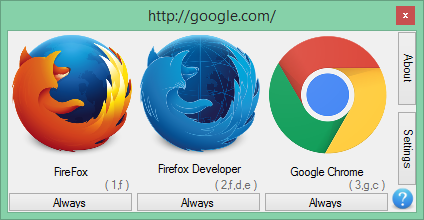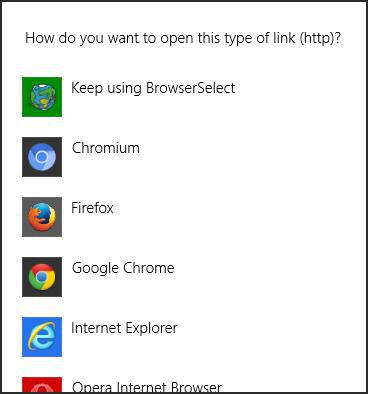Browser Select is a utility to dynamically select the browser you want instead of just having one default for all links. Similar to the Choosy app on Mac. It may not be useful for everyone but it helps when you use multiple browsers for different things (e.g. one for work, another for personal) and open many links from other applications (e.g. Messengers).
Instead of having to copy the link, open the desired (non-default) browser then pasting the link, all you need to do is to click on the link and this prompt will open allowing you to choose the browser you want. It automatically detects installed browsers. It does not require administrative rights and can be installed as a restricted user.
You may click on the desired browser or press one of the shortcuts (its index or the first letter of its name), for example for chrome you can press 2, g or c. you may also press Esc (or click the X) to not open the URL.
BrowserSelect has been tested on windows 7, windows 8.1 and windows 10. requires .net framework 4.
Just a list of some ideas that can be integrated into BrowserSelect.
- Create installer
v2.0.0 [01/29/21]
- Wholescale refactor based on zumoshi/BrowserSelect