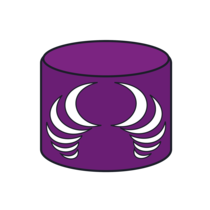- Please see the SchemaCrawler website for more details.
- Explore the SchemaCrawler command-line with a live online tutorial.
404 Not Found
Open source enthusiast
Highlights
Pinned Loading
-
schemacrawler/SchemaCrawler
schemacrawler/SchemaCrawler PublicFree database schema discovery and comprehension tool
-
magnetictrackparser
magnetictrackparser PublicJava library that can parse magnetic stripes from a bank issued credit card.
-
introduction-to-mutation-testing
introduction-to-mutation-testing PublicIntroduction to Mutation Testing
-
creditcardnumber
creditcardnumber PublicJava library that can provide details of a bank issued credit card number
-
What-a-Character
What-a-Character PublicCode snippets for testing and understanding Java support for Unicode
-
How to Sign and Release to The Centr...
How to Sign and Release to The Central Repository with GitHub Actions 1# How to Sign and Release to The Central Repository with GitHub Actions23GitHub allows automated builds using [GitHub Actions](https://help.github.com/en/actions). A commonly asked question is how to release artifacts (packaged Java jars) built by Maven and Gradle to [The Central Repository](https://central.sonatype.com/search). The GitHub Actions documentation provides only part of the answer.
45So, first, configure your Maven project for staging artifacts to The Central Repository, by reading through [Configuring Your Project for Deployment](https://help.sonatype.com/repomanager2/staging-releases/configuring-your-project-for-deployment) and following those steps. Please make sure that the maven-gpg-plugin is configured to prevent `gpg` from using PIN entry programs, as follows:
Something went wrong, please refresh the page to try again.
If the problem persists, check the GitHub status page or contact support.
If the problem persists, check the GitHub status page or contact support.