-
-
Notifications
You must be signed in to change notification settings - Fork 2
Doc
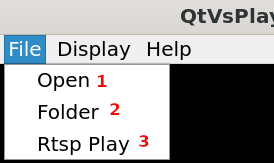
1 Open one or more file(s) to read.
2 Open one or more Dir(s) to read.
3 Open RTSP player managed by QtMultimedia player.
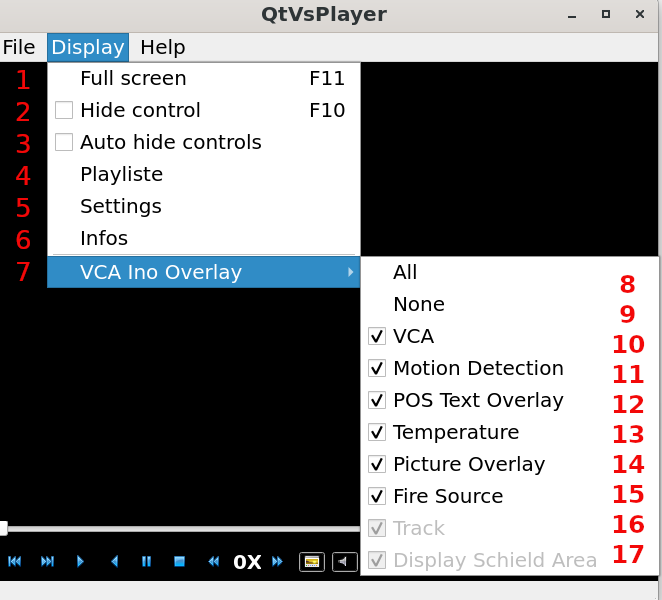
1 Toggle full screen or double click on the video.
2 Hide or show video control bar or right click on the video.
3 If checked,video control bar is hide when mouse lost focus and display when mouse move.
4 Display playlist Widget.
5 Display settings Widget.
6 Write infos in the terminal about the curent video playing.
7 Display VCA (Video Content Analysis) sub menu.
8 Activate all VCA functions.
9 Deactivate all VCA functions.
10 Activate/Deactivate common VCA.
11 Activate/Deactivate Motion Detection.
12 Activate/Deactivate POS Information Overlay.
13 Activate/Deactivate Temperature Information.
14 Activate/Deactivate Picture Information Overlay.
15 Activate/Deactivate Thermal Imaging Information.
16 Not yet implemented.
17 Not yet implemented.
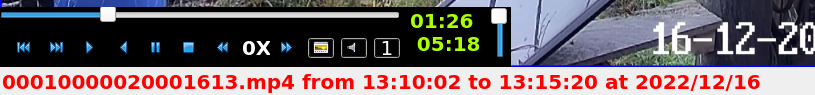
You will find all standard command of a player, like stop, play, pause and so on.
The biggest slider can adjust position either by click and move or scroll.
Extra feature are reverse play, play frame one by one and snapshot.
The status bar display curent file name, start time, end time and day.
Using the mouse scroll make a primitive zoom, make a pause read before is recommended.
After a zoom, use the maintained left click of the mouse and move will move the picture.

1 In the future, will pause the stream.
2 Set the speed of pan tilt move.
3 Ask to the device to start/force a manual record.
4 Take a snapshot directly from device.
5 Select a patrol to call(select same patrol in the list call it again).
6 Select a preset to call(select same preset in the list call it again).
Edit name pf a preset and then press Enter save name and PTZ in the device.
7 Select a device to watch(select same device in the list watch it again).
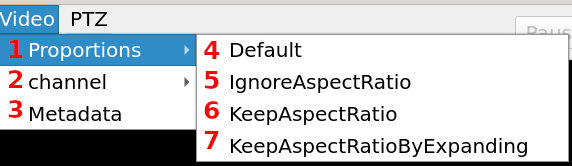
1 Select the proportion/ratio of the image.
2 Select the channel of the device, main, secondary, fluent ....
3 Display in the terminal metadatas of the stream.
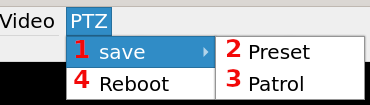
1 Open the save sub menu.
2 Save preset name on your PC.
3 Save patrol name(in the future, will read directly from the device).
3 Soft reboot the device.
For PTZ devices, use arrows to send pan tilt commands.
Scroll the mouse to zoom in/out.
Copyright (C) 2022 Surfzoid AKA Eric