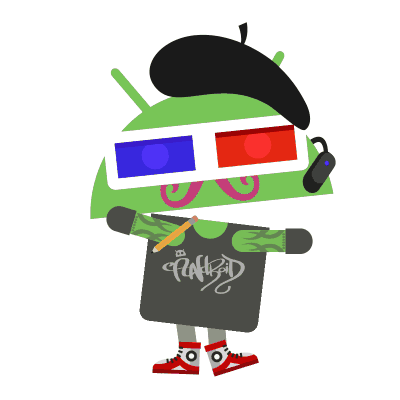Fontinator is an Android-Library that make it simply easy to use custom Fonts.
1.1.3
dependencies {
compile 'de.morrox.fontinator:Fontinator:1.1.3'
...
}
xmlns:app="http://schemas.android.com/apk/res-auto"For Example simply replace:
<TextView
android:layout_width="wrap_content"
android:layout_height="wrap_content"
android:textAllCaps="true"
android:textStyle="bold"
android:text="@string/hello_world"
android:textColor="@android:color/black"
... />whit this XML Code
<de.morrox.fontinator.FontTextView
android:layout_width="wrap_content"
android:layout_height="wrap_content"
app:font="My Custom Font Bold.otf"
app:textTransform="uppercase"
app:letterSpace="1.4"
android:text="@string/hello_world"
android:textColor="@android:color/black"
...
/>To set font file from /assets/fonts/ (use splited fonts without android:textStyle!)
font="My Custom Font Bold.otf"Replace textAllCaps=true with
textTransform="uppercase"[Optional] Add LetterSpace
letterSpace="1.4"Fontinator extend TextView based Android Widgets like the Button to inject a Cached Fontface loader
Please Note that the Android Layout Editor currently can't Preview Custom Fonts
Option 1: simply extend
Option 2: Use TypefaceLoader and Typefaceable Interface
import de.morrox.fontinator.utilities.TypefaceLoader;
import de.morrox.fontinator.utilities.Typefaceable;
public class MyCustomFontView extends Button implements Typefaceable{
private TypefaceLoader typefaceLoader;
public MyCustomFontView(Context context, AttributeSet attrs) {
super(context, attrs);
typefaceLoader = TypefaceLoader.get(this, context, attrs);
}
@Override
public void setText(CharSequence text, BufferType type) {
Pair<CharSequence, BufferType> pair = TypefaceLoader.inject(typefaceLoader, text, type);
super.setText(pair.first, pair.second);
}
public void setFont(String font) {
typefaceLoader.setFont(font);
}
public void setFont(@StringRes int font) {
typefaceLoader.setFont(getResources().getString(font));
}
}