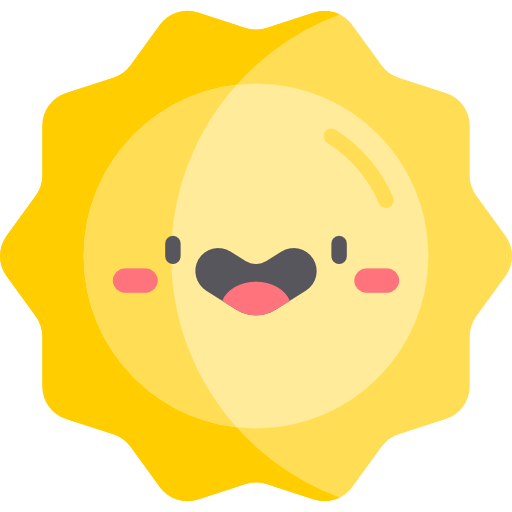🎬 Demonstrations: #4
- Standard Xcode project:
*.xcodeproj - CocoaPods:
Podfile.lock - YAML file with a specific format:
*.yml/*.yaml - Feel free to suggest other common input files
> xtree --help
🌳 Printing and analyzing trees in a handy way.
╭─────────────┬────────────────────────────────────────────────────────────╮
│ > print │ * Print a tree with children statistics. │
│ > frequency │ * Calculate a frequency of each node. │
│ > parents │ * Find all parents of nodes. │
│ > impact │ * Find affected parent nodes and print them out as a tree. │
│ > update │ * Download and install the latest version. │
│ │ │
│ --version │ * Show the version. │
│ --help, -h │ * Show help information. │
╰─────────────┴────────────────────────────────────────────────────────────╯For simplicity, you don't need to install a package manager.
Just run the short script provided below and it will install xtree in your $HOME/.local/bin directory.
curl -Ls https://swiftyfinch.github.io/xtree/install.sh | bashIf you already have an installed one, you can update it with this command:
xtree updateRequirements: macOS Ventura 13.0 and above.
Use Homebrew and commands provided below:
brew tap swiftyfinch/xtree https://github.com/swiftyfinch/xtree.git
brew install --cask xtree --no-quarantineIf you already have an installed one, you can update it with this command:
brew update && brew upgrade --cask xtreeFeel free to open a pull request or a discussion.
If you want to support this project, you can do some of these:
1) Press ⭐️. It's a nice mark which means that it is useful;
2) Share the project 🌍 somewhere with somebody;
3) Leave feedback in the discussions 💬 section.