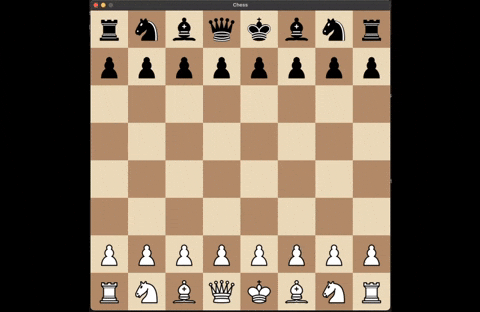I created this project for my own learning and to test out how alpha-beta pruning works in chess. As I got started, it turned out that chess programming is vast and an endless rabbit hole. I have tried to implement some of the intriguing concepts in chess programming and optimise in areas as much as possible.
The AI mode uses the minimax algorithm with alpha beta pruning to make the best move, thinking 5 moves ahead within reasonable time (usually 5-10 seconds). The evaluation function is based on the piece values and the position of the pieces on the board. Currently, the AI is not unbeatable, but it is quite a challenge for a beginner to intermediate player - and definitely me.
Some of the features/optimisations made include:
-
An attractive chess engines with two modes - Player v Player and Player v AI.
-
Ability to change themes of the board.
-
Alpha Beta pruning
-
Zobrist hashing for caching the board state to avoid repititive calculations.
- Stores the best move for that state
- Returns the stored move if depth is less than the current depth OR depending of the flag value updates alpha beta values to improve pruning.
-
Evaluation function based on piece values.
-
Move ordering prioritising on:
- Captures
- Positional advantage
- Moving to squares that are not under attack
- Pawn promotions
-
Calculating and storing attacked squares for the board state to avoid illegal moves.
-
Some of these illegal moves are:
- Moving a piece that is pinned
- If king in check, moving a piece that does not block the check
- Moving the king to an attacked square, leaving the king in check at end of turn
-
By calculating attacked squares, we made huge optimisations in time by considering these scenarios:
- If a piece is blocking a check (pinned), we can only move it along the direction of the check.
- If not in check, we can return all psuedo legal moves for all non-pinned pieces.
- If in check,
- if single check, we can either move the king or block the check with a non-pinned piece
- if double check, we must move the king
- if no legal moves, it is a checkmate
- If not in check,
- if no legal moves, it is a stalemate
-
-
An optimised do and undo move function to simulate the moves and revert them back for the AI to calculate the best move.
- Git clone this repository
git clone https://github.com/thejus03/ChessAI.git
- Change directory to the cloned repository
cd ChessAI
- Create a virtual environment in the repository
python -m venv venv
- Activate the virtual environment
source venv/bin/activate
- Install the required packages
pip install -r requirements.txt
- Run the scripts
- To play the game
./scripts/run.sh- Troubleshooting
- If you face and issue with executing the script, run the following command
chmod +x scripts/run.sh- Then run the script again
- Initially might take a few seconds (~30 seconds) to boot up pygame
- The game starts with a page where user can select the mode of the game - Player v Player or Player v AI.


- To change themes, click
ton the keyboard. - To quit the game, click
Ctrl + con the keyboard. - To restart the game, click
ron the keyboard. - To make a move, just click on the piece and drag it to the desired square.