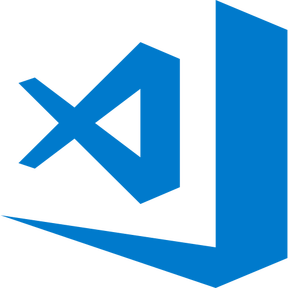This project is made in reactjs with OpenWeatherMap and generate an API key and set that key as an envoronment variable in this project.
This is a sample repo for weather-app in reactJs created by Mukul Saini. It is for beginners looking to get started quickly on a new weather app project using the React Js.
Website Link 🔗: https://thisismemukul.github.io/weather-app/
- Installation Guide - How to get started with Weather App
This project requires the following tools:
- NPM - A Node.js package manager used to install dependencies.
- API - An Open Source APIs for weather info.
To get started, install NPM and NodeJS on your local computer if you don't have them already.
Step 1. Clone the code into a fresh folder
$ git clone https://github.com/thisismemukul/weather-app.git
$ cd weather-app
Step 2. Install Dependencies.
Next, we need to install the project dependencies, which are listed in package.json.
$ npm init
Step 3. Install Package.
Next, we need to install the request package, which is listed in package.json.
$ npm install
Step 4. Start the Application by using following command
$ npm start
The Hackathon Starter Kit is open source software licensed as MIT.
============================================================================
Let's Connect on Linkedin 👋
- ⚡ My Portfolio 👇
----> Thisismemukul (My Portfolio)