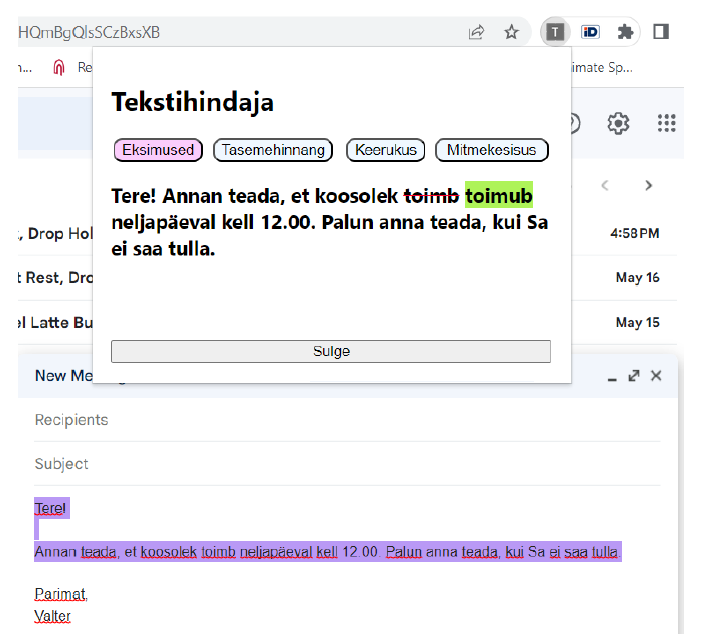To use the web application in the Chrome browser, download the repository, type chrome://extensions to the address bar, enable the developer mode and choose Load unpacked. Select the Text-evaluator-extension-main folder. Then activate the extension, choose Details and pin it to the toolbar. To analyze a text on a website or your own writing (e.g., an email), select the text with your cursor and click on the extension icon 'T'.
The development is described in the following thesis:
Rosenfeld, V. (2023). Teksti automaathindaja brauserilaiendi arendus [Thesis, Tallinn University Haapsalu College]. E-research library ETERA.
The extension is based on the Writing Evaluator tool of the ELLE language learning and analysis environment (ELLE repository can be found here). Spelling correction uses the Jamspell algorithm. Proficiency evaluation (A2-C1) relies on morphological, lexical and surface (word and sentence length based) features. Various scores of complexity (LIX, SMOG, Flesch-Kincaid grade level) and lexical diversity (RTTR, CTTR, MTLD and HDD) are calculated. Text complexity is estimated on a three-level scale: 'Easy' - 'Medium' - 'Difficult' ('Kerge' - 'Keskmine' - 'Raske' in Estonian).
An example of using the correction view of the extension (Rosenfeld, 2023):