PowerShell script for Zabbix to monitor Hyper-V server.
Zabbix Share page: https://share.zabbix.com/virtualization/hyper-v/hyper-v-server
Also you can contact me with Telegram: @asand3r (English, Russian)
Rate it on Zabbix Share page, if it helps you. =)
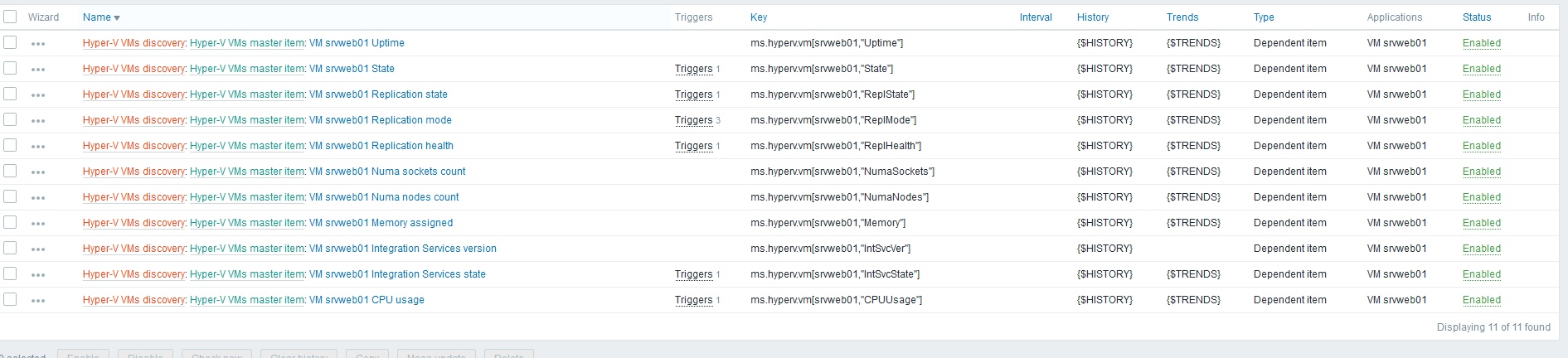

The script wrote with PowerShell and requires at least version 3.0 and Hyper-V module installed.
Latest stable version: 0.2.5
Please, read Requirements and Installation section in Wiki before use.
- PowerShell v3.0+
Low Level Discovery:
- Virtual Machines
- Hyper-V Services
Component status:
- JSON for dependent items for VMs
-action
What we want to do - make LLD or get JSON with metric for dependent items (takes: lld, full)
-version
Print script version and exit.
- LLD of virtual machines:
PS C:\> .\zbx-hyperv.ps1 lld
{"data":[{"{#VM.NAME}":"vm01","{#VM.VERSION}":"5.0","{#VM.CLUSTERED}":1,"{#VM.HOST}":"hv01","{#VM.GEN}":2,"{#VM.ISREPLICA}":0}, ...}- Request JSON with all VMs metrics:
PS C:\> .\zbx-hyperv.ps1 full
{"vm01":{"IntSvcVer":"6.3.9600.18692","ReplMode":0,"Memory":4294967296,"ReplState":0,"NumaSockets":1,"Uptime":53505,"State":2,
"NumaNodes":1,"ReplHealth":0,"CPUUsage":0,"IntSvcState":0},...}In addition I've attached preconfigured Zabbix Template for version 4.0 and above (doesn't work with 3.0, 3.2, 3.4!), so you can use it in your environment. It's using Low Level Discovery functionality.
Tested with:
Hyper-V on Windows Server 2012, 2012 R2 and 2016 and doesn't work with Hyper-V 2008 R2 and lower.