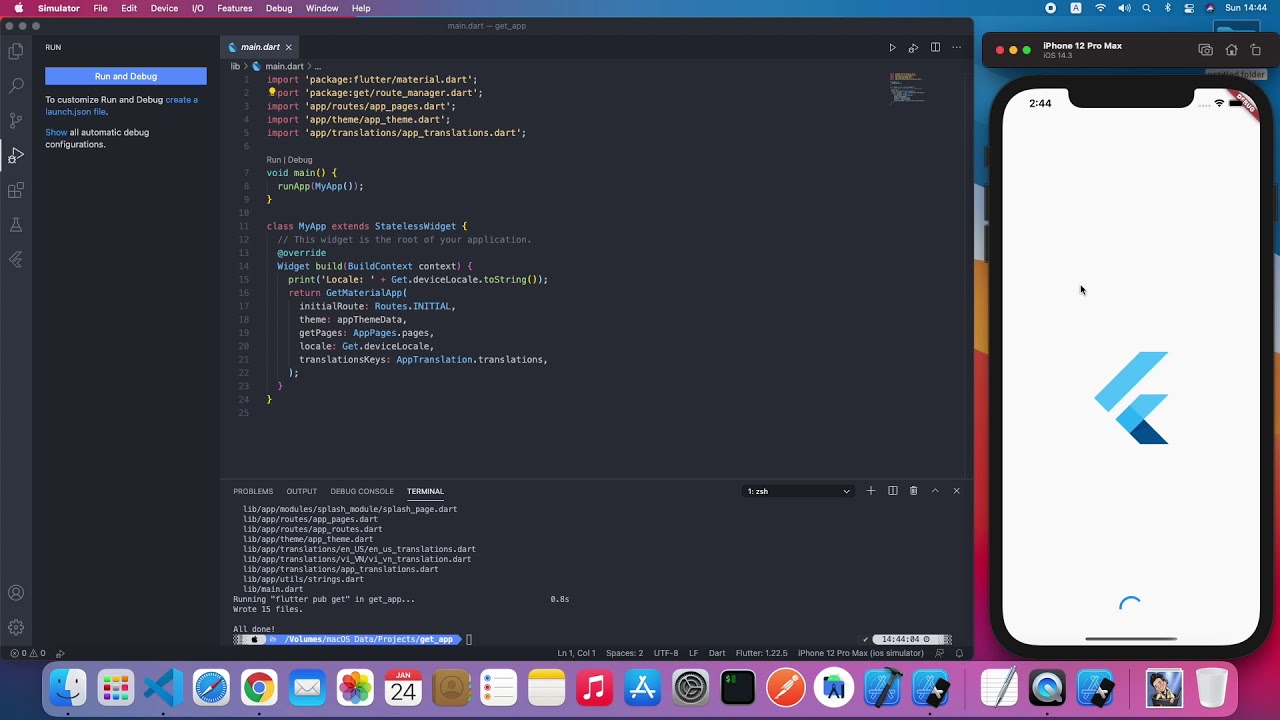git clone https://github.com/tranhuongk/getx_pattern_autogenerate.git [Directory]
Open /etc/paths with administrator
sudo nano /etc/paths
Add PATH getx_pattern_autogenerate/bin to etc/paths like that:
/usr/local/bin
/usr/bin
/bin
/usr/sbin
/sbin
/Volumes/macOS Data/flutter/bin
/Volumes/macOS Data/Projects/getx_pattern_autogenerate/bin
Save and reset Terminal
Go to the directory of flutter project and install getx pattern with command:
get install
Add Page with name InGame:
get add InGame