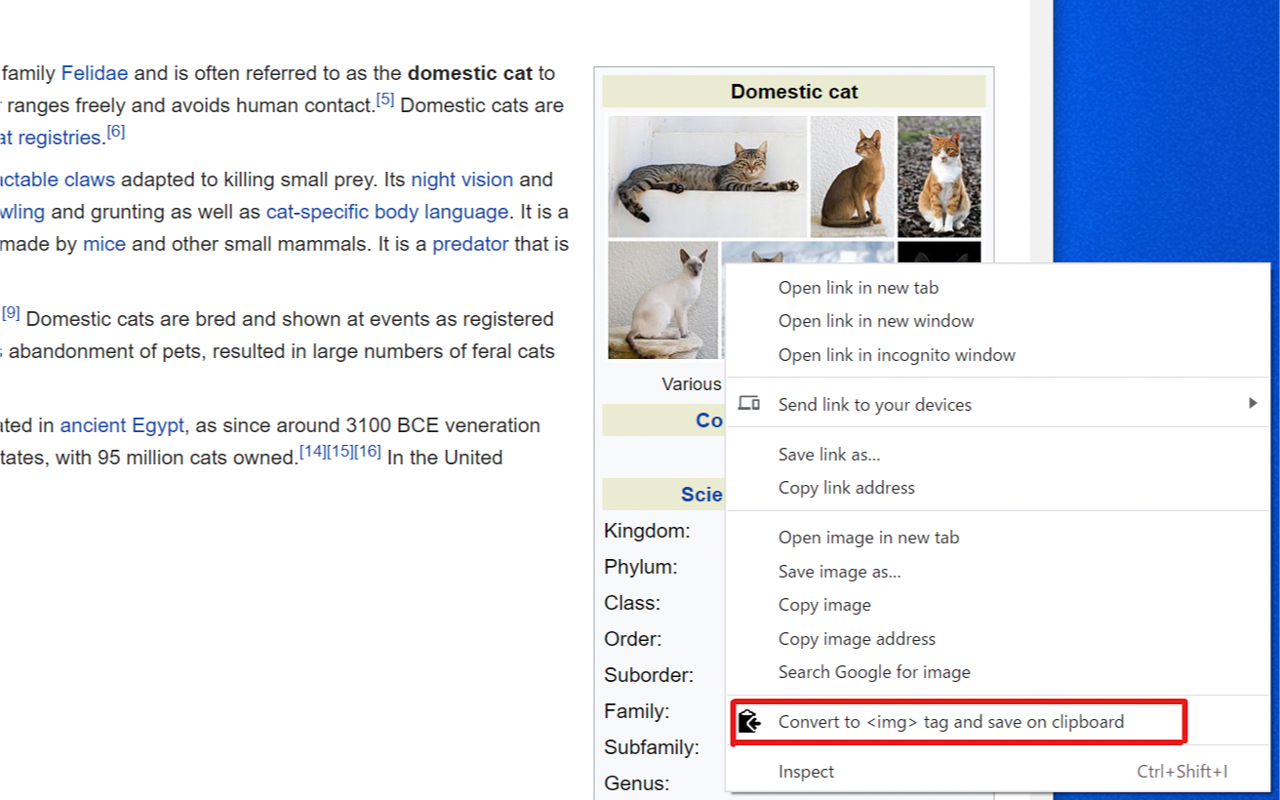Convert image link URL into an <img> tag
An open-source Google Chrome extension to convert selected image link URL into an HTML <img> tag with src attribute on the clipboard.
This extension can be installed via the Chrome Web Store.
When an image, e.g., https://example.com/image.jpg, is selected, right-click to get the context menu and select Convert to <img> tag and save on clipboard.
The string
<img src="https://example.com/image.jpg" alt="" />will be saved on the clipboard. You can in turn use this to edit your website.
You must agree to the Terms and Conditions to use this extension.
The icon of this Chrome extension was made by Freepik from www.flaticon.com.