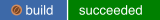888888ba .d88888b 8b
88 `8b 88. "' `8b
88 88 dP dP `Y88888b. 88d888b. .d8888b. dP dP dP 88d888b. `8b
88 88 88 88 `8b 88' `88 88' `88 88 88 88 88' `88 .8P
88 88 88. .88 d8' .8P 88. .88 88. .88 88.88b.88' 88 88 .8P
dP dP `88888P' Y88888P 88Y888P' `88888P8 8888P Y8P dP dP 8P
88
dP
A Nushell wrapper over systemd-nspawn and machinectl initially inspired by the the nspawn nspawnhub wrapper script meant to make usage easier and more integrated with nspawn.org (nspawnhub) other registries, and make robust and flexible development environments
nuspawn remote list # Table of all the available distros on nspawnhub
nuspawn pull $NAME $IMAGE $TAG # Pull your machine from NspawnHub or other hosts
nuspawn oci pull $NAME:$TAG # You can also pull OCI images from DockerHub or anywhere else to get a machine
# Recommented OCI images are the [Toolbx Community Images](https://github.com/toolbx-images/images) and [Universal Blue's distrobox images](https://github.com/ublue-os/toolboxes)
nuspawn enter $NAME # Run the machine in your current CLI
# If something does not work at first, you can use the setup handler to set up everything manually in the container
nuspawn setup all $NAMEYou can check machine data through these troubleshooting commands
nuspawn ps # Lists all machines currently running and their statuses
nuspawn logs # Fancy table of the systemd journal in the machine
nuspawn top-tui # top-like TUI with machine processes
nuspawn top # Lists all processes in the machine + control groups (requires systemd in the machine + --boot flag)You can configure your machines through the config subcommands, by editing, applying, or removeing nspawn configurations
nuspawn config list # To check every configuration already applied to images
nuspawn config apply ./example/config/distrobox-like.ini debox # Creates a configuration for the machine after install
nuspawn config edit debox # Will open nano (by default) for editing the machine's configuration file
nuspawn config show debox # Shows every property specified in your configuration in a fancy table
nuspawn config remove debox # Removes any configuration set for `systemd-nspawn@debox.service`You can fetch images locally without adding them to the systemd-nspawn machine directory by using nuspawn fetch
nuspawn pull --fetch-to=./debian.tar --type tar debian sid .
# From here you can either extract a tarball, or use mount.ddi to check the image contents
tar xvf ./debian.tar -C ./debian$ nuspawn remove debox
Do you wish to delete the selected image "debox"? [y/N]:You can also Prune, which will delete every image from your system, including configurations if specified.
$ nuspawn remove --prune-all
Do you wish to delete all your local images? [y/N]:You can also declare your machines in YAML manifests to have them automatically configured by running nuspawn compose create $MANIFEST_PATH
They work with all options from the pull command, meaning you can also use oci images as a base
# Version is required due to future breaking changes
version: '0.9'
# Notice that you can declare multiple machines here!
machines:
- name: debox # Required
oci: false # If you want to use a docker image instead -> $IMAGE:$TAG, type will not be considered
image: debian
tag: sid
systemd: true # If the distro does not have systemd, we cannot use machinectl to communicate with it, needing to use systemd-nspawn directily
no_setup: true # If the automatic setup scripts do not work for some reason you can disable them
type: raw # Ignored if OCI=true ("tar" type enforced)
config: null # Configuration file copied from /$FILE
nspawnhub_url: null # You can also specify a custom URL for a specific image
env: # Environment variables for init_commands
- DEBIAN_FRONTEND=noninteractive
init_commands: # Will run when creating the machine, not when logging in through machinectl login
- rm -f /etc/apt/apt.conf.d/docker-gzip-indexes /etc/apt/apt.conf.d/docker-no-languages
- apt update -y && apt upgrade -y
- apt install -y sudo systemd-userdbd dbus # These packages are required so that mounting users to the machine works when using the --boot mode
inline_config: | # Will be copied to /etc/systemd/nspawn/$MACHINE.nspawn before anything runs, more info in `systemd.nspawn(5)`
[Network]
VirtualEthernet=no
properties: # Systemd service properties, see `systemd.exec(5)`
- MemoryMax=2G # You can set a bunch of max properties to the machine, including stuff like RW access to devices
- DeviceAllow=/dev/fuse rwm # Allows you to use FUSE within the machine (rclone, docker, etc)More examples in the example/ directory.
Most of the packaging is still yet to be done, tracking issue at #3
Available in my COPR @ tulilirockz/nuspawn!
TODO!
TODO!
TODO! (maybe), since like... they dont exactly have systemd in them, right?
nix profile install github:tulilirockz/nuspawn#{
inputs = {
# ...
nuspawn = {
url = "github:tulilirockz/nuspawn";
inputs.nixpkgs.follows = "nixpkgs";
};
# ...
}
outputs = {
# ...
# Install the NuSpawn binary in your NixOS configuration by using inputs.nuspawn.packages.${pkgs.system}.nuspawn in environment.systemPackages
# ...
}
}You should be able to install this project by using the install.nu script on your system. If you want to live dangerously, you can run:
curl -fsSL "https://raw.githubusercontent.com/tulilirockz/nuspawn/main/install.nu" | nu
# or
curl -fsSL "https://raw.githubusercontent.com/tulilirockz/nuspawn/main/install.sh" | shIt is NOT recommended to do that, though!
If you are trying to run your machine and cant seem to get networking working, make sure that your configuration doesnt have the VirtualEthernet option enabled, like this:
[Network]
VirtualEthernet=noAny other weird behaviour you encounter may have been explained in the manpages. (TODO) The machines really have some weird requirements (e.g.: having systemd-userdbd in order to bound users to get to the machine user database) around systemd to make things work.