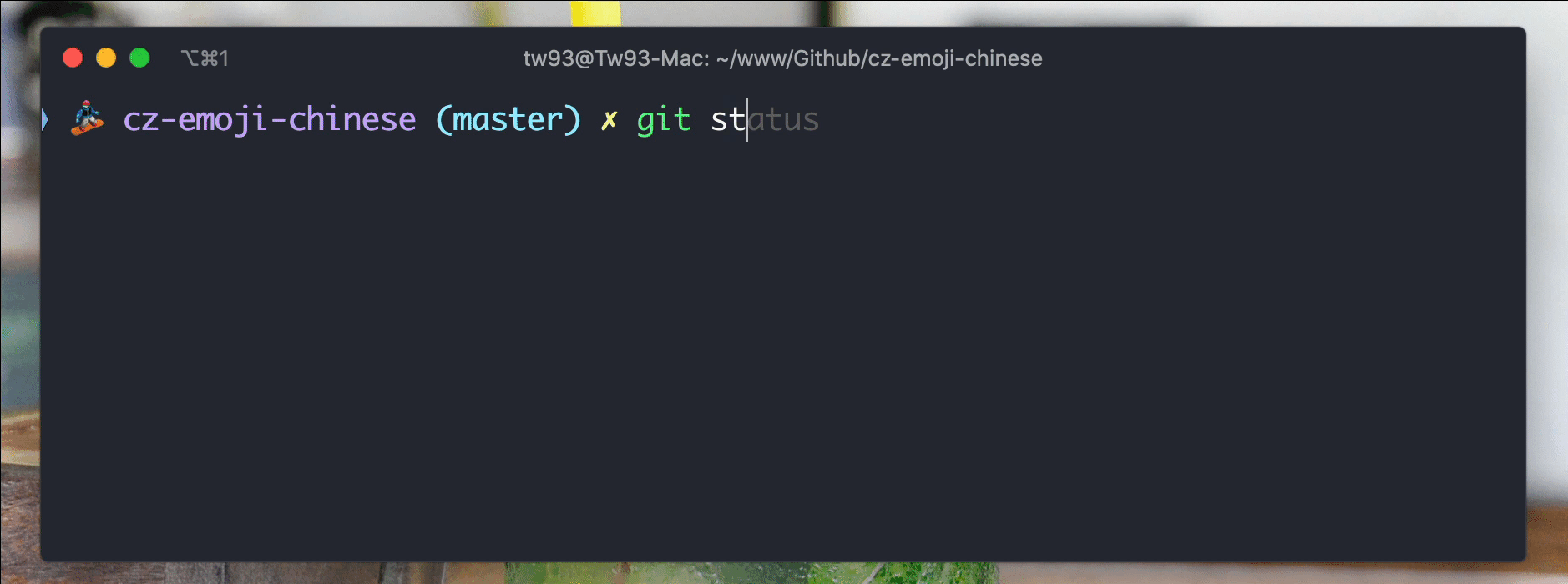中文版本的 git 提交 emoji 提示
cz-emoji-chinese allows you to easily use emojis in your commits using [commitizen] with chinese.
Globally
sudo npm i commitizen cz-emoji-chinese -g
# Method 1: set as default adapter for your projects
echo '{ "path": "cz-emoji-chinese" }' > ~/.czrc
# Method 2: If you want minimalist mode, you can set it like this
echo '{ "path": "cz-emoji-chinese", "config": { "cz-emoji-chinese": { "skipQuestions": [ "issues", "scope","body" ],"subjectMinLength": 1 } } }' > ~/.czrcLocally
npm install --save-dev commitizen cz-emoji-chineseAdd this to your package.json:
"config": {
"commitizen": {
"path": "./node_modules/cz-emoji-chinese"
},
}$ git czBy default cz-emoji-chinese comes ready to run out of the box. Uses may vary, so there are a few configuration options to allow fine tuning for project needs.
Configuring cz-emoji-chinese can be handled in the users home directory (~/.czrc) for changes to impact all projects or on a per project basis (package.json). Simply add the config property as shown below to the existing object in either of the locations with your settings for override.
{
"config": {
"cz-emoji-chinese": {}
}
}An array of questions you want to skip:
{
"config": {
"cz-emoji-chinese": {
"skipQuestions": ["scope", "issues"]
}
}
}.czrc like this:
{
"path": "cz-emoji-chinese",
"config": {
"cz-emoji-chinese": {
"skipQuestions": [
"issues",
"scope"
]
}
}
}You can skip the following questions: scope, body, and issues. The type and subject questions are mandatory.
By default cz-emoji-chinese comes preconfigured with the Gitmoji types.
An [Inquirer.js] choices array:
{
"config": {
"cz-emoji-chinese": {
"types": [
{
"emoji": "🌟",
"code": ":star2:",
"description": "A new feature",
"name": "feature"
}
]
}
}
}An [Inquirer.js] choices array:
{
"config": {
"cz-emoji-chinese": {
"scopes": ["home", "accounts", "ci"]
}
}
}A boolean value that allows for an using a unicode value rather than the default of Gitmoji markup in a commit message. The default for symbol is false.
{
"config": {
"cz-emoji-chinese": {
"symbol": true
}
}
}An object that contains overrides of the original questions:
{
"config": {
"cz-emoji-chinese": {
"questions": {
"body": "This will be displayed instead of original text"
}
}
}
}Commitlint can be set to work with this package by leveraging the package https://github.com/arvinxx/commitlint-config-gitmoji.
npm install --save-dev commitlint-config-gitmojicommitlint.config.js
module.exports = {
extends: ['gitmoji'],
parserPreset: {
parserOpts: {
headerPattern: /^(:\w*:)(?:\s)(?:\((.*?)\))?\s((?:.*(?=\())|.*)(?:\(#(\d*)\))?/,
headerCorrespondence: ['type', 'scope', 'subject', 'ticket']
}
}
}MIT © Tw93
- [+] add
subjectMinLengthfor Config