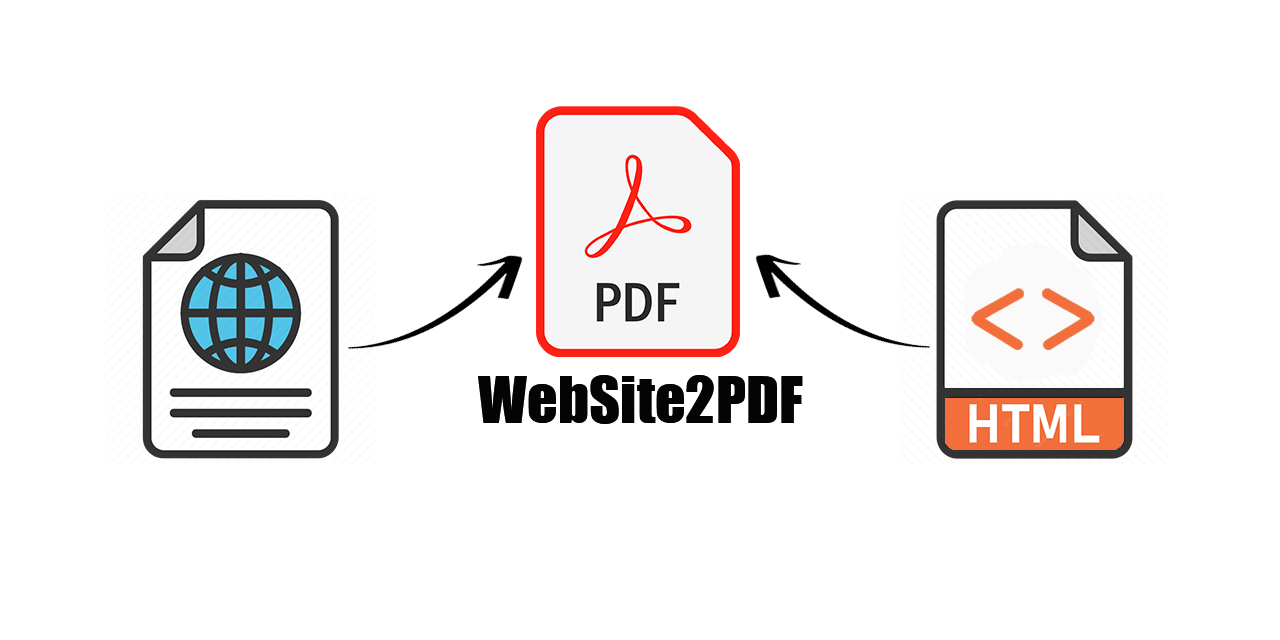
Examples
•
Documentation
•
PyPi
•
News
•
Chat
Simple and Fast Python framework to convert HTML files or Web Site to PDF
pip3 install WebSite2PDFor
pip3 install git+https://github.com/uNickz/WebSite2PDFpython3 -m pip install WebSite2PDFor
python3 -m pip install git+https://github.com/uNickz/WebSite2PDF- Selenium Chrome WebDriver (If Chrome is installed on the machine you won't need to install the chrome driver)
import WebSite2PDF
url = "https://pypi.org"
c = WebSite2PDF.Client()
with open("file_name.pdf", "wb+") as file:
file.write(c.pdf(url))or
import WebSite2PDF
url = "https://pypi.org"
c = WebSite2PDF.Client()
c.pdf(url, filename = "file_name.pdf")import WebSite2PDF
file_path = "C:\Users\uNickz\index.html"
c = WebSite2PDF.Client()
with open("file_name.pdf", "wb+") as file:
file.write(c.pdf(f"file:///{file_path}"))or
import WebSite2PDF
file_path = "C:\Users\uNickz\index.html"
c = WebSite2PDF.Client()
c.pdf(f"file:///{file_path}", filename = "file_name.pdf")import WebSite2PDF
urls_or_path = ["https://pypi.org", "file:///C:\Users\uNickz\index.html", "https://github.com/"]
c = WebSite2PDF.Client()
c.pdf(urls_or_path, filename = ["pypi.pdf", "index.pdf", "github.pdf"])or
import WebSite2PDF
urls_or_path = ["https://pypi.org", "file:///C:\Users\uNickz\index.html", "https://github.com/"]
file_name = ["pypi.pdf", "index.pdf", "github.pdf"]
c = WebSite2PDF.Client()
data = c.pdf(urls_or_path)
for name, data in zip(name, data):
with open(name, "wb+") as file:
file.write(data)import WebSite2PDF
url = "https://pypi.org"
c = WebSite2PDF.Client()
c.pdf(url, filename = "file_name.pdf", delay = 3)Using global PDF Options
import WebSite2PDF
url = "https://pypi.org"
c = WebSite2PDF.Client(
pdfOptions = {
"landscape" = True,
"displayHeaderFooter": True,
"printBackground": True,
"preferCSSPageSize": True,
}
)
c.pdf(url, filename = "file_name.pdf")Using specific PDF Options for a PDF
import WebSite2PDF
url = "https://pypi.org"
c = WebSite2PDF.Client(
pdfOptions = {
"landscape" = True,
"displayHeaderFooter": True,
"printBackground": True,
"preferCSSPageSize": True,
}
)
c.pdf(url, filename = "file_name.pdf", pdfOptions = {
"landscape" = False,
"displayHeaderFooter": True,
})Using global Selenium ChromeDriver Options
import WebSite2PDF
url = "https://pypi.org"
c = WebSite2PDF.Client(
pdfOptions = {
"landscape" = True,
"displayHeaderFooter": True,
"printBackground": True,
"preferCSSPageSize": True,
}, seleniumOptions = [
"--no-sandbox",
"--headless",
]
)
c.pdf(url, filename = "file_name.pdf")Using specific Selenium ChromeDriver Options for a PDF
import WebSite2PDF
url = "https://pypi.org"
c = WebSite2PDF.Client(
pdfOptions = {
"landscape" = True,
"displayHeaderFooter": True,
"printBackground": True,
"preferCSSPageSize": True,
}, seleniumOptions = [
"--no-sandbox",
"--headless",
]
)
c.pdf(url, filename = "file_name.pdf", pdfOptions = {
"landscape" = False,
"displayHeaderFooter": True,
}, seleniumOptions = [
"--no-sandbox",
"--disable-gpu",
])