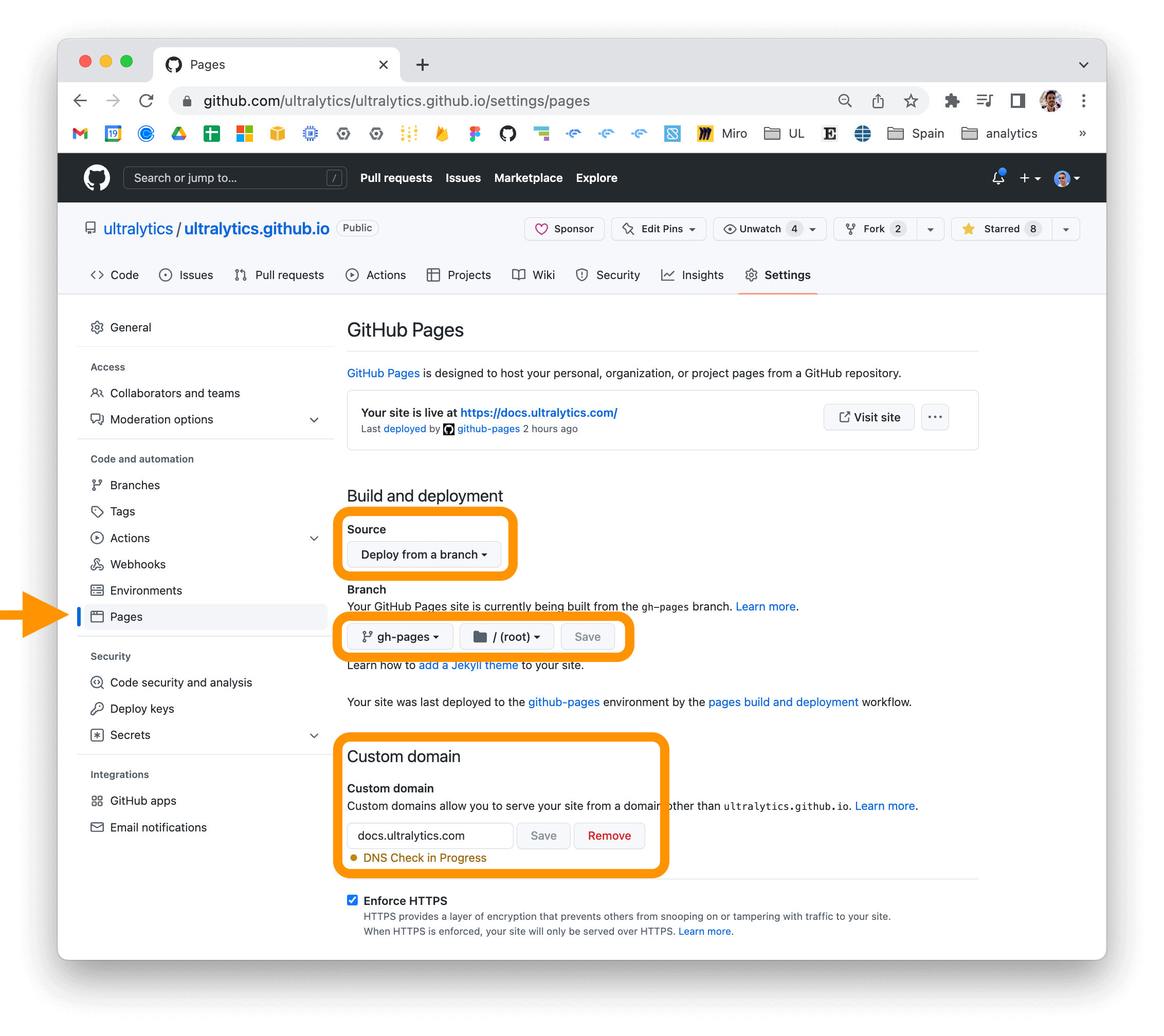Ultralytics Docs are the gateway to understanding and utilizing our cutting-edge machine learning tools. These documents are deployed to https://docs.ultralytics.com for your convenience.
To install the ultralytics package in developer mode, ensure you have Git and Python 3 installed on your system. Then, follow these steps:
-
Clone the ultralytics repository to your local machine using Git:
git clone https://github.com/ultralytics/ultralytics.git
-
Navigate to the cloned repository's root directory:
cd ultralytics -
Install the package in developer mode using pip (or pip3 for Python 3):
pip install -e '.[dev]'
- This command installs the ultralytics package along with all development dependencies, allowing you to modify the package code and have the changes immediately reflected in your Python environment.
The mkdocs serve command builds and serves a local version of your MkDocs documentation, ideal for development and testing:
mkdocs serve-
mkdocsis the main MkDocs command-line interface.serveis the subcommand to build and locally serve your documentation.
-
🧐 Note:
- Grasp changes to the docs in real-time as
mkdocs servesupports live reloading. - To stop the local server, press
CTRL+C.
- Grasp changes to the docs in real-time as
Supporting multi-language documentation? Follow these steps:
-
Stage all new language *.md files with Git:
git add docs/**/*.md -f
-
Build all languages to the
/sitefolder, ensuring relevant root-level files are present:# Clear existing /site directory rm -rf site # Loop through each language config file and build mkdocs build -f docs/mkdocs.yml for file in docs/mkdocs_*.yml; do echo "Building MkDocs site with $file" mkdocs build -f "$file" done
-
To preview your site, initiate a simple HTTP server:
cd site python -m http.server # Open in your preferred browser
- 🖥️ Access the live site at
http://localhost:8000.
Choose a hosting provider and deployment method for your MkDocs documentation:
- Configure
mkdocs.ymlwith deployment settings. - Use
mkdocs deployto build and deploy your site.
-
mkdocs gh-deploy
- Update the "Custom domain" in your repository's settings for a personalized URL.
- For detailed deployment guidance, consult the MkDocs documentation.
We cherish the community's input as it drives Ultralytics open-source initiatives. Dive into the Contributing Guide and share your thoughts via our Survey. A heartfelt thank you 🙏 to each contributor!
Ultralytics Docs presents two licensing options:
- AGPL-3.0 License: Perfect for academia and open collaboration. Details are in the LICENSE file.
- Enterprise License: Tailored for commercial usage, offering a seamless blend of Ultralytics technology in your products. Learn more at Ultralytics Licensing.
For bug reports and feature requests, navigate to GitHub Issues. Engage with peers and the Ultralytics team on Discord for enriching conversations!