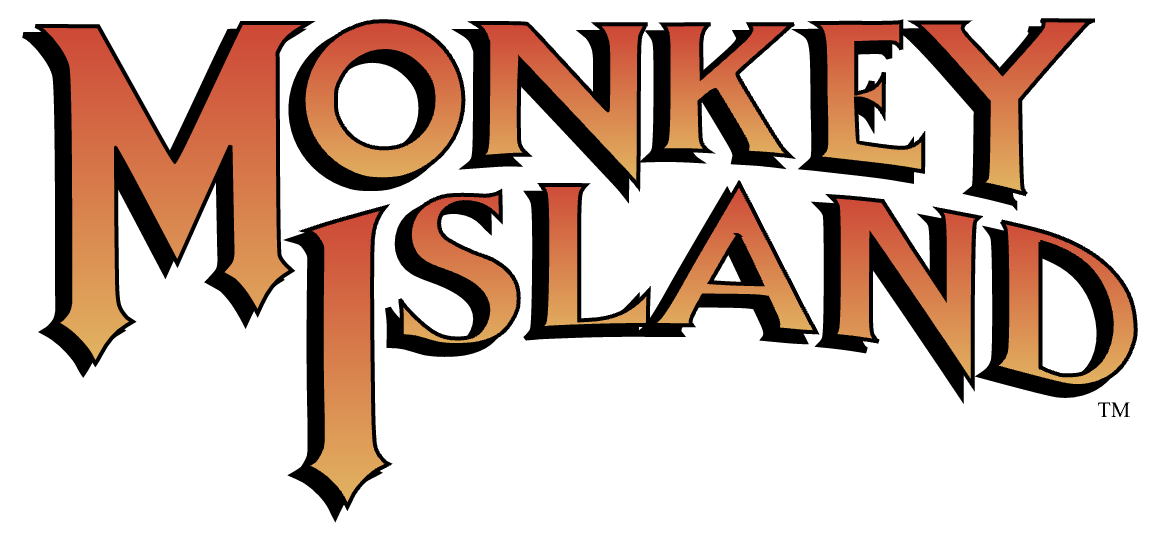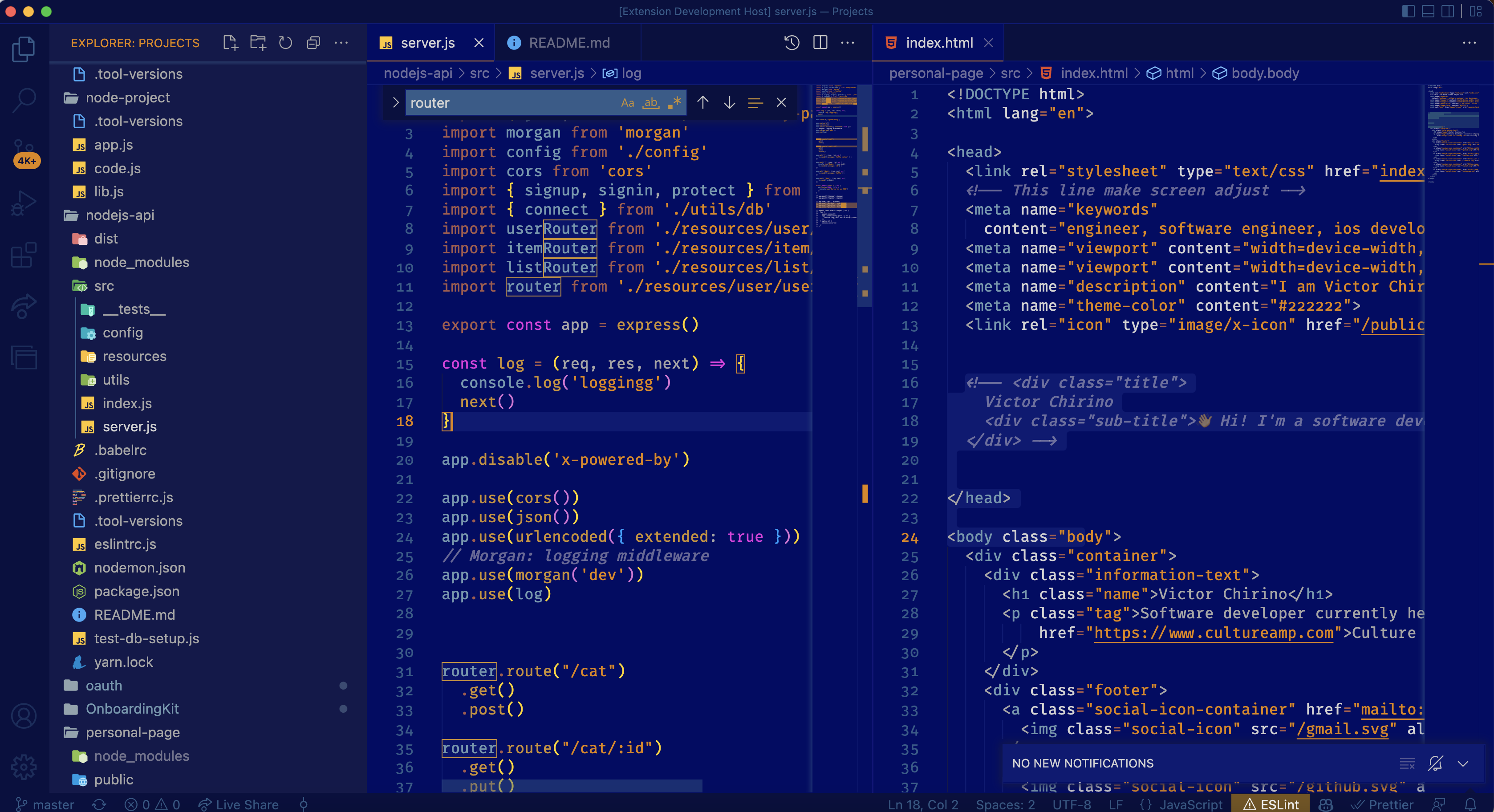A set of themes using Monkey Island games palettes for VS Code.
- Open Extensions sidebar panel in VS Code.
View → Extensions - Search for
Monkey Island Theme - Click Install to install it
- Click Reload to reload the editor
- Code > Preferences > Color Theme > Melee Island
Read the VSC Extension Quickstart Guide