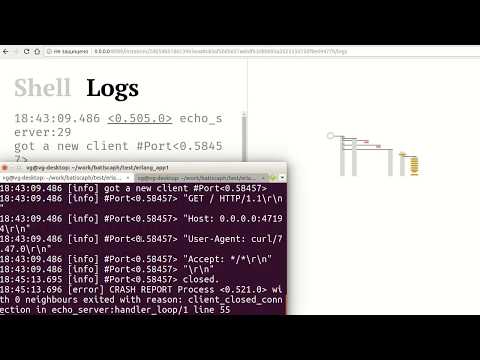Batiscaph is a research device that submerges into ocean and explores unknown space. That's what this tool does -- submerges into Erlang node and observes how programs work in it.
Humans are more effective operating with graphs and shapes rather than symbols. Batiscaph takes advantage of this fact and provides visual environment that helps to understand your programs.
Project is still in early development and not ready for production yet.
I've recorded a small video that explains what it looks like:
-
Install Erlang (worked on 20 version).
-
Install batiscaph probe as a dependency into your application. For Elixir: add
{:batiscaph_probe, "~> 0.1.1"}into deps inmix.exsfile.For Erlang: add
{batiscaph_probe, "0.1.1"}into deps inrebar.config. Also addbatiscaph_probeas a dependency into your*.app.srcfile (applicationslist) or start it manually viaapplication:ensure_all_started(batiscaph_probe). -
Start batiscaph server on the same machine. Clone repositiory, checkout stable version, run it:
git clone https://github.com/vladimir-vg/batiscaph.git cd batiscaph git checkout v0.1.1 make run -
Start your application.
-
Open batiscaph web UI: http://0.0.0.0:8099/
Choose (connected) instance id, likely it's gonna be your application.
By default Batiscaph will store everything in memory.
If you want to store data persistently you should use Clickhouse storage. In order to use just define two environment variables:
export CLICKHOUSE_DB = batiscaph
export CLICKHOUSE_URL = http://0.0.0.0:8123/
Don't forget to create a database with such name in advance.
After defining these variables start batiscaph and then run following in Erlang shell:
batiscaph_cmds:reset_storage().
This will erase and create afresh necessary tables in Clickhouse for batiscaph. From this moment events should be stored persistently.
In order to work on web UI you need to set up brunch javascript transpiling.
cd frontend
npm install .
make
These commands should install all deps, and start a brunch server that will
wait for changes and update js files in backend/priv/compiled_static.
Batiscaph uses docker containers for testing different environments (Erlang version, libraries). You need to install docker to run tests.
To run tests with in-memory storage, just exec: make ct_mnesia.
To run tests with persistent storage, install Clickhouse first and create empty batiscaph_test database.
Then run make ct_clickhouse.
I would really appreciate feedback, thoughts and ideas about this project. You can share them in gitter chat, in patreon comments or in issues.
If you like this project and want to see more features and bugfixes, please support me on Patreon: https://www.patreon.com/VladimirVG