-
Notifications
You must be signed in to change notification settings - Fork 322
Tutorial_legacy
github-actions[bot] edited this page Mar 6, 2024
·
2 revisions
This is LEGACY Version, New updated wiki can be found Here.
| We create a Personal access token with permissions we need |
|---|
1. Find Settings
|
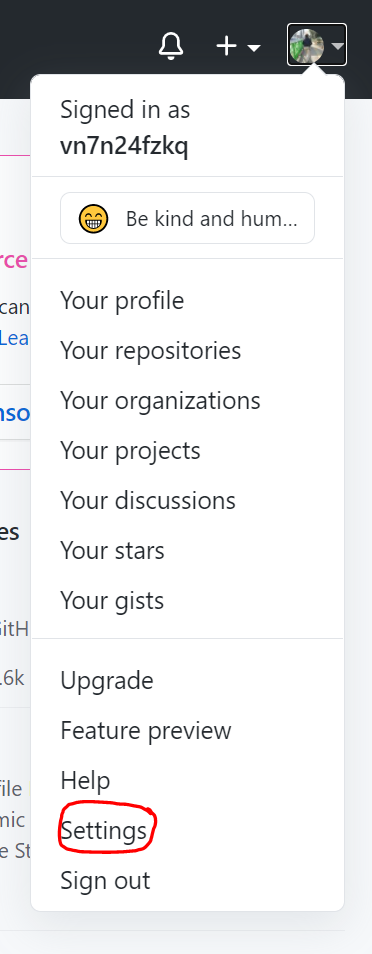 |
2. Find Developer Settings
|
 |
3. Find Personal access tokens
|
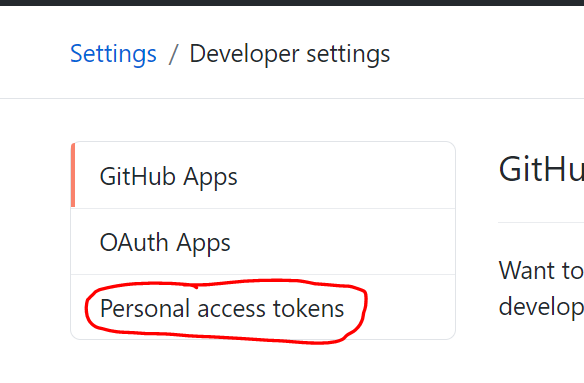 |
4. Press Generate new token button |
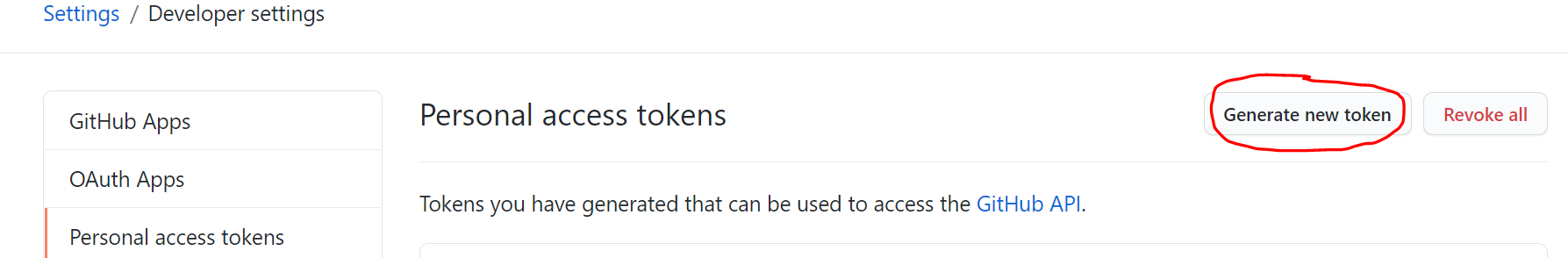 |
| 5. Type access token name and check permissions |
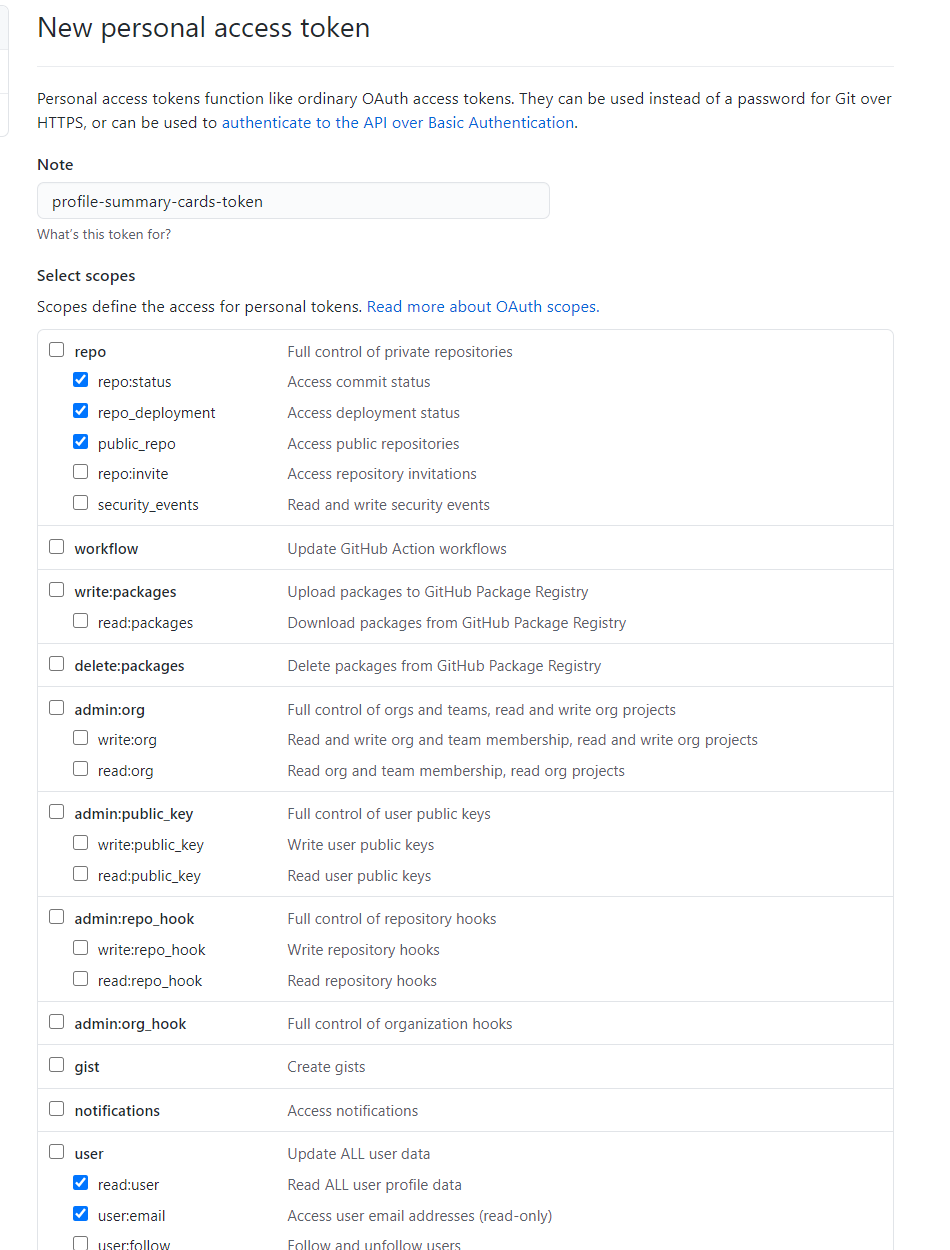 |
6. Scroll to bottom and press Generate token button |
 > > |
| 7. Then we get the token, copy the token value, we will use it later |
 |
-
If you want create a Profile README or create a new repository. Next Step
-
If you want add to a exist repository. Next Step
| Open template page github-profile-summary-cards-example |
|---|
Find and press Use this template button |
 |
Type repository name then press Create repository from template button (If you want to create a Profile README repository then the name should be you username) |
 |
| Now we have a new repository |
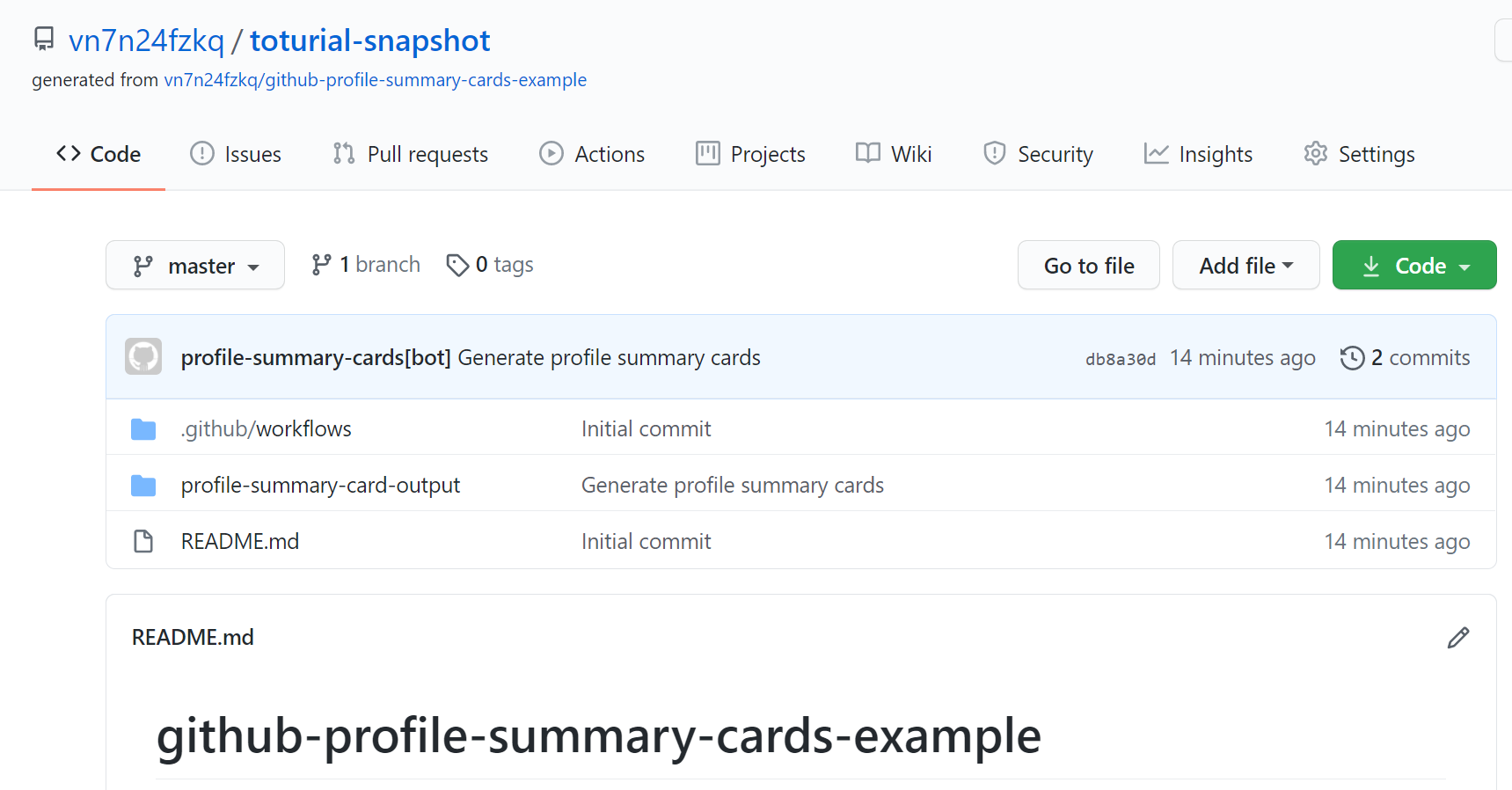 |
| We are gonna use the personal token we early copy |
|---|
Find and click Add file button |
 |
Type file name with path .github/workflows/profile-summary-cards.yml
|
 |
| Copy and paste to the file |
name: GitHub-Profile-Summary-Cards
on:
schedule: # execute every 24 hours
- cron: "* */24 * * *"
workflow_dispatch:
jobs:
build:
runs-on: ubuntu-latest
name: generate
steps:
- uses: actions/checkout@v2
- uses: vn7n24fzkq/github-profile-summary-cards@release
env:
GITHUB_TOKEN: ${{ secrets.GITHUB_TOKEN }}
with:
USERNAME: ${{ github.repository_owner }}| It should looks like this one |
|---|
 |
| Then we commit file |
 |
| We are gonna use the personal token we early copy |
|---|
Find Settings in repository |
 |
| Find secrets in repository settings |
 |
Now, we type secret name you want and paste the personal access token as secret Value, then press Add secret button |
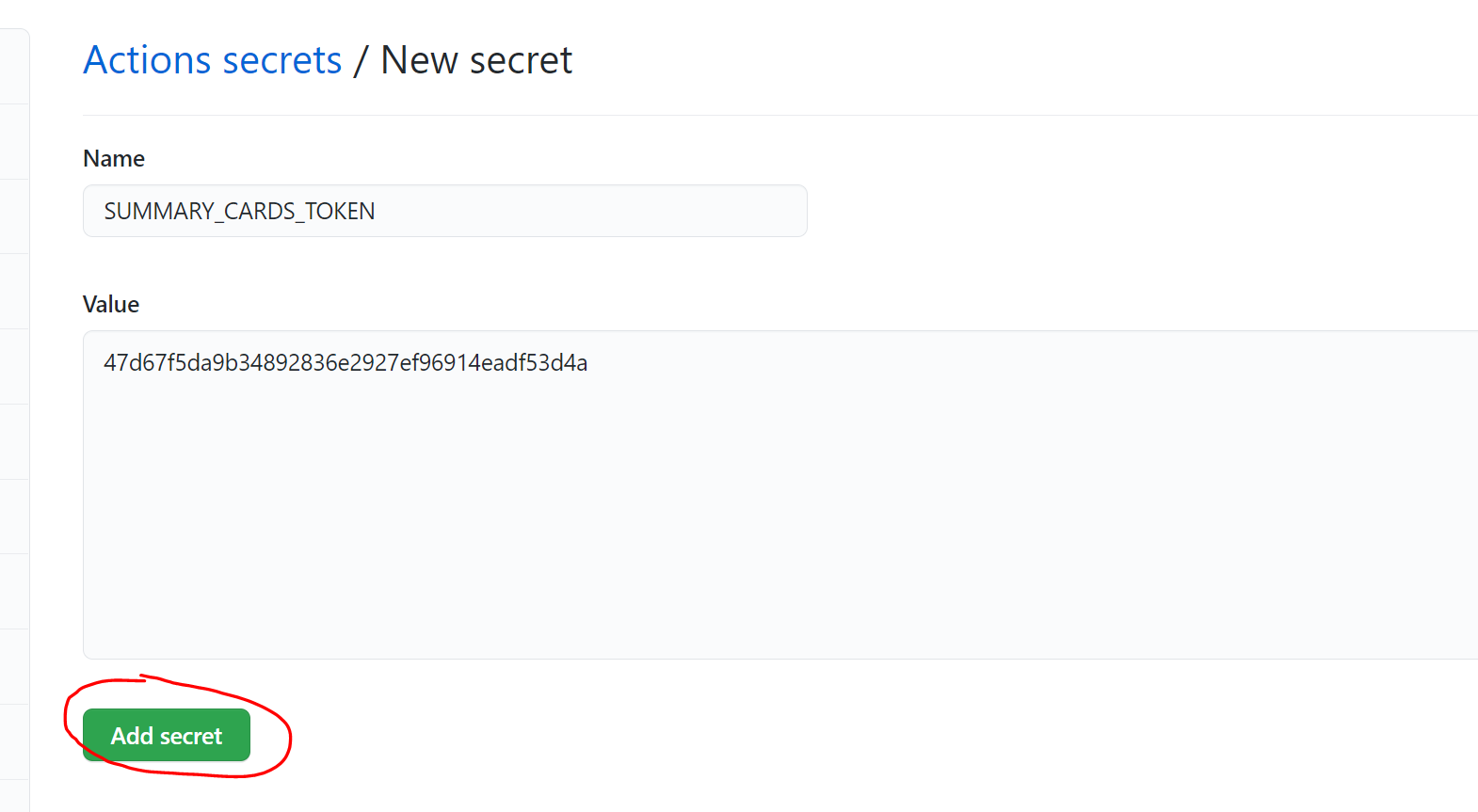 |
| It should has a secret here |
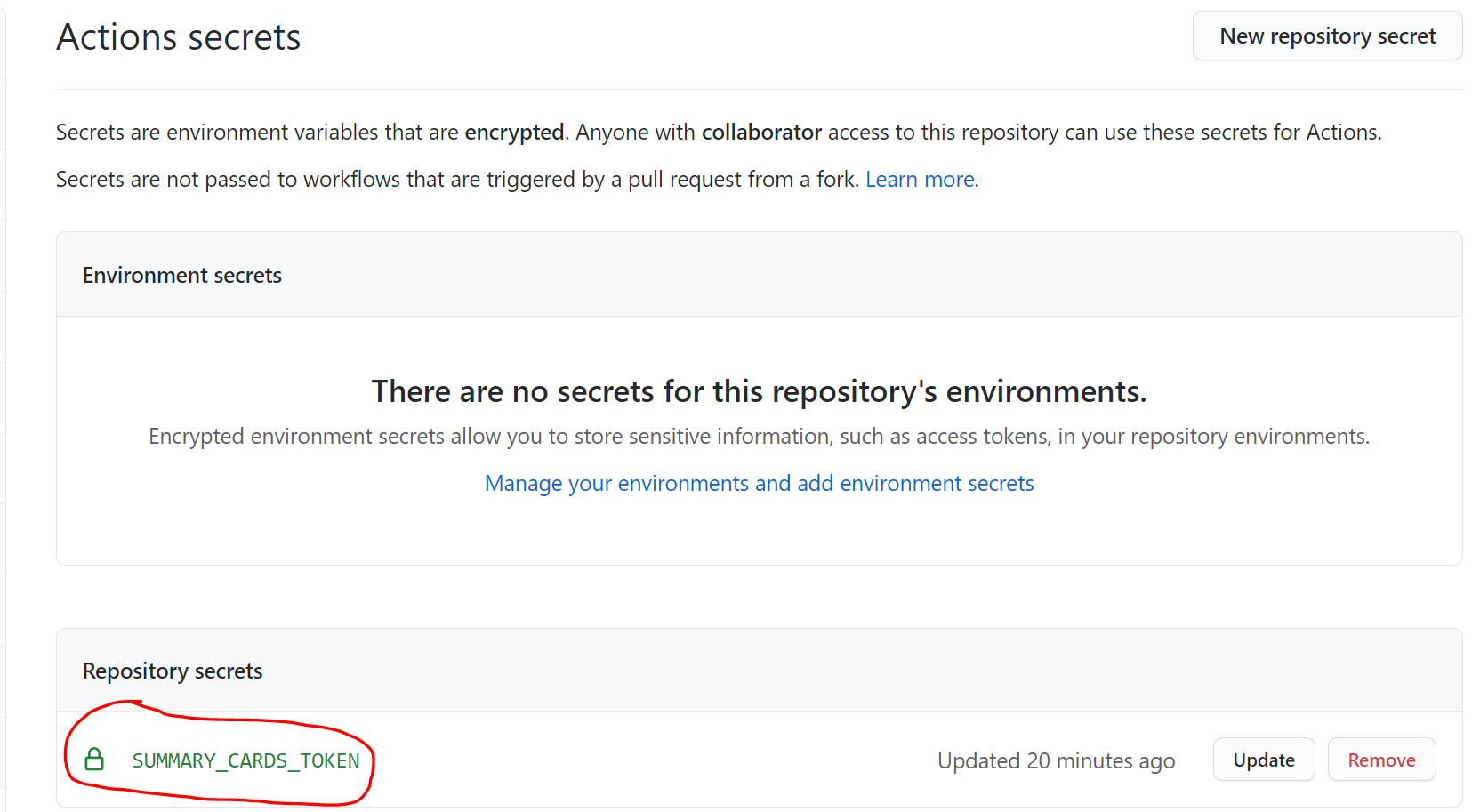 |
| We are almost done! |
|---|
| Find the github action file just added |
 |
| And we do some modify this |
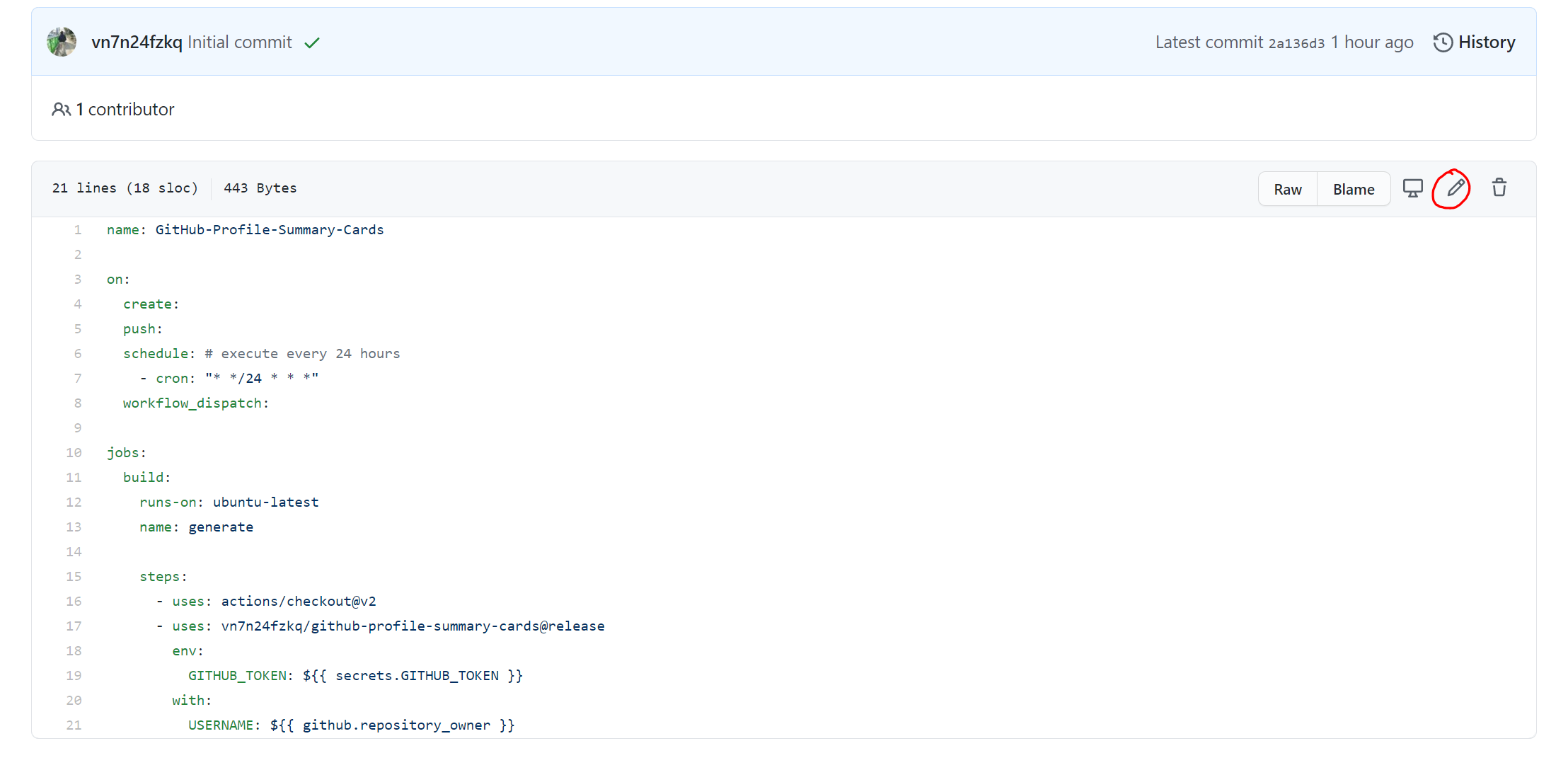 |
| Replace default GITHUB_TOKEN with the secret we jsut add |
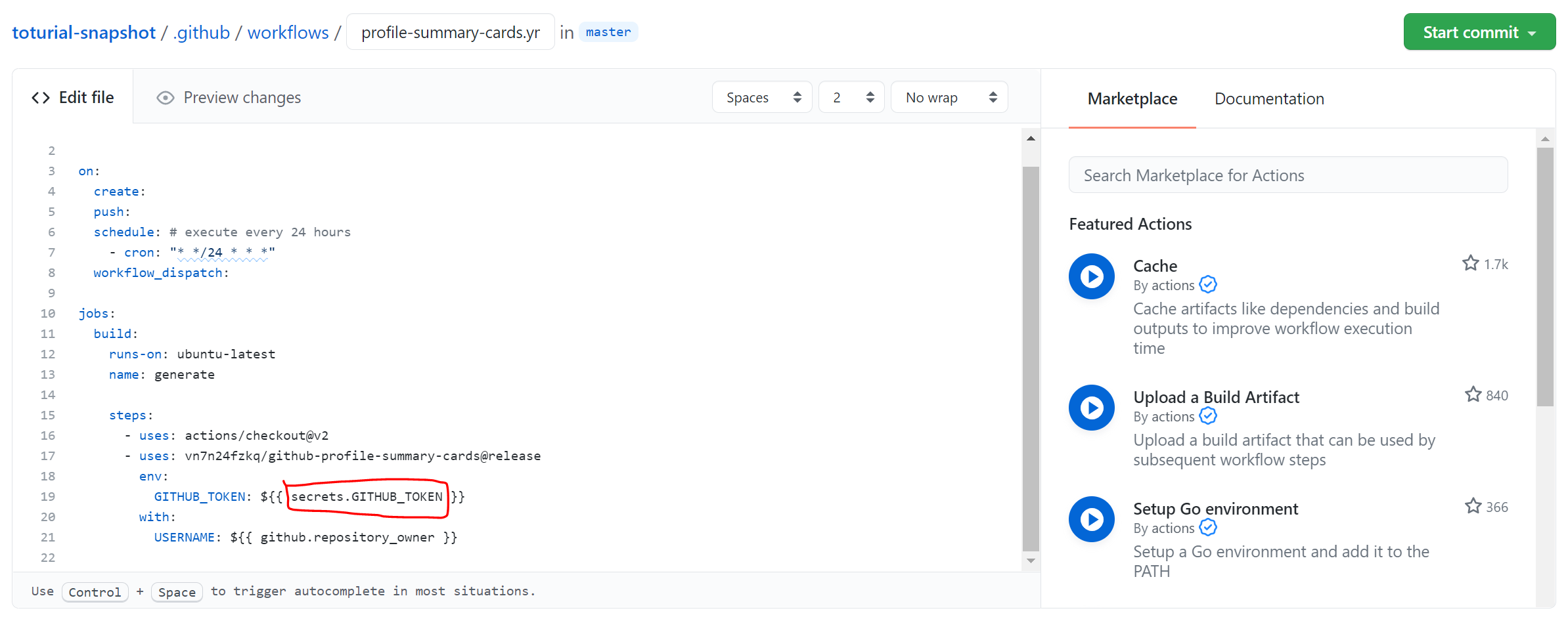 |
| With new secret |
 |
| Commit this change |
 |
| Now the action should automatically start |
|---|
| We can check workflow runs |
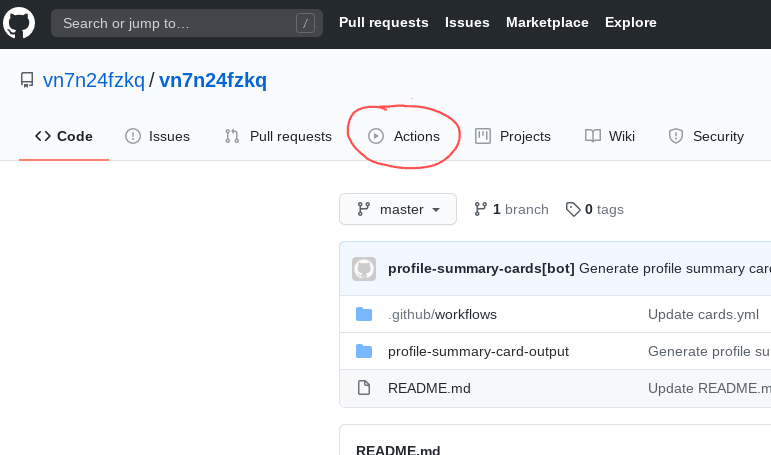 |
| Run workflow manually |
 |
| Wait workflow finish (You need to refresh page to see latest workflow) |
 |
| We can see all cards of each themes 🎉 |
|---|
| Check profile-summary-card-output folder in your repo |
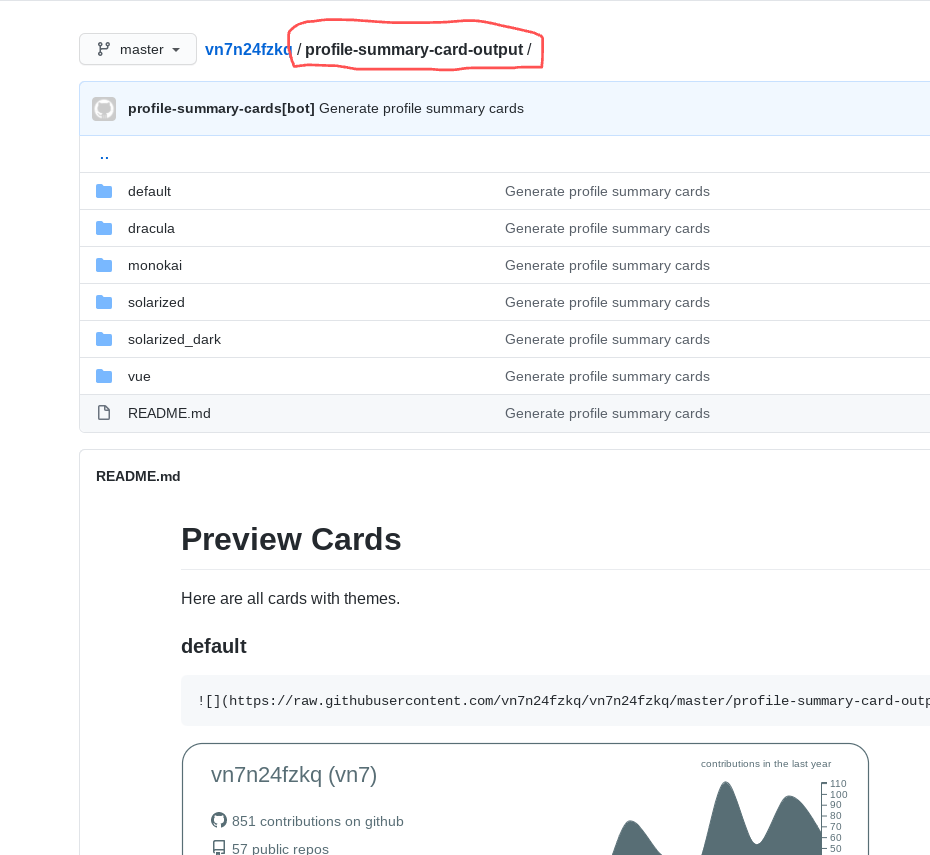 |
| ⭐ Finish ⭐ |
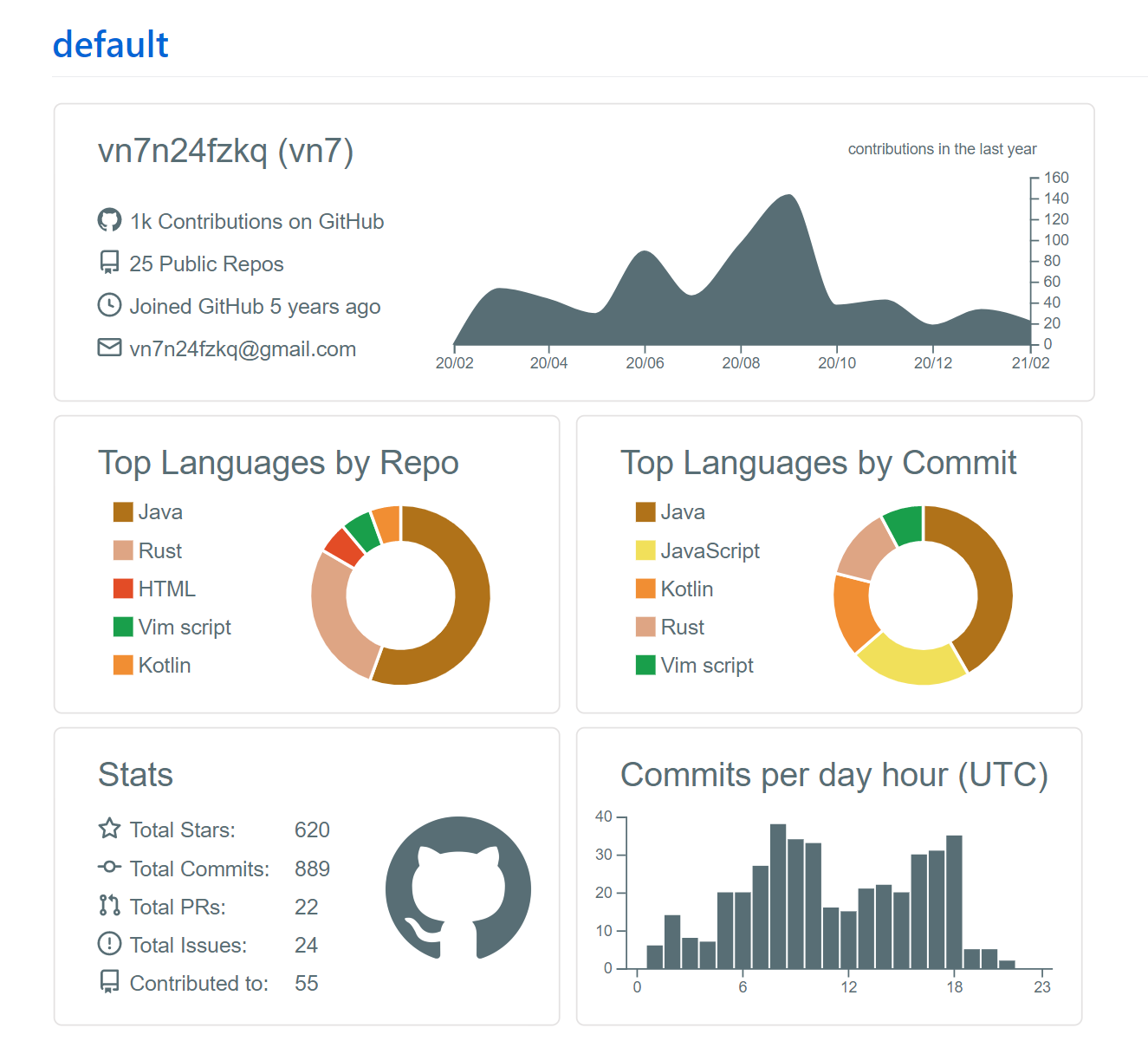 |