With the release of Jamf Pro 10.36, a new API endpoint was added, which allows you to distribute a QuickAdd.pkg to the macOS client to re-deploy the Jamf Framework. Under the hood, its using the InstallEnterpriseApplication MDM command.
The Jamf Framework Redeploy utility will allow you to easily call this API, and re-deploy the Jamf Framework for a selected computer.
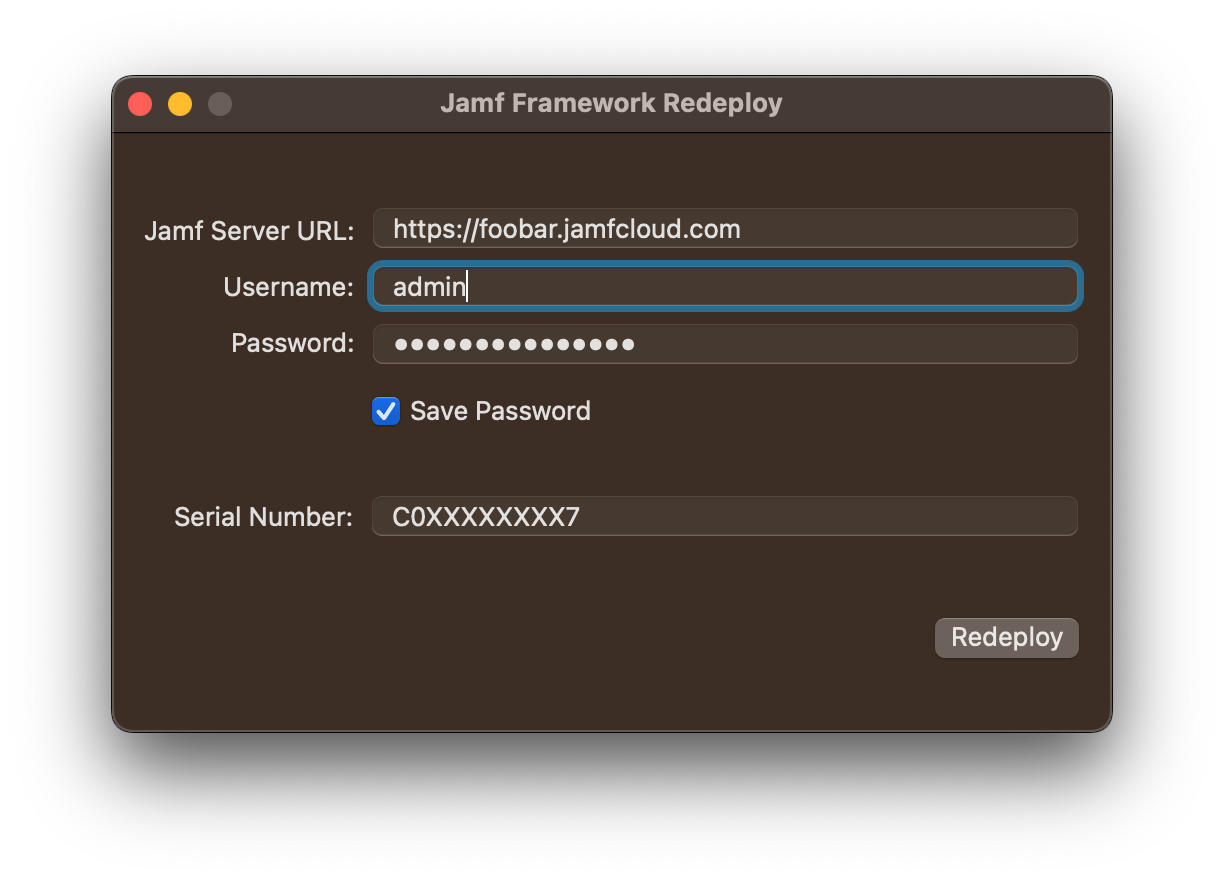
- A Mac running macOS Venture (13.0)
- Jamf Pro Account that has the following minimum persmissions
- Send Computer Remote Command to Install Package
- Read - Computers
- Jamf Pro Server Settings
- Read - Checkin
- The Apple MDM Framework has to be still present on the Mac
- The serial number of the effect Mac
If successful, within the management history of that device you should see a InstallEnterpriseApplication MDM command.
