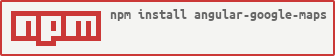Builds:
This is a set of directives and services for AngularJS ~1.0.7+, ^1.2.2+.
Please always be checking the package.json and bower.json. They are the spoken word and will usually be more up to date than this readme.
Tip use some library which will always pull in your dependencies (no matter what the changes are) to your vendor.js. IE: main-bower-files
Current Dependencies:
- lodash
- angular
- angular-simple-logger as of 2.2.X
- google maps sdk, loaded for you by this directives services
If you plan to hack on the directives or want to run the example, first thing to do is to install NPM dependencies:
npm install && bower install- Installing for Meteor application:
meteor add angularui:angular-google-mapsTo build the library after you made changes, simply run grunt:
gruntIf you get errors from jshint or specs, just add the --force argument.
grunt buildAllThis will generate source maps for development (angular-google-maps_dev_mapped.js) (non minified) and source maps to minified
(angular-google-maps_dev_mapped.min.js) files. They each have their own corresponding map files. To get the coinciding source
files you will need to copy the generated /tmp directory (currently not under scc).
To run the example page, just run
grunt exampleand open your browser on http://localhost:3000/example.html.