-
Notifications
You must be signed in to change notification settings - Fork 9
Objects
Objects are key to understanding object-oriented technology
Real-world objects share two characteristics: They all have state and behavior.
Dogs have state (name, color, hungry) and behavior (barking, fetching, wagging tail).
"In javascript", everything is an object
typeof [] // "object"
typeof {} // "object"
typeof document.createElement('DIV') // "object"
typeof new String('5') // "object"
typeof new Number(5) // "object"It's "almost" true
The simple types of JavaScript are
numbers,strings,booleans,null,undefined
All other values are objects.
Let's check:
typeof '5' // "string"
typeof 5 // "number"
typeof false // "boolean"
typeof true // "boolean"
typeof null // "object"
typeof undefined // "undefined"How weird is that?
typeof null // "object"null is often used to assign an empty reference to an object.
In fact, the ECMAScript specification defines null as the primitive value that represents the intentional absence of any object value.
However, it's still widely considered as an "official mistake" of the language.
ECMA Spec // The typeof Operator
Note: as in javascript everything is an object assigned by reference , a defined but "empty" value is considered as a reference to an object. In case of null, it's an empty reference.
So let's check everything else
typeof [] // "object"
typeof {} // "object"
typeof document.createElement('DIV') // "object"
typeof /javascript/i // "object"
typeof new RegExp('javascript', 'i') // "object"
typeof function(x) {
return x * x
} // "function"
typeof new Function('x', 'return x*x') // "function"https://stackblitz.com/github/we-learn-js/js-training-code/tree/master/src/Objects/zojele?embed
Again weird...
typeof function(x) {
return x * x
} // "function"
typeof new Function('x', 'return x*x') // "function"The
Function constructorcreates a new Function object. In JavaScript every function is actually a Function object.
A functions is still an object (inherits from Object)
var func = function() {}
func.name = 'Sarah'
func.hasOwnProperty('name') // truehasOwnProperty is a method of Object
An object is not a function, though...
var obj = {}
obj.name = 'Sarah'
obj.hasOwnProperty('name') // true
obj() // TypeError: obj is not a functionNote: Object.prototype.hasOwnProperty()
Last but not least...
String literals and strings returned from
Stringcalls in a non-constructor context are primitive strings.JavaScript automatically converts primitives to String objects, so that it's possible to use String object methods for primitive strings.
Types
typeof new String('5') // "object"
typeof '5' // "string"
typeof new Number(5) // "object"
typeof 5 // "number"Object convertion
var prim = 'foo'
var obj = new String('foo')
console.log(prim.split('')) // ["f", "o", "o"]
console.log(obj.split('')) // ["f", "o", "o"]
console.log('foo'.split('')) // ["f", "o", "o"]Same happens with numbers.
var prim = 3.1415
var obj = new Number(3.1415)
console.log(prim.toFixed(2)) // "3.14"
console.log(obj.toFixed(2)) // "3.14"
console.log((3.1415).toFixed(2)) // "3.14"You can always retrieve the primitive value of an object with valueOf()
var str = new String('js')
console.typeof str // "object"
console.typeof str.valueOf() // "string"MDN // Object.prototype.valueOf()
An object is a container of properties, where a property has a name and a value.
var user = {
name: 'Evan',
lastName: 'Graham',
country: 'USA'
}A property has a name and a value.
A property name can be any string, including the empty string.
A property value can be any JavaScript value except for undefined.
All property names are converted to string
var obj = {}
obj[''] = 1 // obj[""]
obj[2] = 2 // obj["2"]
obj[null] = 3 // obj["null"]
obj.property4 = 4 // obj["property4"]
obj['property: 5'] = 5 // obj["property: 5"]
obj[true] = 6 // obj["true"]
Object.keys(obj) // ["2", "", "null", "property4", "property: 5", "true"]Properties can also be assign by variable name (shorthand)
this code
var name = 'Evan'
var surname = 'Graham'
var user = { name, surname }is the same as
var name = 'Evan'
var surname = 'Graham'
var user = { name: name, surname: surname }When a property has a function as a value, it's called a method.
Properties are like nouns. They have a value or state.
Methods are like verbs. They perform actions.
var door = {
state: 'open', // property named state
width: 123, // property named width
height: 213, // property named height
openDoor: function (){ this.state = 'open' } // method named openDoor
closeDoor: function (){ this.state = 'closed' } // method named closeDoor
}Stackoverflow // properties vs methods
Value in an object can be updated by assignment. If the property name already exists in the object, the property value is replaced.
var user = { name: 'Evan', lastName: 'Graham' }
console.log(user.name) // "Evan"
user.name = 'Joseph'
console.log(user.name) // "Joseph"If the object does not already have that property name, the object is augmented.
var user = { name: 'Evan', lastName: 'Graham' }
console.log(user)
// { name: 'Evan', lastName: 'Graham' }
user.country = 'USA'
console.log(user)
// { name: 'Evan', lastName: 'Graham', country: 'USA' }Objects are passed around by reference. They are never copied.
var user = { name: 'Evan', lastName: 'Graham' }
var user2 = user
user2.country = 'USA'
console.log(user) // { name: 'Evan', lastName: 'Graham', country: 'USA' }
console.log(user2) // { name: 'Evan', lastName: 'Graham', country: 'USA' }Note: user and user2 are both references to object { name: 'Evan', lastName: 'Graham' }, which is stored in memory (heap).
Objects are always passed around by reference, even when they are assign to an object´s property.
var measures = { weight: 90, height: 1.75 }
var user = { name: 'Evan', lastName: 'Graham', measures: measures }
measures.weight = 95
console.log(user.measures.weight) // 95
There are two ways to create an object:
- Using literals
- Using
Objectconstructor function
Object literals provide a very convenient notation for creating new object values.
var emptyObj = {}
var user = {
name: 'Rachel',
lastName: 'Green'
}Note: quotes around a property’s name in an object literal are optional
Objectis afunction, which is anobject.If a function is invoked with the
newprefix, then a new object will be created. It's called the constructor invocation pattern.
var emptyObj = new Object()
var user = new Object()
user.name = 'Rachel'
user.lastName = 'Green'this code...
var emptyObj = {}
var user = {
name: 'Rachel',
lastName: 'Green'
}is the same as...
var emptyObj = new Object()
var user = new Object()
user.name = 'Rachel'
user.lastName = 'Green'
Functionis an object.When invoked with
newkeyword, the function creates a new object.It's called the constructor invocation pattern.
Invoked with
newkeywords, any function can be a constructor.
function Animal() {}
var cat = new Animal() // New object is constructed
var mouse = new Animal() // New object is constructed
cat.firstName = 'Tom'
mouse.firstName = 'Jerry'
console.log(cat.firstName) // "Tom"
console.log(mouse.firstName) // "Jerry"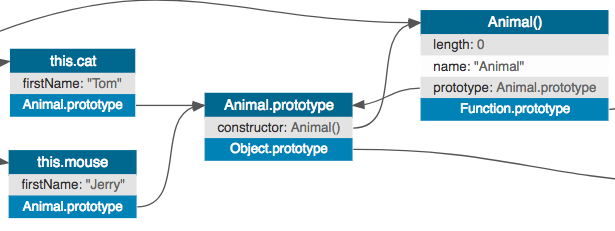
Same code without the constructor invocation pattern:
function Animal() {}
var cat = Animal
var mouse = Animal
cat.firstName = 'Tom'
mouse.firstName = 'Jerry'
console.log(cat.firstName) // "Jerry"
console.log(mouse.firstName) // "Jerry"Note: "new" is not used, so no new instance of animal is created, the function animal (which is also an object) is just assigned by reference.
Objectis a function.As a function,
Objectis an object, which can contain properties and methods.As a function,
Objectis a constructor and can be invoked with new keyword to create new instances.As a constructor,
Objectcontains a prototype object that will be linked to any instances ofObject.
var Object = {
assign: function(){ ... }, // Creates a new object by copying the values
create: function(){ ... }, // Creates a new object with the specified prototype object and properties.
defineProperty: function(){ ... }, // Adds the named property described by a given descriptor to an object.
keys: function(){ ... }, // Returns an array containing the names of all of the given object's own enumerable properties.
/* [...] */
prototype: {
hasOwnProperty: function(){...}, // Returns a boolean indicating whether an object contains the specified property
isPrototypeOf: function(){...}, // Returns a boolean indication whether the specified object is in the prototype
toString: function(){...}, // Returns a string representation of the object.
valueOf: function(){...}, // Returns the primitive value of the specified object.
prototype: null
}
}Note: this is a simplified representation.
Objectis an object, then it contains properties and methods.
var user = { name: 'Evan', lastName: 'Graham' }
Object.keys(user) // ["name", "lastName"]As a function,
Objectis a constructor and can be invoked with new keyword to create instances.
var user1 = new Object()
var user2 = new Object()
user1.name = 'Evan'
user2.name = 'Rachel'
console.log(user1.name) // "Evan"
console.log(user2.name) // "Rachel"JavaScript is a prototypal inheritance language.
Every object is linked to a prototype object from which it can "inherit" properties.
All objects created from object literals (or constructor) are linked to
Object.prototype, an object that comes standard with JavaScript.
Object.prototype = {
hasOwnProperty: function(){...}, // If an object contains property
isPrototypeOf: function(){...}, // If object is in the prototype
toString: function(){...}, // Get string representation of the object.
valueOf: function(){...}, // Get primitive value of the specified object.
/* ... */
}Note: this is a simplified representation of Object and its prototype object.
All objects created are linked to its constructor prototype,
Object.prototype, so any properties or methods ofObject.prototypeare available in any object.As objects are created with the
Objectconstructor function , they are called instances ofObject.
var emptyObj = new Object()
var obj = {
name: 'Rachel',
lastName: 'Green'
}
obj.hasOwnProperty('name') // true
obj.hasOwnProperty('surname') // false
emptyObj.hasOwnProperty('name') // falseNote: Both obj and emptyObj are instances of Object
As a constructor,
Objectcontains a prototype object that will be linked to any instances ofObject.
var user1 = new Object()
var user2 = new Object()
user1.name = 'Evan'
user2.name = 'Rachel'
console.log(user1.hasOwnProperty('name')) // true
console.log(user1.hasOwnProperty('lastName')) // falseNote: hasOwnProperty is a method of Object.prototype, available in any instance of Object.
Arrayis a function.As a function,
Arrayis an object, which can contain properties and methods.As a function,
Arrayis a constructor and can be invoked with new to create new instances.As a constructor,
Arraycontains a prototype object that will be linked to any instances ofArray.
var Array = {
isArray: function(){ ... }, // Returns true if a variable is an array, if not false.
from: function(){ ... }, // Creates a new Array instance from an array-like or iterable object.
of: function(){ ... }, // Creates a new Array instance with a variable number of arguments
prototype: {
length: Number, // Reflects the number of elements in an array.
push: function(){...}, // Adds one or more elements to the end of an array.
forEach: function(){...}, // Calls a function for each element in the array.
toString: function(){...} // Returns a string representing the array and its elements.
/* [...] */
}
}
Arrayis an object, thus it contains properties and methods.
var numbers = Array.of(0, 1, 2, 3, 4)
console.log(numbers) // [0, 1, 2, 3, 4]As a function,
Arrayis a constructor and can be invoked with new to create instances.
var odd = new Array(1, 3, 5)
var even = new Array(2, 4, 6)
odd[0] = 2
even[0] = 1
console.log(odd) // [2, 3, 5]
console.log(even) // [1, 4, 6]As a constructor,
Arraycontains a prototype object that will be linked to any instances ofArray.
var odd = new Array(1, 3, 5)
var even = new Array(2, 4, 6)
odd.push(7)
even.push(8)
console.log(odd) // [1, 3, 5, 7]
console.log(even) // [2, 4, 6, 8]Note: push is a method of Array.prototype, available in any instance of Array.
Arrayis an extension ofObjectIt means that
Array.prototypehas a prototype that points toObject.prototype
Array inherits from Object
Object.prototype = { // Prototype of `Object`
hasOwnProperty: function(){...}, // Returns a boolean indicating whether an object contains the specified property
toString: function(){...}, // Returns a string representation of the object.
/* [...] */
prototype: null
}
var Array = {
isArray: function(){ ... }, // Returns true if a variable is an array, if not false.
from: function(){ ... }, // Creates a new Array instance from an array-like or iterable object.
of: function(){ ... }, // Creates a new Array instance with a variable number of arguments
prototype: {
length: Number, // Reflects the number of elements in an array.
push: function(){...}, // Adds one or more elements to the end of an array.
toString: function(){...} // Returns a string representing the array and its elements.
/* [...] */
__proto__: Object.prototype
}
}Note: As Array inherits from Object, it only has access to Object's prototype, not Object's properties and methods.
It's the property used to link instances to their
prototype
Then,
prototypeis a property belonging only to functions. It is used to build__proto__when the function happens to be used as a constructor with thenewkeyword.
Arrayhas a prototype object,Array.prototype
Array.prototypeis linked toObject.prototypethrough__proto__Instances of
Arrayare linked toArray.prototype, which is linked toObject.prototype.
Any Array instance implements Object.prototype's methods
var odd = new Array(1, 3, 5)
odd.hasOwnProperty(0) // true
odd.hasOwnProperty(1) // true
odd.hasOwnProperty(2) // true
odd.hasOwnProperty(3) // falseThe prototype chain of Array
var odd = new Array(1, 3, 5)
odd.__proto__ === Array.prototype // true
Array.prototype.__proto__ === Object.prototype // trueArray does not implement Object methods
var odd = new Array(1, 3, 5)
var even = new Array(2, 4, 6)
Array.keys(odd) // TypeError: Array.keys is not a function
Array.prototypehas a methodtoString()
Object.prototypehas a methodtoString()
Array.prototype.toString()overridesObject.prototype.toString()
var odd = new Array(1, 3, 5)
odd.push(7) // from Array.prototype.push
odd.toString() // "1,3,5,7"
// Methods inheritance
odd.hasOwnProperty === Object.prototype.hasOwnProperty // true
odd.toString === Array.prototype.toString // true
odd.toString === Object.prototype.toString // falseInheritance is possible thanks to the prototype chain.
When trying to access a property of an object, the property will not only be sought on the object but on the prototype of the object, the prototype of the prototype, and so on until either a property with a matching name is found or the end of the prototype chain is reached.
Any instance of
Objecthas a property named__proto__.The
__proto__property of an object is an accessor property that exposes the internal prototype (either an object or null) of the object through which it is accessed.As prototypes are objects, they are assigned by reference.
__proto__is a reference to the constructor's prototype
var user = { name: 'Evan', lastName: 'Graham' }
console.log(user.__proto__ === Object.prototype) // trueNote: user.__proto__ and Object.prototype 2 references to the same object.
When trying to access a property of an object:
- if the object (instance of
Object) has the property, it's returned- else if the prototype has the property, it's returned
- else if the prototype has a prototype which has the property, it's returned and so on, accessing prototypes of prototypes
Let's see it in action:
function getObjectProperty(obj, propName) {
if (obj.hasOwnProperty(propName)) {
return obj[propName]
} else {
let prototype = obj.__proto__
while (prototype) {
if (prototype.hasOwnProperty(propName)) {
return prototype[propName]
} else {
prototype = prototype.__proto__
}
}
return undefined
}
}https://stackblitz.com/github/we-learn-js/js-training-code/tree/master/src/Objects/nazefo?embed
Note: This is a programatic representation of the prototype chain
var arr = [0, 1, 2, 3, 5]
Object.prototype.myVar = 1
getObjectProperty(arr, 'myVar') // 1
// Chain: arr.__proto__.__proto__.myVar
Array.prototype.myVar = 2
getObjectProperty(arr, 'myVar') // 2
// Chain: arr.__proto__.myVar
arr.myVar = 3
getObjectProperty(arr, 'myVar') // 3
// Chain: arr.myVarconsole.log(getObjectProperty([], 'toString'))
// Chain: [].__proto__.toString
console.log(getObjectProperty([], 'hasOwnProperty'))
// Chain: [].__proto__.__proto__.hasOwnProperty
console.log(getObjectProperty('', 'hasOwnProperty'))
// Chain: "".__proto__.__proto__.hasOwnPropertyPrototype is an object
As an object, it's assign by reference
If prototype is modified, all reference to it will access its modifications
var user = { name: 'Evan', lastName: 'Graham' }
user.printType()
// TypeError: user.printType is not a functionvar user = { name: 'Evan', lastName: 'Graham' }
Object.prototype.printType = function() {
console.log("It's a person!")
}
user.printType()
// "It's an person!"Note: printType is accessible on user even if the function was added to prototype after user was created.
thiskeyword is accessible in functions executionsThe value of
thisis determined by how a function is called.When a function is called as a method of an object, its
thisis set to the object the method is called on.
var user = { name: 'Evan', lastName: 'Graham' }
Object.prototype.forEach = function(func) {
Object.keys(this).forEach(key => func(this[key], key))
}
user
.forEach(function(value, key) {
console.log(key + '=' + value)
})(
// "name=Evan"
// "lastName=Graham"
{ hello: 'world' }
)
.forEach(function(value, key) {
console.log(key + '=' + value)
})
// "hello=world"Note: forEach is accessible on user even if the function was added to prototype after user was created
In constructors,
thisrefers to the current instance being created.
function User(name, lastName) {
this.name = name
this.lastName = lastName
this.fullName = name + ' ' + lastName
}
var user1 = new User('Evan', 'Graham')
var user2 = new User('Rachel', 'Green')
console.log(user1.name) // "Evan"
console.log(user2.name) // "Rachel"
console.log(user2.fullName) // "Rachel Green"Note: as this refers to the instance being created, we are defining properties of the instance.
Implement new method on arrays, so the following output matches
var arr = [1, '', 8, null, 'Evan', true, false]
console.log(arr.compact()) // [1, 8, "Evan", true]
console.log(arr.first()) // 1
console.log(arr.last()) // false
arr.remove(x => typeof x === 'string')
console.log(arr) // [1, 8, null, true, false]Array.prototype.compact = function() {
return this.filter(x => !!x)
}
Array.prototype.first = function() {
return this[0]
}
Array.prototype.last = function() {
return this[this.length - 1]
}
Array.prototype.remove = function(func) {
this.forEach((item, i, array) => {
if (func(item, i, array)) {
this.splice(i, 1)
}
})
return this
}Prototype mutation can slow your app.
Harming javaScript engines optimization.
MDN // The performance hazards of Prototype mutation
A constructor is a function
If the constructor is called with new, an instance of the constructor is created.
A constructor has a prototype which defines accessible methods and properties for its instances.
Consider:
var User = function(name) {
this.name = name
}
User.prototype.sayName = function() {
console.log('My name is ' + this.name)
}
User.prototype.orderItem = function(item) {
console.log(item + ' purchased: delivery in 3 days')
}
var user1 = new User('Evan')
user1.sayName() // "My name is Evan"
user1.orderItem('TV') // "TV purchased: delivery in 3 days"We need a premium user object. It behaves same as user, but has a shorter delivery delay.
We can extend User constructor to create a PremiumUser constructor.
Instance of
Useris assigned toPremiumUser.prototype, so any instance ofPremiumUserwill be linked toUser.prototypeas part of its prototype chain
orderItem()is assigned toPremiumUser.prototype, so it will overrideUser.prototype.orderItemin the chain.
var PremiumUser = function(name) {
this.name = name
}
PremiumUser.prototype = new User()
PremiumUser.prototype.orderItem = function(item) {
console.log(item + ' purchased: delivery in 1 day')
}Structure of PremiumUser
var PremiumUser = {
prototype: {
orderItem: function(item) {
console.log(item + ' purchased: delivery in 1 day')
},
__proto__: User.prototype
}
}
user1is an instance ofUser
user2is an instance ofPremiumUser, which inherits fromUser, likeArrayinherits fromObject
var user1 = new User('Evan')
user1.sayName() // "My name is Evan"
user1.orderItem('TV') // "TV purchased: delivery in 3 days"
var user2 = new PremiumUser('Evan')
user2.sayName() // "My name is Evan"
user2.orderItem('TV') // "TV purchased: delivery in 1 day"https://stackblitz.com/github/we-learn-js/js-training-code/tree/master/src/Objects/bajura?embed
The
instanceofoperator tests whether an object has in its prototype chain the prototype property of a constructor.
function Animal() {}
var cat = new Animal() // New object is constructed
console.log(cat instanceof Animal) // true
console.log(cat instanceof Object) // true
console.log(cat instanceof Array) // false
console.log(Animal instanceof Object) // trueImplement
Collection, as an array of objects, so the following output matches
var collection = new Collection()
collection.push(
{ name: 'Evan', lastName: 'Graham' },
{ name: 'Rachel', lastName: 'Green' },
{ name: 'Janice', lastName: 'Yemen' },
{ name: 'Ross', lastName: 'Green' }
)
console.log(collection.length) // 4
console.log(collection.findBy('lastName', 'Green'))
// [object Object] { lastName: "Green", name: "Rachel" }
console.log(collection.sortBy('name'))
// 0: [object Object] { lastName: "Graham", name: "Evan" },
// 1: [object Object] { lastName: "Yemen", name: "Janice" },
// ...https://stackblitz.com/github/we-learn-js/js-training-code/tree/master/src/Objects/naqogu?embed
function Collection() {}
Collection.prototype = new Array()
Collection.prototype.sortBy = function(property) {
return this.sort(function(obj1, obj2) {
return obj1[property] > obj2[property]
})
}
Collection.prototype.findBy = function(prop, value) {
var result
this.forEach(function(obj) {
result = result || (obj[prop] === value ? obj : undefined)
})
return result
}The
Object.getPrototypeOf()method returns the prototype of the specified instance.Object.getPrototypeOf(obj)
Object.getPrototypeOf(new String('foo')) // String.prototype
Object.getPrototypeOf([]) // Array.prototype
Object.getPrototypeOf({}) // Object.prototypeThe Object.assign() method is used to copy the values of all enumerable own properties from one or more source objects to a target object.
It will return the target object.
Object.assign(target, ...sources)
Merging objects
var o1 = { a: 1 }
var o2 = { b: 2 }
var o3 = { c: 3 }
var obj = Object.assign(o1, o2, o3)
console.log(obj) // { a: 1, b: 2, c: 3 }
console.log(o1) // { a: 1, b: 2, c: 3 }
console.log(o2) // { b: 2 }
console.log(o3) // { c: 3 }var o1 = { a: 1 }
var o2 = { b: { c: 2 } }
var obj = Object.assign(o1, o2)
console.log(o1) // { a: 1, b: { c: 2 } }
console.log(o2) // { b: { c: 2 } }
o2.b.c = 3
console.log(o1) // // { a: 1, b: { c: 3 } }The
Object.defineProperty()method defines a new property directly on an object, or modifies an existing property on an object, and returns the object.Object.defineProperty(obj, prop, descriptor)
- obj: The object on which to define the property.
- prop: The name of the property to be defined or modified.
- descriptor: The descriptor for the property being defined or modified.
MDN // Object.defineProperty()
true if and only if this property shows up during enumeration of the properties on the corresponding object.
Defaults to
false.
var obj = { name: 'Evan', surname: 'Graham' }
Object.defineProperty(obj, 'name', { enumerable: false })
Object.defineProperty(obj, 'surname', { enumerable: true })
console.log(Object.keys(obj)) // ["surname"]
for (var key in obj) {
console.log(key)
}
// "surname"The value associated with the property. Can be any valid JavaScript value (number, object, function, etc).
Defaults to
undefined.
var obj = { name: 'Evan', surname: 'Graham' }
Object.defineProperty(obj, 'name', { value: 'Rachel' })
console.log(obj) // { name: "Rachel", surname: "Graham" }true if and only if the value associated with the property may be changed with an assignment operator.
Defaults to
false.
var obj = { name: 'Evan', surname: 'Graham' }
Object.defineProperty(obj, 'name', { writable: false })
obj.name = 'Rachel'
obj.surname = 'Green'
console.log(obj) // { name: "Evan", surname: "Green" }A function which serves as a getter for the property
var obj = { name: 'Evan', surname: 'Graham' }
Object.defineProperty(obj, 'fullName', {
get: function() {
return this.name + ' ' + this.surname
}
})
console.log(obj.fullName) // "Evan Graham"A function which serves as a setter for the property
var obj = { name: 'Evan', surname: 'Graham' }
Object.defineProperty(obj, 'fullName', {
set: function(name) {
var words = name.toString().split(' ')
this.name = words[0] || ''
this.surname = words[1] || ''
}
})
obj.fullName = 'Rachel Green'
console.log(obj.name, obj.surname) // "Rachel" "Green"This code...
obj.name = 'Evan'Is the same as...
Object.defineProperty(obj, 'name', {
enumerable: true,
writable: true,
value: 'Evan'
})The
Object.defineProperties()method defines new or modifies existing properties directly on an object, returning the object.Object.defineProperties(obj, props)
MDN // Object.defineProperties()
var obj = {}
Object.defineProperties(obj, {
name: {
value: 'Evan',
writable: true
},
surname: {
value: 'Graham',
writable: false
}
})Retrieving values from checkboxes is tricky. Let's make it easier
var form = document.getElementById('my-form')
console.log(form.color.value) // ["Green", "Blue", "Black"]
form.color.value = ['Red', 'White']
console.log(form.color.value) // ["Red", "White"]https://stackblitz.com/github/we-learn-js/js-training-code/tree/master/src/Objects/nerila?embed
Object.defineProperty(RadioNodeList.prototype, 'value', {
get() {
var result = []
this.forEach(function(input) {
input.checked && result.push(input.value)
})
return result
},
set(values = []) {
this.forEach(function(input) {
input.checked = values.indexOf(input.value) !== -1
})
}
})