-
Notifications
You must be signed in to change notification settings - Fork 0
Home
 The bitboxx bbbooking module is a DNN module for renting a single object on a daily base (e.g. holiday home). Configure minimum rental days and other settings easily and get email notifications on reservations. The minimum DNN Version for this module is 07.01.00 !
The bitboxx bbbooking module is a DNN module for renting a single object on a daily base (e.g. holiday home). Configure minimum rental days and other settings easily and get email notifications on reservations. The minimum DNN Version for this module is 07.01.00 !
Version 01.00.00 (01.09.2014):
- Initial release
Before installation please install http://bbimagehandler.codeplex.com/ as a prerequisite and configure AllowedDomains in web.config ! Then install this module like every DNN module as a host account in System – Extensions or directly from the DNN Forge. After installation place a bitboxx bbbooking module on the page where you want to show your booking form.
The UI displays a 1 year occupation chart with the possibility to change the years. Depending on the settings, only future dates are visible.
The customer can enter his preferred time span. If the check is OK, he can enter his personal data and finalize the reservation. A user is automatically created in the system with the entered data, an email is sended to the administrator and the timespan is blocked as “reservation”. In the backend (“Edit bookings”), the administrator can edit the bookings or create new ones.
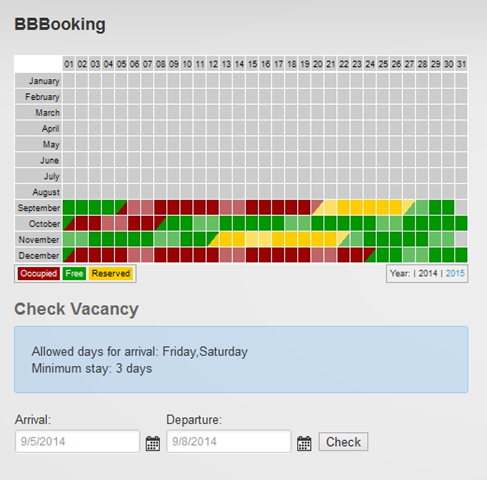
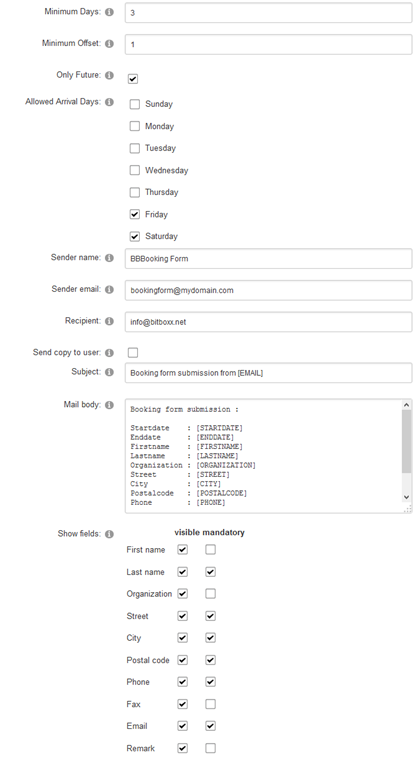
The settings in detail:
| Field | Description |
|---|---|
| Minimum Days | Enter the minimum amount of days for a valid booking |
| Minimum Offset | Enter the minimum amount of days between today and the earliest start of the booking |
| Only future | Check if the visitor should only be able to see future dates |
| Allowed Arrival Days | Check the days where an arrival / checkin is possible |
| Sender Name | Enter the name of the sender (e.g. "Contact Form on www.mydomain.com") |
| Sende Email | Enter the email address of the sender (e.g. "contact@mydomain.com") |
| Recipient | Enter the email address to where the information of the booking form should be sended |
| Send copy to user | Check if you want to send a copy to the user also |
| Subject | Enter the Subject for the email. Use the following placeholders: [FIRSTNAME],[LASTNAME],[ORGANIZATION],[STREET],[CITY],[POSTALCODE],[PHONE],[FAX],[EMAIL],[REMARK], [STARTDATE],[ENDATE] |
| Mail body | Enter the Mailtext for the Emailbody. Use the following placeholders: [FIRSTNAME],[LASTNAME],[ORGANIZATION],[STREET],[CITY],[POSTALCODE],[PHONE],[FAX],[EMAIL],[REMARK], [STARTDATE],[ENDATE] |
| Show fields | Check which fields should be shown and which are mandatory to fill in. |
As an Administrator (“Edit” permission) you are able to edit the entries:
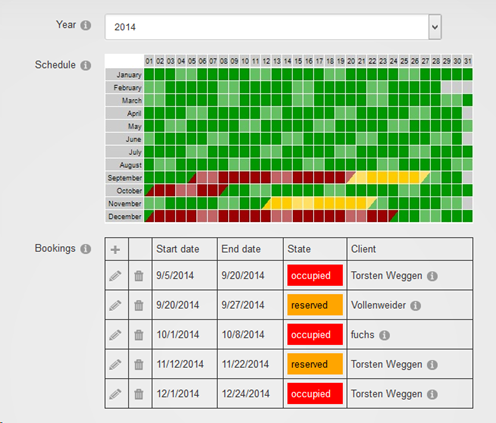
Click the + sign to add a new booking, the pencil for editing an existing entry and the trashcan to delete an entry.
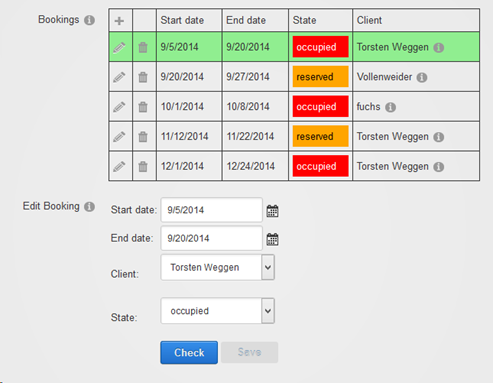
After entering the new data you can check your entries against the rules you defined in the settings. The following checks are done:
- Arrival before Departure
- Arrival >= Today + MinOffset
- Days >= Minimum Days
- Arrival on allowed weekdays
- No other booking in the selected timespan
If one or more rules are violated, a warning is displayed. As an admin you can save this entry anyway.