- Open the extensions sidebar on Visual Studio Code
- Search for Ufo Theme
- Click Install
- Click Reload to reload your editor
- Select the Manage Cog (bottom left) > Color Theme > Theme
- 🌟🌟🌟🌟🌟 Rate it five-stars 😃
At the moment, there are no active contributions, but feel free to get in touch with any suggestions or ideas!
If you enjoy this extension, please consider starring the repository on GitHub! I welcome any feedback or new ideas for improvements.
You can also support the development by donating:
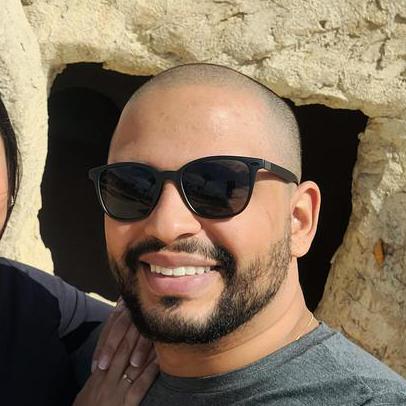
Wendreo Fernandes
For the best experience with UFO Theme, check out these related extensions:
To make your code appear italic, add the following to your settings.json file:
"editor.tokenColorCustomizations": {
"textMateRules": [
{
"name": "Italic Font Style",
"scope": [
"comment", "keyword", "storage", "keyword.control", "keyword.control.from",
"keyword.control.flow", "keyword.operator.new", "keyword.control.import",
"keyword.control.export", "keyword.control.default", "keyword.control.trycatch",
"keyword.control.conditional", "storage.type", "storage.type.class",
"storage.modifier.tsx", "storage.type.function", "storage.modifier.async",
"variable.language", "variable.language.this", "variable.language.super",
"meta.class", "meta.var.expr", "constant.language.null",
"support.type.primitive", "entity.name.method.js", "entity.other.attribute-name",
"punctuation.definition.comment", "text.html.basic entity.other.attribute-name",
"tag.decorator.js entity.name.tag.js", "tag.decorator.js punctuation.definition.tag.js",
"source.js constant.other.object.key.js string.unquoted.label.js"
],
"settings": {
"fontStyle": "italic"
}
}
]
}





