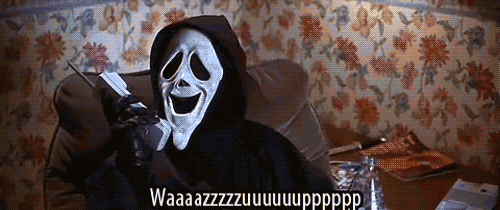Universal server monitoring script + Telegram bot notification
git clone https://github.com/xbaysal11/wazzup-web.git
cd wazzup-web/
chmod +x wazzup-web.sh-
- Create bot with
@BotFatherand copy bot TOKEN
- Create bot with
-
- Open your bot and type
/start
- Open your bot and type
-
- Get chat id here:
https://api.telegram.org/bot<TOKEN>/getUpdates
- Get chat id here:
Open wazzup-web.sh file and configure
TOKEN=<bot_token>
CHAT_ID=<chat_id>
API=https://api.telegram.org/bot$TOKEN/sendMessage
SERVER=<web_url>
LOG_FILE=<path_to_log_file>
LOG_LINES=10
MESSAGE_HEAD='SERVER IS DOWN!'
AVAILABLE_STATUS_CODE='200|301'sudo crontab -u <USERNAME> -e* * * * * bash /path/to/script/wazzup-web.sh
NOTE: generate time here : crontab.guru
SPONSORS [Become a sponsor]
Wazzup WEB is MIT licensed.