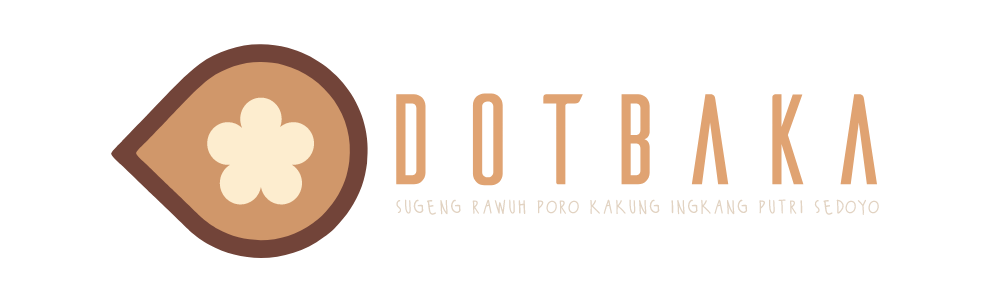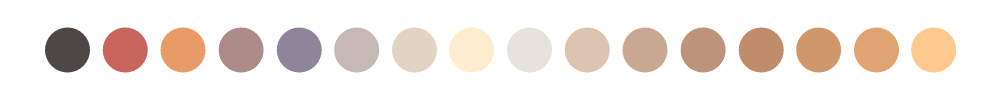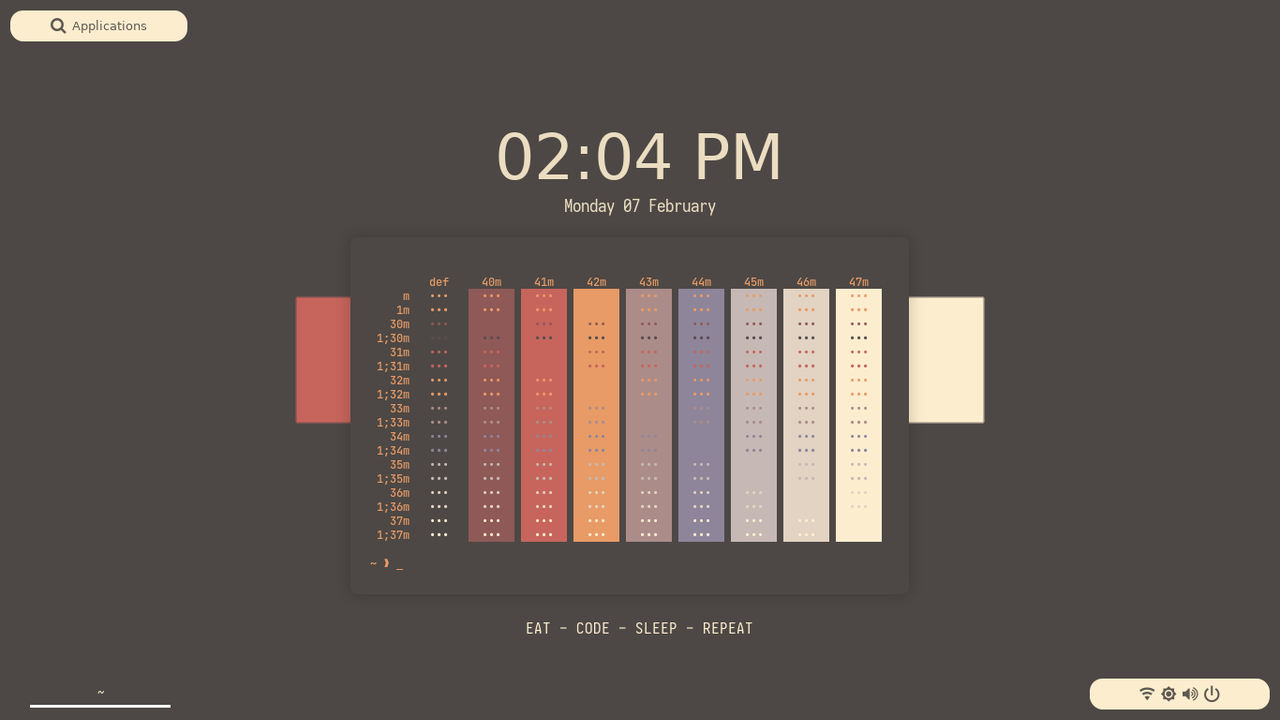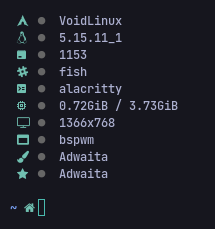this is my bspwm config. what I made as interesting and simple as possible and not everyone will be like it but if you are interested you can use it
before going deeper into these dotfiles I hope you can master the basics of dotfiles or wm window manager for linux before. if you have mastered it then it will be easier to install these dofiles
I hope you understand what I'm saying and some of the files that will be used or called dotfiles and bellow here is a preview that I can show a little
I made this color because it was inspired by the history of wayang & batik from my own country of origin, namely Indonesia because the history of wayang is very popular, even abroad, so I took the initiative to try to make a color palette related to the color of wayang and this is the result
- WM :
bspwm🎨 2 changable themes/mode! - DM :
lxdm🌼 minimaliDM! - Shell :
fish🐟 with some aliasing! - Coolor :
nitikyojo🍵 credits:@vcyzteen - Terminal :
alacritty🚀 OpenGL TERM! - Panel :
polybar🧬 2 theme andtint2📯 with one theme and special bar scheme! - Compositor :
picom✨ lightweight! - Notify Daemon :
Dunst🍃 minimalism! - Application Launcher :
Rofi🚀 apps & sidebar menu! - File Manager :
Nautilus🟦 - Text Editor :
neovim💻
Before we go to installasion dotfiles we need some package to run the dotfiles properly and correctly. and below are some linux and its dependencies that I've used to install these dotfiles
Dependencies for
voidlinux
sudo xbps-install -S \
xorg xorg-server bspwm sxhkd ncmpcpp feh cava mpd mpc xdo \
fish-shell xsettingsd dunst mpv neofetch neovim rofi viewnior xfce4-power-manager \
nautilus ranger fontconfig rsync wget curl w3m w3m-img ImageMagick pamixer pavucontrol \
scrot polkit xfce-polkit xdg-user-dirs youtube-dl alacritty screenkey xautolock i3lock-color ueberzug \
xfce4-power-manager-settings xscreensaver pulseaudio pulseeffects-legacy wmname skyppy-xd slop tint2 polybar \
NetworkManagaer xsettingsd gtk4 gtk3 gtk2sudo paru -S \
xorg xorg-server bspwm sxhkd ncmpcpp feh cava mpd mpc xdo \
fish xsettingsd dunst mpv neofetch neovim rofi viewnior xfce4-power-manager \
nautilus ranger fontconfig rsync wget curl w3m w3m-imgcat imagemagick pamixer pavucontrol \
scrot polkit xfce-polkit xdg-user-dirs youtube-dl alacritty screenkey xautolock i3lock-color ueberzug \
xfce4-power-manager xscreensaver pulseaudio pulseeffects-legacy wmname skyppy-xd-git slop tint2 polybar networkmanager \
xsettingsd gtk4 gtk3 gtk2For compositor I'm using vcyzteen/picom.git for generic Linux distribution and picom-vcyzteen-templates.git for Voidlinux
First of all clone the repo and change directory to it
git clone https://github.com/vcyzteen/dotbaka.git && cd dotbakaThen run rsync for copying all files into your home folder
rsync -avxHAXP --exclude '.git*' .* ~/Finally, run chsh for change shell
chsh -s /usr/bin/fishGo to the dotbaka directory and pull updates
cd dotbaka && git pullThen sync all the files
rsync -avxHAXP --exclude '.git*' .* ~/You can edit file .dotbaka to edit the configuration variables. This is still relatively small and just a normal configuration but I hope I can add more in the future
You can edit this file and read it before edit. Command
nvimistead vim text editor andnanoinstead gnu nano text editor
nvim .dotbakaREAD THE COMMENTS IN THE FILE BEFORE EDITING IT!!!
I listed only the important shortcuts. There's still more but have fun discovering it.
| Keybind | Description |
|---|---|
| Super + W | Kill focused window |
| Super + A | Float the focused window |
| Super + Alt + T | Tile the floating window |
| Super + 1-6 | Move to workspace |
| Super + Shift + 1-6 | Move window to workspace |
| Super + P | Open Screenshots Selector |
| Super + Space | Open application menu |
| Super + Z | Set theme with rofi |
| Super + X | Open powermenu |
| Super + Enter | Open an terminal instance |
| Super + N | Open network manager |
| Super + Alt + Q | Restart bspwm |
| Super + M | Web searching direcly |
| Super + Y | Search video yt -> mpv |
| Super + S | Open Recent |
| Super + C | On/off compositor |
| Super + B | On/off border bspwm |
| Super + Ctrl + M | Download music from yt |
- Run
nvim +PackerSyncupon starting neovim. - Run
fc-cache -rvfor refresh font caches - See file
.aliasto see command abbreviation - Run
pushd ~/.icons/ && sudo ln -vs ~/.icons/Tela-grey /usr/share/icons/Tela-grey && popdto linked icon into symlink
This is the Linux infos I use in my daily drive
Some scripts or tools that I use do not all come from me and this is why I include credits as a form of my respect for the owners
Linuxer Desktop Art@dotfiles_idindonesia- Also the great one
r/unixporn.