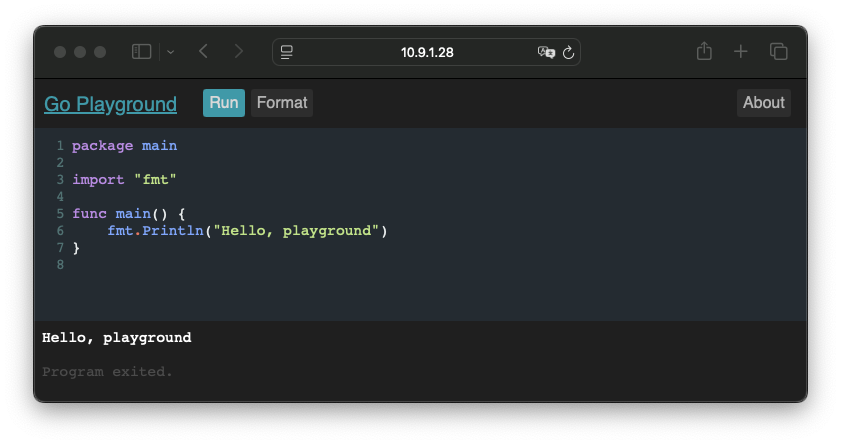The official Go Playground runs on a sandbox, which is an intelligent way of executing code from untrusted sources since it minimizes security risks.
However, if you ever want to showcase features that require network access, a real filesystem, CGO, or anything that is not supported or actively restricted by the sandbox you're out of luck.
This unrestricted and insecure playground offers you the sense of adventure and danger you're looking for by removing all restrictions and security features while keeping API compatibility with the official Go sandbox.
Do not use this playground unless you're sure you know what you're doing, taking enough security measures on a different layer, and you know that no matter what you do, people will try to abuse the system and probably succeed.
If you made it here, it means your sense of adventure is ticking; warnings aside, feel free to use this playground in your next workshop to demonstrate your Go projects to others.
There are two different components to run this playground: one is the web interface, and the other is the executor. The web interface is simple application for the web that connects to an executor and displays a result. The executor is the component that compiles, executes, and stores the output of a Go program.
Executing untrusted code is risky enough; the recommended way of running the playground is by isolating it in a Docker container and taking enough measures to control and restrict it to suit your needs.
To run the web interface using Docker, use this command:
docker run \
--rm \
--name go-playground-webapp \
-p 127.0.0.1:3000:3000 \
xiam/go-playground:latest \
go-playground-webappThe example above will connect by default to the official sandboxed executor. You'll need to run your own executor to run unrestricted code snippets.
To run the unresticted executor using Docker, use this command:
docker run \
--rm \
--name go-playground-executor \
-p 0.0.0.0:3003:3003 \
xiam/go-playground:latest \
go-playground-executorTo make the web interface use the custom executor, you'll have to connect both
containers to the same docker network, and specify the address of the
executor using the -c flag.
docker run \
--rm \
--network go-playground \
--name go-playground-webapp \
-p 127.0.0.1:3000:3000 \
xiam/go-playground:latest \
go-playground-webapp \
-c https://go-playground-executor:3003It won't be possible for users of your playground to install custom packages by themselves.
If you want to showcase a special package, you can create a custom Docker image:
FROM xiam/go-playground:latest
# Install custom packages
RUN go get github.com/myorg/mypackage
This project is derived from the official Go Playground and is licensed under the BSD license. See the LICENSE file for details.