Gallery vue 3 is a gallery component, which aims to simplify your content displaying. You just give the image source to prop than it handles everything.
yarn add gallery-vue3
# or
npm install gallery-vue3There are two options avialable to use this component
import 'gallery-vue3/dist/gallery-vue3.css'
import Gallery from 'gallery-vue3'
export default {
install(app) {
app.component('Gallery', Gallery)
}
}import 'gallery-vue3/dist/gallery-vue3.css'
import Gallery from 'gallery-vue3'You must import css files above import statements otherwise component will not correctly render
- On press right arrow you can swipe to right.
- On press left arrow you can swtipe to left.
- On press esc you can close gallery.
https://stackblitz.com/edit/vue-ta6vut?file=src%2FApp.vue
- Adding width and height prop for image rendering
- Refactor with Typescript
- Publishing React version
- Fullscreen option
- Adding image download functionality
- Adding github workflow for when issue created send a discord notification