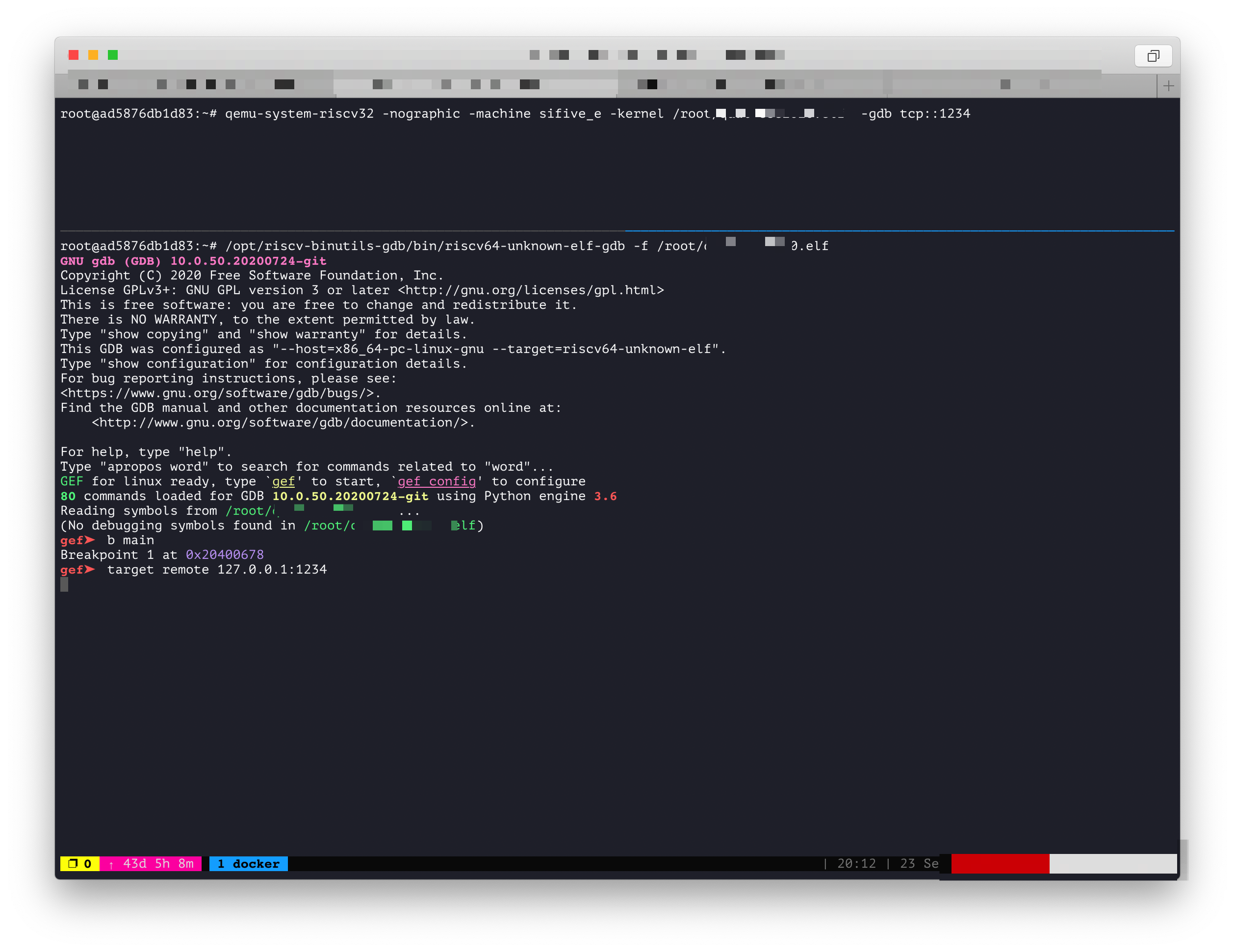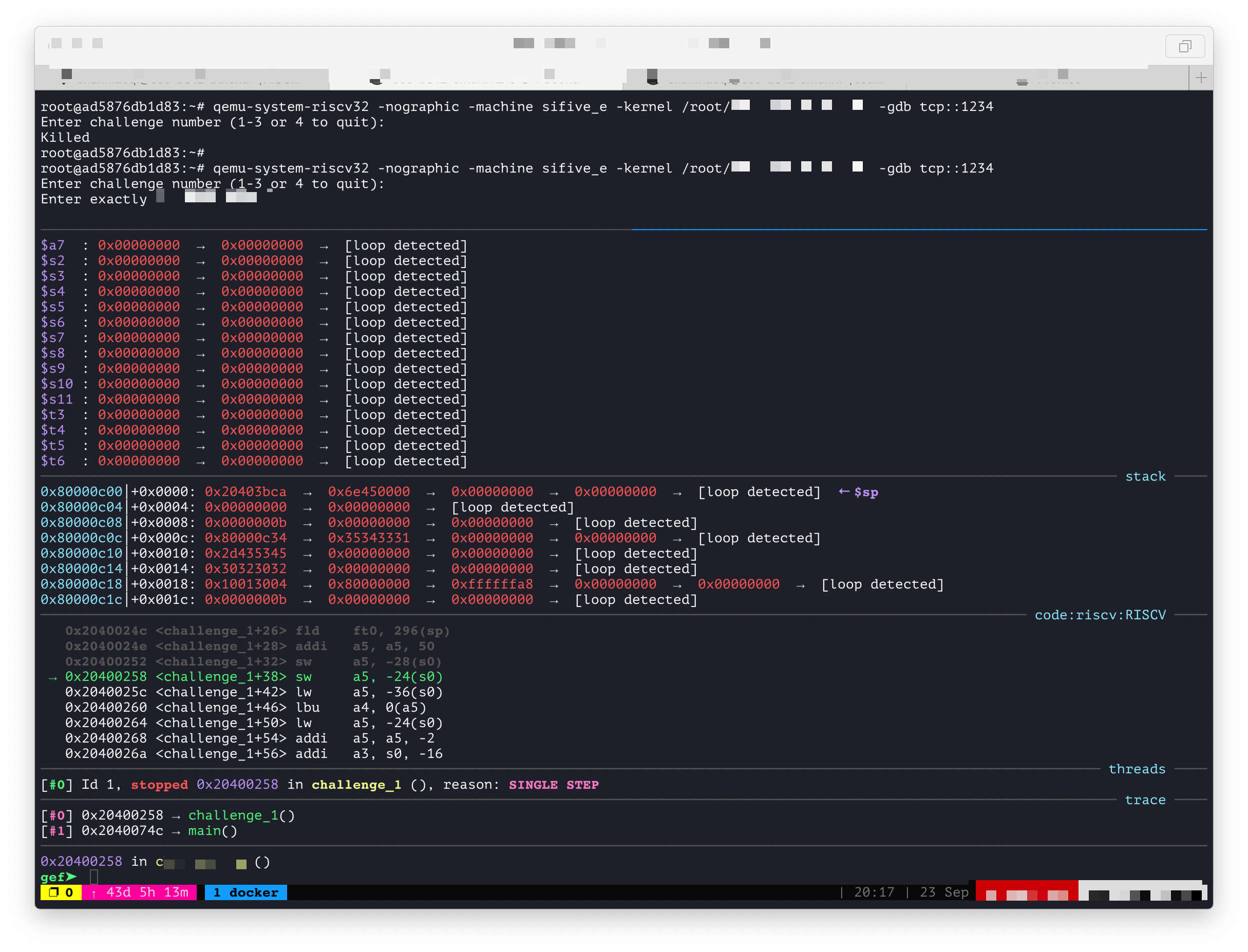This is Dockerfile for RISC-V 32/64 development environment, along with QEMU.
I was working on a RISC-V ELF CTF challenge. The provided ELF itself was compiled
for SiFive and can be emulated by QEMU, e.g., qemu-system-riscv32 -nographic -machine sifive_e -kernel xxx.elf.
Of course QEMU can be used as GDB server so I can remote into emulated environment
and trace the execution but my GDB just does not support such architecture. I tried
to tap into RISC-V brew repository, compile their toolchian and perform a quick
remote debug but it just failed. So I looked into rene-fonseca's docker version RISC-V
toolchain and rewrote into my version.
For now I haven't upload the generated artifact on Docker Hub but you should be able
to modify the Docker file and build your own image. Just cd into the repository and
docker build . -t riscv-toolchain
docker run --name "riscv-toolchain" -it pwn2de4d/riscv-toolchain:latest- 32/64 bit Statically linked user mode RISC-V QEMU, located at
/opt/qemu-riscv-static - 32/64 bit System mode RISC-V QEMU, located at
/usr/local/bin - 32 bit RISC-V toolchain, including GDB, located at
/opt/riscv32 - 64 bit RISC-V toolchain, including GDB, located at
/opt/riscv64
I believe most CTF players only need QEMU and GDB functionalities rather than the entire
toolchain. Time values a lot during CTF session so I wrote the Dockerfile.ctf for CTF
players. In this dockerfile, RISC-V GDB is configured to support Python 3.8. It also
supports debugging both 32 and 64 bits version elf. QEMU is also compiled to support
user and system mode. I installed GEF, the enhanced GDB plugin, as well to assist debugging.
To use this Docker image, you can build the Dockerfile by yourself, which cost way less time than building the entire toolchain, or you can simple pull and run the image from Docker hub.
docker run --name "riscv-toolchain-ctf" -it pwn2de4d/riscv-toolchain-ctf:latestGEF does support RISC-V but I don't think it's the same as doing RE for x86/ARM ELF.
Make QEMU listen on 1234 port and wait for incoming connection with s and S option. Launch another terminal, use compiled gdb exectuable file and remote into port 1234 on localhost. In the following code, we use qemu-system to run/debug an executable file built for SiFive.
qemu-system-riscv32 -nographic -machine sifive_e -kernel /root/xxx.elf -s -SIf you are going to run/debug statically linked Linux ELF file with qemu, then you should choose qemu-user instead of qemu-system. For example:
/opt/qemu-riscv-static/bin/qemu-riscv64 -g 1234 /root/xxx.elf /opt/riscv-binutils-gdb/bin/riscv64-unknown-elf-gdb -f /root/xxx.elf
target remote 127.0.0.1:1234