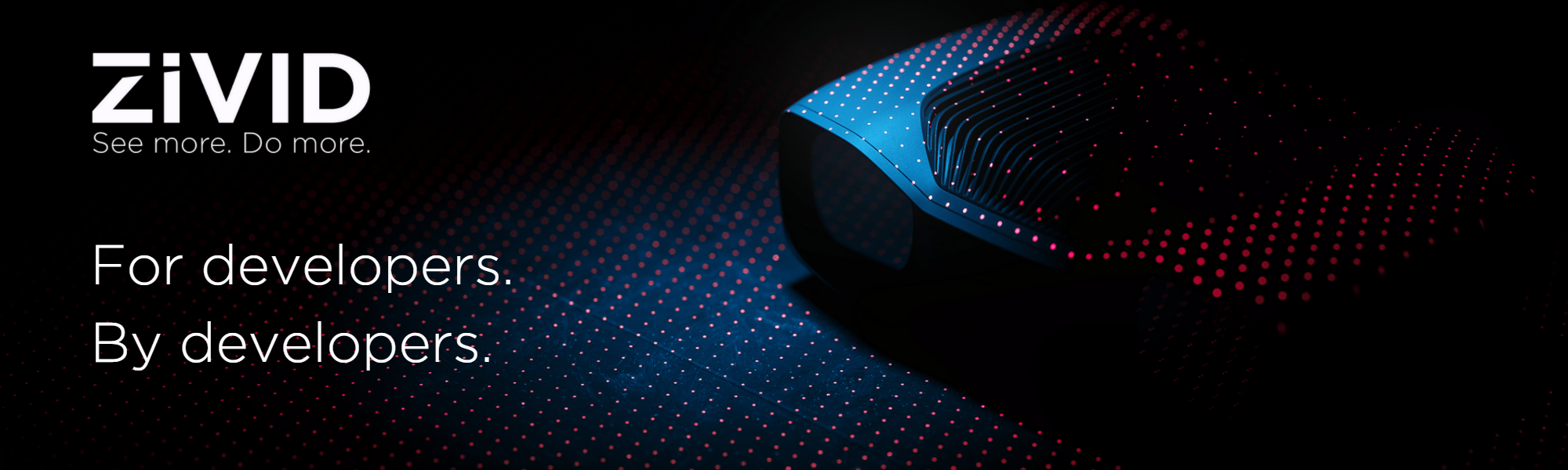This repository contains matlab code samples for Zivid SDK v2.13.1. For tested compatibility with earlier SDK versions, please check out accompanying releases.
Contents: Samples | Installation | Support | License
There are two main categories of samples: Camera and Applications. The samples in the Camera category focus only on how to use the camera. The samples in the Applications category use the output generated by the camera, such as the 3D point cloud, a 2D image or other data from the camera. These samples shows how the data from the camera can be used.
- Camera
- Basic
- Capture - Capture point clouds, with color, from the Zivid camera.
- Capture2D - Capture 2D images from the Zivid camera.
- CaptureAssistant - Capture Assistant to capture point clouds, with color, from the Zivid camera.
- CaptureFromFileCamera - Capture point clouds, with color, from the Zivid file camera. Currently supported by Zivid One.
- CaptureHDR - Capture HDR point clouds, with color, from the Zivid camera.
- zividApplication - application = zividApplication(folder)
- InfoUtilOther
- GetCameraIntrinsics - Read intrinsic parameters from the Zivid camera (OpenCV model).
- Basic
- Applications
- Basic
- Visualization
- CaptureFromFileCameraVis3D - Capture point clouds, with color, from the virtual Zivid camera, and visualize it. Currently supported by Zivid One.
- CaptureVis3D - Capture point clouds, with color, from the Zivid camera, and visualize it.
- FileFormats
- convertZDF - convertZDF(inputFileName,outputFileFormat)
- ReadIterateZDF - Read point cloud data from a ZDF file, iterate through it, and extract individual points.
- readZDF - [xyz,rgba,snr] = readZDF(dataFile) - Advanced
- Downsample - Downsample point cloud from ZDF file.
- Visualization
- Basic
- Install Zivid Software
- Download Zivid Sample Data
- Install MATLAB Software. Note: The version tested with Zivid cameras is 2019a.
See Create a MATLAB "Hello World" Application With Reference to Zivid .NET API
For more information about the Zivid cameras, please visit our Knowledge Base. If you run into any issues please check out Troubleshooting.
Zivid Samples are distributed under the BSD license.