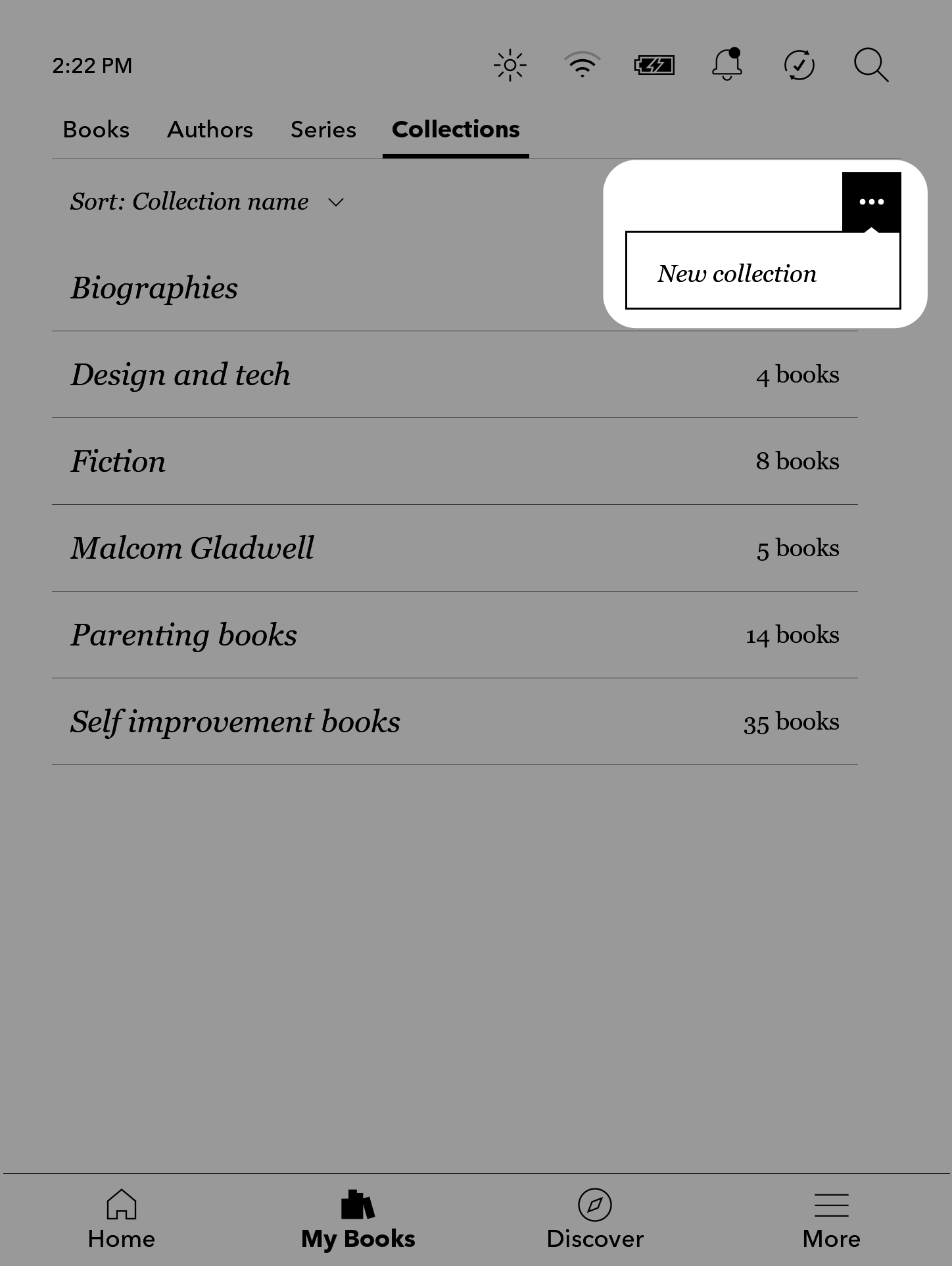Kobo eReader has a nice feature to organize books by collection.
https://help.kobo.com/hc/en-us/articles/360033887953-Organize-your-eBooks-on-your-Kobo-eReader
For example:
However, if there are too many books, creating collection and adding books to the collection can be tedious.
This project is to create book collections by the directory name using dbt.
- suppose
python3,git,pipenvandmakeare all installed - Checkout this repo
git clone https://github.com/zxiex/kobo-book-collections-dbt.git
cd kobo-book-collections-dbtNote that dbt-sqlite will be checked out and installed.
https://github.com/zxiex/dbt-sqlite is a Fork of
https://github.com/codeforkjeff/dbt-sqlite to fix an issue.
- Prepare the virtual env (suppose
pipenvis installed)
make install- Plug the Kobo eReader into Computer (Suppose all the books are put into folders as the expected collection)
- Copy the sqlite database file from eReader to
./datafolder (Better to have a backup copy of the file) On Mac, the file is/Volumes/KOBOeReader/.kobo/KoboReader.sqlite
cp /Volumes/KOBOeReader/.kobo/KoboReader.sqlite data/- run
dbt
make runpipenv run dbt run
20:47:41 Running with dbt=1.6.1
20:47:41 Registered adapter: sqlite=1.4.0
20:47:41 Unable to do partial parsing because saved manifest not found. Starting full parse.
20:47:41 Found 2 models, 1 test, 1 source, 0 exposures, 0 metrics, 343 macros, 0 groups, 0 semantic models
20:47:41
20:47:41 Concurrency: 1 threads (target='dev')
20:47:41
20:47:41 1 of 2 START sql incremental model main.ShelfContent ........................... [RUN]
20:47:41 1 of 2 OK created sql incremental model main.ShelfContent ...................... [OK in 0.08s]
20:47:41 2 of 2 START sql incremental model main.Shelf .................................. [RUN]
20:47:41 2 of 2 OK created sql incremental model main.Shelf ............................. [OK in 0.04s]
20:47:41
20:47:41 Finished running 2 incremental models in 0 hours 0 minutes and 0.16 seconds (0.16s).
20:47:41
20:47:41 Completed successfully
20:47:41
20:47:41 Done. PASS=2 WARN=0 ERROR=0 SKIP=0 TOTAL=2
- Copy the updated
KoboReader.sqliteback to eReader
cp data/KoboReader.sqlite /Volumes/KOBOeReader/.kobo/KoboReader.sqlite- eject the eReader and done
diskutil eject /Volumes/KOBOeReader