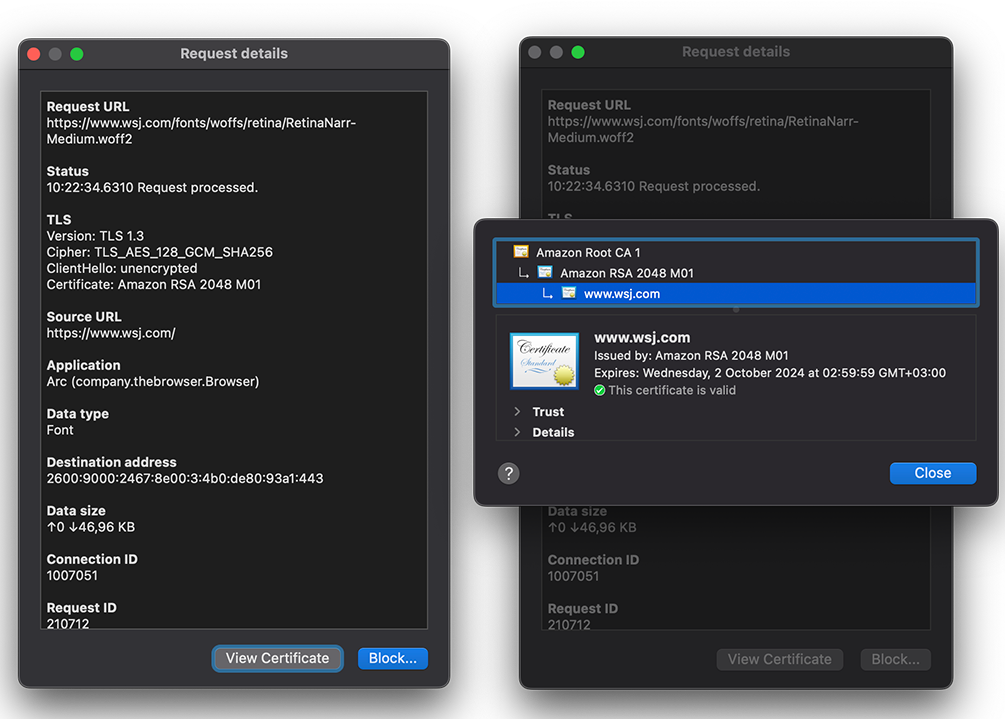Releases: AdguardTeam/AdguardForMac
2.14.1
Disclaimer Adguard for Mac is not an open-source project. We use GitHub as an open bug tracker for users to see what developers are working on.
If you were one of the few users who experienced high CPU usage by AdGuard, we are happy to inform you that we have fixed it in this patch, as well as updated CoreLibs and DnsLibs.
Changelog
Fixes
- High CPU usage #1407
CoreLibs (Filtering engine)
- Updated CoreLibs to
v1.14.57 #1423
DnsLibs (DNS filtering engine)
- Updated DnsLibs to v2.5.25 #1421
How to install AdGuard for MAC
2.14.1 beta
Disclaimer Adguard for Mac is not an open-source project. We use GitHub as an open bug tracker for users to see what developers are working on.
If you were one of the few users who experienced high CPU usage by AdGuard, we are happy to inform you that we have fixed it in this beta, as well as updated CoreLibs and DnsLibs.
Changelog
Fixes
- High CPU usage #1407
CoreLibs (Filtering engine)
- Updated CoreLibs to
v1.14.57 #1423
DnsLibs (DNS filtering engine)
- Updated DnsLibs to v2.5.25 #1421
How to install AdGuard for MAC
2.14
Disclaimer Adguard for Mac is not an open-source project. We use GitHub as an open bug tracker for users to see what developers are working on.
The AdGuard v2.14 for Mac features the usual bug-fixes-for-better-performance changes, but not only that! This time, the star of the show is the CoreLibs update, which brings improvements to the app overall, with two notable features in particular.
First up, we’ve fine-tuned the Encrypted ClientHello support. Yes, it’s still in the experimental phase, but our team has identified several issues that were holding back the seamless activation of ECH by default. With this release, we’ve addressed them and paved the way for enhanced performance.
Additionally, the updated CoreLibs now provide the ability to filter DNS-over-HTTPS requests on the fly. This means that AdGuard by default won’t redirect DoH queries to another DNS server, and instead queries will still be sent to the server chosen in the browser. The old behavior may be restored by turning off network.dns.filter.secure.request.transparently.enabled in the advanced settings.
This update also includes other minor changes. If you’d like to, feel free to dig into each one of them by reading our extensive changelog below.
Changelog
Fixes
- Buttons do not respond on the Proxy Configuration screen in some cases #1327
CoreLibs (Filtering engine) updated to v1.14.51
Improvements
- Indicate that outbound proxy is used in the request processed event #1385
- Support for passing host to outbound proxy #1386
- User rules editor improved #1402
Fixes
- Apply
$permissionsonly todocument#1856 - Cannot parse QUIC ClientHello split into two packets #1861
- Cookie rules with
[and]in the name considered as invalid #1843 - Cosmetic rules are not applied in some cases when AdGuard works alongside AdGuard VPN browser extension #1791
- VOT (Voice over translation) script does not work in Google chrome #1665
$allmodifier does not work correctly #1842mall.skcontent script is not injected #1834
Other
- Added Firefox 121.0+ to the list of user agents, which support
:has()natively #1840 - Added an option to use
|as a separator in$permissions#1850 - Blocking regex rule that has escaped slash in a character class does not work #1831
- Content script is not injected if there is a tag (with embed attribute) before doctype declaration #1825
- Get ECH parameters from intercepted DNS HTTPS queries #1794
- Improved HTML filtering performance #1855
- On-the-fly filtering of DoH connections #198
- Support anti-DPI feature for Korea Telecom #1789
$pathmodifier does not work with query params #1817$removeparamon url with port redirects to url without port #1818- AdGuard breaks the
android-hilfe.dewebsite #1800 - Cannot connect to wiki.cemu.info securely #1821
DnsLibs (DNS filtering engine) updated to v2.5.18
Improvements
- Allow specifying tcp-only and udp-only DNS upstreams #208
- Support passing hostname to outbound proxy instead of bootstrapping #197
Other
UserscriptsWrapper updated to v1.2.23
- Added
GM.xmlhttpRequestas alias ofGM_xmlhttpRequest#1785
Scriptlets (JavaScript enhancement for filtering rules) updated to v1.10.25
Improvements
- Added compatibility with uBO’s set-cookie scriptlet #332
- Added new scriptlet —
call-nothrow.js#333 - Added new scriptlet —
spoof-css#317 - Added new scriptlet —
trusted-create-element#278 set-cookie— added more supported values #379google-analytics— addedga.qproperty #355google-ima3— addedOmidVerificationVendorproperty #353- Added new scriptlet —
href-sanitizer#327 - Added new scriptlet —
json-prune-fetch-response#361 - Added new scriptlet —
json-prune-xhr-response#360 - Added new scriptlet —
trusted-suppress-native-method#383 set-cookie— increase a possible numeric value #388trusted-click-element— add support for finding selectors in shadowRoot #323- Use some redirects resources as scriptlets as well #300
- New scriptlet —
trusted-set-attr#281 - New scriptlet —
no-protected-audience#395 - Added possibility to allowlist scriptlets #377
- Improved
prevent-fetch— addcorsresponseType #394 - Improved
set-cookie— add 'domain' parameter #389
Fixes
set-constant— setProxyTrap() #403set-cookie— do not encode a cookie name #408set-local-storage-itemconversion — '$remove$' param #404
How to install AdGuard for MAC
2.14 beta 1
Disclaimer Adguard for Mac is not an open-source project. We use GitHub as an open bug tracker for users to see what developers are working on.
The AdGuard v2.14 for Mac beta 1 features the usual bug-fixes-for-better-performance changes, but not only that! This time, the star of the show is the CoreLibs update, which brings improvements to the app overall, with two notable features in particular.
First up, we've fine-tuned the Encrypted Client Hello support. Yes, it’s still in the experimental phase, but our team has identified several issues that were holding back the seamless activation of ECH by default. With this beta, we've addressed them and paved the way for enhanced performance.
Additionally, the updated CoreLibs now provide the ability to filter DNS-over-HTTPS requests on the fly. This means that AdGuard by default won't redirect DoH queries to another DNS server, and instead queries will still be sent to the server chosen in the browser. The old behavior may be restored by turning off network.dns.filter.secure.request.transparently.enabled in the advanced settings.
This update also includes other minor changes. If you'd like to, feel free to dig into each one of them by reading our extensive changelog below.
Changelog
Fixes
- Buttons do not respond on the Proxy Configuration screen in some cases #1327
CoreLibs (Filtering engine) updated to v1.14.51
Improvements
- CoreLibs updated to 1.14.51 #1404
- Indicate that outbound proxy is used in the request processed event #1385
- Support for passing host to outbound proxy #1386
- User rules editor #1402
Fixes
- Apply
$permissionsonly todocument#1856 - Cannot parse QUIC ClientHello split into two packets #1861
- Cookie rules with
[and]in the name considered as invalid #1843 - Cosmetic rules are not applied in some cases when AdGuard works alongside AdGuard VPN browser extension #1791
- VOT "Voice over translation" script does not work in Google chrome #1665
$allmodifier does not work correctly #1842- mall.sk - content script is not injected #1834
Other
- Added Firefox 121.0+ to the list of user agents, which support
:has()natively #1840 - Added GM.xmlhttpRequest as alias of GM_xmlhttpRequest #1785
- Added an option to use
|as a separator in$permissions#1850 - Blocking regex rule that has escaped slash in a character class does not work #1831
- Content script is not injected if there is a tag (with embed attribute) before doctype declaration #1825
- Get ECH parameters from intercepted DNS HTTPS queries #1794
- Improved HTML filtering performance #1855
- On-the-fly filtering of DoH connections #198
- Support anti-DPI feature for Korea Telecom #1789
$pathmodifier does not work with query params #1817$removeparamon url with port redirects to url without port #1818- android-hilfe.de - broken website #1800
- Cannot connect to wiki.cemu.info securely #1821
DnsLibs (DNS filtering engine) updated to v2.5.8
Improvements
- DnsLibs updated to 2.5.8 #1388
- Allow specifying tcp-only and udp-only DNS upstreams #208
- Support passing hostname to outbound proxy instead of bootstrapping #197
Fixes
- Cannot use DoH DNS server that use HTTP/1.1 since updating to version 4.3 #216
Other
UserscriptsWrapper updated to v1.2.23
Fixes
- VOT "Voice over translation" script does not work in Google chrome #1665
Other
- Added GM.xmlhttpRequest as alias of GM_xmlhttpRequest #1785
Scriptlets (JavaScript enhancement for filtering rules) updated to v1.10.25
Improvements
- Added compatibility with uBO's set-cookie scriptlet #332
- Added new scriptlet —
call-nothrow.js#333 - Added new scriptlet —
spoof-css#317 - Added new scriptlet —
trusted-create-element#278 - Set-cookie — added more supported values #379
- Google-analytics — added
ga.qproperty #355 - Google-ima3 — added
OmidVerificationVendorproperty #353 - Added new scriptlet —
href-sanitizer#327 - Added new scriptlet —
json-prune-fetch-response#361 - Added new scriptlet —
json-prune-xhr-response#360 - Added new scriptlet —
trusted-suppress-native-method#383 set-cookie— increase a possible numeric value #388trusted-click-element— add support for finding selectors in shadowRoot #323- Use some redirects resources as scriptlets as well #300
Fixes
set-constant— setProxyTrap() #403set-cookie— do not encode a cookie name #408set-local-storage-itemconversion —$remove$param #404
Other
- New scriptlet —
trusted-set-attr#281 - New scriptlet —
no-protected-audience#395 - Added possibility to allowlist scriptlets #377
- Improved
prevent-fetch— addcorsresponseType #394 - Improved
set-cookie— adddomainparameter #389
How to install AdGuard for MAC
2.13
Disclaimer Adguard for Mac is not an open-source project. We use GitHub as an open bug tracker for users to see what developers are working on.
We are excited to announce AdGuard v2.13 for Mac. This version contains several under-the-hood improvements and bug fixes to enhance your browsing experience. But more importantly, we have implemented a useful ad blocking tool. Let’s take a closer look at the main improvements.
More transparency to HTTPS filtering
To enhance the transparency of HTTPS filtering, AdGuard now offers the option to inspect the original certificate via Filtering Log. There you can view details of any web request, examine the encryption used by AdGuard, and inspect the original certificate.
This feature stems from a major concern with HTTPS filtering. AdGuard validates the certificate (and does it well!), but there may be situations where you’d like to inspect the original certificate yourself. You can read more about this issue in our Knowledge base.
Support for selectors in HTML filtering rules
The big change in this version is the improved HTML filtering. We’ve added support for selectors in HTML filtering rules, which helps block ads more effectively.
New DnsLibs and Basic HTTP authentication
With this DnsLibs update, AdGuard for Mac users gain access to a new feature: Basic HTTP authentication. What does it mean?
Imagine you have a custom DNS server and want to restrict access to it. You could restrict access by IP address (for example, only allow your home IP to connect to the DNS server), but what if you have a mobile device that frequently changes networks?
Luckily, DNS-over-HTTPS protocol allows us to benefit from features of HTTP protocol, and one of them is the authentication option. When adding a custom DNS server that supports HTTP authentication in AdGuard for Mac, you can now include authentication information that will be used to connect to that server.
Soon Basic HTTP authentication will be available in AdGuard Home and AdGuard DNS, you will be the first to know!
We have also fixed some minor issues as well as improved AdGuard’s performance and stability. We hope you’ll enjoy the new version of AdGuard v2.13 for Mac.
Changelog
Improvements
- Add Vivaldi support for AdGuard Assistant #998
- Indicate the HTTPS filtering state and the original certificate in the Filtering log #1284
Fixes
- Failed to stop/start the DNS service #1311
- WARP gets the "Unable to connect" error if AdGuard is running #1234
- Wi-Fi authorization popup doesn't show up while AdGuard is on #892
- DNS filtering breaks Tunnelblick VPN #1310
CoreLibs (Filtering engine)
- Updated CoreLibs to v1.13.115
- Removed an option to move a certificate #277
- Added support anti-DPI feature for Korea Telecom #1789
Improvements
- Added
!#elsepreprocessor directive support #1806 - Adopted new rule priority scheme #1768
- Changed sec-ch-ua headers to match User-Agent when Stealth Mode is active #1764
- Improved HTML filtering performance #1772
- Improved usage of ECH retry_configs #1793
Fixes
- Images are not displayed in Edge Bing Chat #1744
- Websites using SXG have no cosmetic filtering when opened from Google search #1812
- The filtering on the
macperformanceguide.comwebsite doesn’t work #1810 - UDP timeout is too small in TCP/IP stack #1796
- One of the subdomains is not filtered due to different site certificates #1839
DnsLibs (DNS filtering engine)
* Updated DnsLibs to v2.4.36
#### Improvements
Fixes
- Possible DoS attack against the local DNS proxy when it's using a plain DNS upstream #202
- DoH is trying to use stale connection for too long #200
- Made so that type=HTTPS requests are now filtered properly #199
Important for filter maintainers
- Added
$extensionmodifier disabling specific userscript #1706 - Improved HTML filtering rules
$$and allowed CSS-like selectors #94 - Added support for cap_html_filtering condition #1758
$denyallowdoes not allow blocking documents #1809$stealthexceptions do not work on the TCP stack level where we block STUN/TURN #1737- Content script is not injected into elements loaded in
objecttag #1769 - Detect website locale based on HTML "lang" attribute and language request HTTP headers, automatically activates the language-specific filters #1736
- Increased response size limit to 10 MB for
$replace,$hlsand$jsonprune#326
Scriptlets (JavaScript enhancement for filtering rules)
- Updated Scriptlets to v1.9.101
Improvements
- Improved
prevent-fetch#364 - Improved storage item scriptlets — add regexp support for items removing #256
- Added new trusted scriptlet
trusted-prune-inbound-object#372 - Added more supported values for
set-cookie#375 - Improved
set-local-storage-item,set-session-storage-item— added support “on” and “off” #366 - Handle uBO’s syntax
$redirectpriorities #59 - Improved
xml-prune— support xpath for text content matching #325 - Added API method to convert redirects based on their name #346
- Improved
json-prune— stack #348 - Improved
prevent-xhr— multiple requests #347
Fixes
googletagservices-gptlacks thesetPrivacySettingsmethod #344set-constantscriptlet breaks vimeo.com #380- Fixed
set-constantscriptlet when maximum call stack size is exceeded #373 - Fixed
set-constant— no value override #330 - Fixed
trusted-replace-xhr-response— breakage on music.youtube.com #359 - Improved
m3u-prune— content is not pruned if contains carriage return #354 - Improved
trusted-replace-fetch-response— do not replace content if URL is set by Object.defineProperty #367 - Escaped commas in the params during conversion to uBO rules #343
UserscriptsWrapper
- Updated UserscriptsWrapper to v1.2.21
- The
网盘直链下载助手userscript is not working with AdGuard #1780
How to install AdGuard for MAC
- Standalone build, release channel
- [Standalone build, beta channel](https:/...
2.13 beta 2
Disclaimer Adguard for Mac is not an open-source project. We use GitHub as an open bug tracker for users to see what developers are working on.
Christmas is coming and so is the next beta version of AdGuard v2.13 for Mac. This time we’ve fixed some issues that we found after the previous release. We've also fixed the problem that caused AdGuard to detect websites with recently updated certificates as websites with expired certificates, so users would see ads on them. We’ve fixed this, so now you can enjoy a clean ad-free web again.
We’ve also updated Scriptlets, CoreLibs, and DnsLibs to provide you with a better user experience. Don’t miss the new update.
Changelog
Improvements
- Added the Sidekick browser support #1350
Fixes
- The “Pause AdGuard” button in AdGuard Browser Assistant for Safari is misplaced #1349
CoreLibs (Filtering engine)
Fixes
- Certificate verification fails on websites with recently updated certs #1833
unicode.orgis not loading when AdGuard for Windows is enabled #1830
DnsLibs (DNS filtering engine)
Fixes
adguard_dnssegfaults while acquiring mutex inag::dns::DohUpstream::Http3Connection::on_expiry_update()#212- A domain name or IP address is not allowed in the plain-DNS server address #213
Scriptlets (JavaScript enhancement for filtering rules)
- Updated Scriptlets to v1.9.101
How to install AdGuard for MAC
2.13 beta
Disclaimer Adguard for Mac is not an open-source project. We use GitHub as an open bug tracker for users to see what developers are working on.
We are excited to announce AdGuard v2.13 for Mac beta 1. This version contains several under-the-hood improvements and bug fixes to enhance your browsing experience. But more importantly, we have implemented a useful ad blocking tool. Let’s take a closer look at it.
Support for selectors in HTML filtering rules
The big change in this version is the improved HTML filtering. We’ve added support for selectors in HTML filtering rules, which helps block ads more effectively.
New DnsLibs and Basic HTTP authentication
With this DnsLibs update, AdGuard for Mac users gain access to a new feature: Basic HTTP authentication. What does it mean?
Imagine you have a custom DNS server and want to restrict access to it. You could restrict access by IP address (for example, only allow your home IP to connect to the DNS server), but what if you have a mobile device that frequently changes networks?
Luckily, DNS-over-HTTPS protocol allows us to benefit from features of HTTP protocol, and one of them is the authentication option. When adding a custom DNS server that supports HTTP authentication in AdGuard for Mac, you can now include authentication information that will be used to connect to that server.
Soon Basic HTTP authentication will be available on AdGuard Home and AdGuard DNS, you will be the first to know!
New CoreLibs and HTTPS filtering state identification
The drawback of HTTPS filtering is that it’s not easy to see the original domain certificate. AdGuard does verify its validity, but you may want to check it yourself. We have partially solved this problem in our desktop applications. If you are using a browser, you can use a browser assistant to check the original certificate, but what if you are using an application where there is no assistant? With the latest CoreLibs update users can view the original certificate information in the Filtering log.
We have also fixed some minor issues as well as improved AdGuard's performance and stability. We hope you’ll enjoy the new version of AdGuard v2.13 for Mac beta 1. We would be grateful if you could help us with the beta testing and provide us with your feedback.
Changelog
Improvements
- Add Vivaldi support for AdGuard Assistant #998
- Indicate the HTTPS filtering state and the original certificate in the Filtering log #1284
Fixes
- Failed to stop/start the DNS service #1311
- WARP gets the"Unable to connect" error if AdGuard is running #1234
- Wi-Fi authorization popup doesn't show up while AdGuard is on #892
- DNS filtering breaks Tunnelblick VPN #1310
CoreLibs (Filtering engine)
- Updated CoreLibs to v1.13.96
- Removed an option to move a certificate #277
- Added support anti-DPI feature for Korea Telecom #1789
Improvements
- Added
!#elsepreprocessor directive support #1806 - Adopted new rule priority scheme #1768
- Changed sec-ch-ua headers to match user-agent when Stealth Mode is active #1764
- Improved HTML filtering performance #1772
- Improved usage of ECH retry_configs #1793
Fixes
- Images are not displayed in Edge Bing Chat #1744
- Websites using SXG have no cosmetic filtering when opened from Google search #1812
- The filtering on the
macperformanceguide.comwebsite doesn't work #1810 - UDP timeout is too small in TCP/IP stack #1796
DnsLibs (DNS filtering engine)
- Updated DnsLibs to v2.4.18
Improvements
Fixes
- Possible DoS attack against the local DNS proxy when it's using a plain DNS upstream #202
- DoH is trying to use stale connection for too long #200
- Made so that type=HTTPS requests are now filtered properly #199
Important for filter maintainers
- Added
$extensionmodifier disabling specific userscript #1706 - Improved HTML filtering rules
$$and allowed CSS-like selectors #94 - Added support for cap_html_filtering condition #1758
- $denyallow does not allow blocking documents #1809
- [$stealth exceptions do not work on the TCP stack level where we block STUN/TURN #1737
- Content script is not injected into elements loaded in
objecttag #1769 - Detect website locale based on HTML "lang" attribute and language request HTTP headers, automatically activates the language-specific filters #1736
- Increased response size limit to 10 MB for
$replace,$hlsand$jsonprune#326
Scriptlets (JavaScript enhancement for filtering rules)
- Updated Scriptlets to v1.9.101
Improvements
- Improved
prevent-fetch#364 - Improved storage item scriptlets — add regexp support for items removing #256
- Added new trusted scriptlet
trusted-prune-inbound-object#372 - Added more supported values for
set-cookie#375 - Improved
set-local-storage-item,set-session-storage-item— added support “on” and “off” #366 - Handle uBO's syntax
$redirectpriorities #59 - Improved
xml-prune— support xpath for text content matching #325 - Added API method to convert redirects based on their name #346
- Improved
json-prune— stack #348 - Improved
prevent-xhr— multiple requests #347
Fixes
googletagservices-gptlacks thesetPrivacySettingsmethod #344set-constantscriptlet breaks vimeo.com #380- Fixed
set-constantscriptlet when maximum call stack size is exceeded #373 - Fixed
set-constant— no value override #330 - Fixed
trusted-replace-xhr-response— breakage on music.youtube.com #359 - Improved
m3u-prune— content is not pruned if contains carriage return #354 - Improved
trusted-replace-fetch-response— do not replace content if URL is set by Object.defineProperty #367 - Escaped commas in the params during conversion to uBO rules #343
UserscriptsWrapper
- Updated UserscriptsWrapper to v1.2.21
- The
网盘直链下载助手userscript is not working with AdGuard #1780
How to install AdGuard for MAC
2.12.2
Disclaimer Adguard for Mac is not an open-source project. We use GitHub as an open bug tracker for users to see what developers are working on.
Attention Mac users, we have an urgent release!
AdGuard v2.12.2 for Mac addresses a critical issue affecting Firefox users. With AdGuard enabled, some websites would not load and would display the error about a potential security risk.
Changelog
Fixes
- HSTS/SSL errors in Firefox #1326
CoreLibs (Filtering engine)
- CoreLibs updated to v1.12.83 #1324
How to install AdGuard for MAC
2.12.2 beta
Disclaimer Adguard for Mac is not an open-source project. We use GitHub as an open bug tracker for users to see what developers are working on.
Attention Mac users, we have an urgent release!
AdGuard v2.12.2 beta for Mac addresses a critical issue affecting Firefox users. With AdGuard enabled, some websites would not load and would display the error about a potential security risk.
Changelog
Fixes
- HSTS/SSL errors in Firefox #1326
CoreLibs (Filtering engine)
- CoreLibs updated to v1.12.83 #1324
How to install AdGuard for MAC
2.12.1
Disclaimer Adguard for Mac is not an open-source project. We use GitHub as an open bug tracker for users to see what developers are working on.
In the previous version of AdGuard for Mac, some users encountered the issue when the “AdGuard wants to make changes” prompt appeared after every system reboot. In AdGuard v2.12.1 for Mac, we’ve fixed this bug and updated CoreLibs and DnsLibs.
Changelog
Fixes
- AdGuard constantly asks to enter administrator password after reboot #1307
- In 'have-result' state the connection has timed out #1180
- AdGuard blocks all the requests to a .local domain when you use
127.0.0.1 localrule #207
CoreLibs
- Updated CoreLibs to v1.12.78 #1308
DnsLibs
- Updated DnsLibs to v2.2.36 #1314