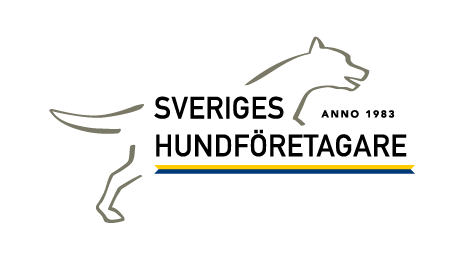forked from thesuss/shf-project
-
Notifications
You must be signed in to change notification settings - Fork 37
Checklists
Ashley Engelund edited this page Jan 18, 2020
·
5 revisions
- This is the 'template' for each User Checklist
- This is what users see.
- Users check off (mark as complete) each item in a list OR
- the application will automatically mark an item as complete (ex: when their application is approved)
Once a User Checklist has been created, based on a Master Checklist, changing a master checklist must follow these rules: (reviewed and approved by SHF board members Susanna L & Jenny):
If there are no user checklist items associated with the item to be replaced,
then it can be changed.
If ANY user checklist items are associated with a master checklist item:
Any information displayed to users cannot be changed. (displayed name, description, list position, etc.)
Instead, an admin should create a _new_ master checklist item and mark the old one as "no longer in use"
That new master checklist item will be used from that point in time, forward.
Users that had already completed the 'old version' will see the old version.
Users that have not yet completed the 'old version' will still see (and complete) the old version.
Ex: Membership Guideline #99: "be nice to dogs"
2020:
-----
1 januari: Guideline #99 "be nice to dogs" created and added to the master checklist "Membership Guidelines"
2 januari: Application for User 1 is approved, so the "Membership Guidelines" checklist is created for them
User 1 sees "be nice to dogs" for Guideline #99
3 januari: User 1 checks (completes) Guideline #99: "be nice to dogs"
10 januari: Application for User 2 is approved, so the "Membership Guidelines" checklist is created for them
User 2 sees "be nice to dogs" for Guideline #99
1 februari: SHF Board decides the Guideline #99 should say "be nice to ALL dogs"
This does not change user checklists that have already been created, whether or not they are completed.
Users 1 and 2 will always see "be nice to dogs" for Guideline #99.
(Once they renew in 2021 they will see a _brand new_ list of all Membership Guidelines they need to agree to.)
5 februari: Application for User 3 is approved, so the "Membership Guidelines" checklist is created for them
User 3 sees "be nice to ALL dogs" for Guideline #99
2021:
-----
3 januari: User 1 is due to renew.
User 1 sees "be nice to ALL dogs" for Guideline #99
UX Design for an applicant going through and agreeing to the 'Membership Terms' / 'Ethical Guidelines': Membership Terms checklist v2.pdf