-
Notifications
You must be signed in to change notification settings - Fork 40
New issue
Have a question about this project? Sign up for a free GitHub account to open an issue and contact its maintainers and the community.
By clicking “Sign up for GitHub”, you agree to our terms of service and privacy statement. We’ll occasionally send you account related emails.
Already on GitHub? Sign in to your account
BSOD When if i closed 8 tabs on mypal quantum browser #3
Comments
|
sorry when if is bad quality form my phone commented image - not needed and slow overall page load. |
|
commented image - not needed and slow overall page load. |
|
commented image - not needed and slow overall page load. |
|
same with professional when after closed mypal quantum browser in any tabs commented image - not needed and slow overall page load. |
|
Screenshots are not usefull. |
|
I also experience bsods, occasionally. |
|
bsv_mininew.txt |
|
Please give you hadware spec |
Mine Is: |
|
Mine are: browser.tabs.remote.autostart;false did the trick |
|
krash.zip |
|
@pachuco |
|
Possible workaround: Disable multi-process. Steps -
Reason (quoted from my own comment on #4) -
And it may work as a workaround for #4 and #6 as well.
Above may also explain why @MWF2 does not meet BSoDs anymore after disabling multi-process. |
|
@Feodor2 I use Lower Pane Mode -> Only Drivers Found In Stack (F7). |
|
@Feodor2 caused by NTKRPAE.EXE ? |
|
@andika207 |
|
I'm noticing that he uses a PAE patcher (hence the different file name for the kernel executable), that might also cause extra problems. |
|
Mine is: |
|
win98se I changed in the about:config and MyPal is no longer opening. |
|
irrelevant |
@win98se this is necessary if you want to go beyond the limit of 3GB of RAM |
|
На рабочем компе WIN XP SP3 |
|
It seems that layers.omtp.enabled = false also helped in my case, I set it some weeks ago and no more BSOD yet :) |
|
I want to know if Mypal 68.13.2b is stable or not stable on Windows XP (SP2 or SP3 or both SP2/3)? 2 months after this, right now is October 3, 2023. Will mypal get new version come out when get very stable without crash and let me know how going. :-) |
|
For me it works well now, no more BSOD. Only sometimes on some websites I got "This tab just crashed - restart" during load and the tab keeps crashing when reloaded. |
|
Please make BSOD with https://github.com/Feodor2/Mypal68/releases/tag/test |
|
yall everyone did test with newer version of mypal 68.13.4b to see if any bsod problem or not? |
|
still bsod with win32k.sys with layers.omtp.enabled but something i notice it, when if reach to 3gb with much tabs, causing bsod with layers.omtp.enabled set to true, when if is like 1gb or 2gb it closed just fine now, i gonna test it on hdd on hp elitebook 8460p and even my old sony vaio laptop, i didn't test it for while due send my laptop to just fix fan buzzing when it didn't |
|
more bsod, but this time i didn't close the browser, i was browsing the web that did reach 2gb, not 3gb when i was scroll 0patch about list, it freeze and result, bsod while it didn't reach 3gb |
|
@MWF2 Just in case check without them/ |
|
i did test it with omtp true, but set it to false still, and the reason i did install drivers cuz i need full drivers working for xp, there problem, if unistall of Infineon TPM Software, it cannot unistall it, and if i unistall Mobile Data Protection System, it will install back again |
|
nope, still bsod with OMTP set to true, even i don't have 3 drivers installed that you mention it, and yes the year is different cuz i reinstalled it but this time with xp without updates pre-installed, while other one that mention is xp with updates-preinstalled |
Do you have a TMP and use it on winxp? Okey, though i very wonder You told you get bsod without shutdown on the new version, this is very odd, i added shutdown of the OMTP which run only upon shutdown. |
|
Tpm have to be removed i think. Just FYI the latest official(Microsoft) ACPI driver under W7 make it hidden for my H310 machine, I think it is unnecessary under XP. |
@xrayer I can confirm so and it's the first time for me it works without prompting a BSOD when closing tabs I have tested it with both preferences false or true and it works equally well so I will set it to true (default) because @Feodor2 said this string is associated to the browser performance |
|
EDIT: I have just got the first BSOD (win32k.sys) while closing the browser which is different from closing tabs I'm going to revert the string back and set it to false to see what happens from now on. layers.omtp.enabled = false |
|
Do as written above with test2 release |
I don't quite understand your instructions and the link above is broken. |
|
Uh yes the link was changed
|
|
Seems BSOD problem is now mitigated, with 12f415a |
|
after i test it with clean install of xp in no updates, bsod is not there anymore |
|
offtop |
1 similar comment
|
offtop |
|
BTW, after a bit more extensive usage of ExtremeExplorer360 (Chromium based) under WinXP (after some 20+ tabs opened or longer maps panning and zooming) I got similar BSOD in win32k.sys like I got with Mypal before I set "layers.omtp.enabled = false". So it seems the cause of the bug is somewhere deeper in Windows than browser code. It can be only workarounded but not fixed without patching Windows. Do anybody knows if there's similar option for EE360/chromium that would workaround this issue? |
I was getting blue screens with version 68.13.1. Changing layers.omtp.enabled to false fixed the problem. I have now installed 68.14.4b and changed layers.omtp.enabled back to true. I have tried several web sites and so far so good! Thanks for your great work in fixing the problem! |

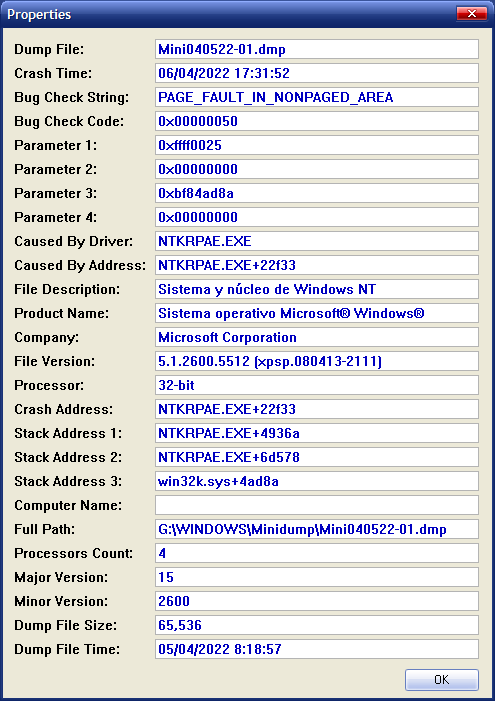
It Happen to BSOD to me, when if i any sites other tabs at same time like 8, when if i closed, it ask me to should close tabs, when i click close tabs to closed browser, and it appear bsod like for no reason, idk why, is way to fix?
Note: i use windows xp home edition for test on real hardware
The text was updated successfully, but these errors were encountered: