-
-
Notifications
You must be signed in to change notification settings - Fork 570
Custom themes
Sniffnet is a technical tool that's all about monitoring network traffic,
but at the same time it wants to be visually appealing.
For this reason, Sniffnet has always been designed to have more than one theme available.
Since version 1.3, the customization of the app style reached a whole new level,
allowing users to create their own themes.
You can set a custom theme for Sniffnet by creating a TOML file with the colors you want to use; the TOML must follow this format:
primary = "#303446" # background color
secondary = "#a6d189" # header, footer, and incoming connections color
outgoing = "#f4b8e4" # outgoing connections color
text_body = "#c6d0f5" # body text color
text_headers = "#232634" # header and footer text color
starred = "#e5c890aa" # favorites' star colorThe example theme above uses colors from Catppuccin.
You can also check the themes folder,
which contains sample TOML files with additional themes.
Tip
All colors are in RGB or RGBA hexadecimal format.
You can use tools like this to find the hexadecimal code of a color.
Once you have created your TOML file, you can use it in Sniffnet by specifying its path in the application's settings, at the bottom of the Style tab.
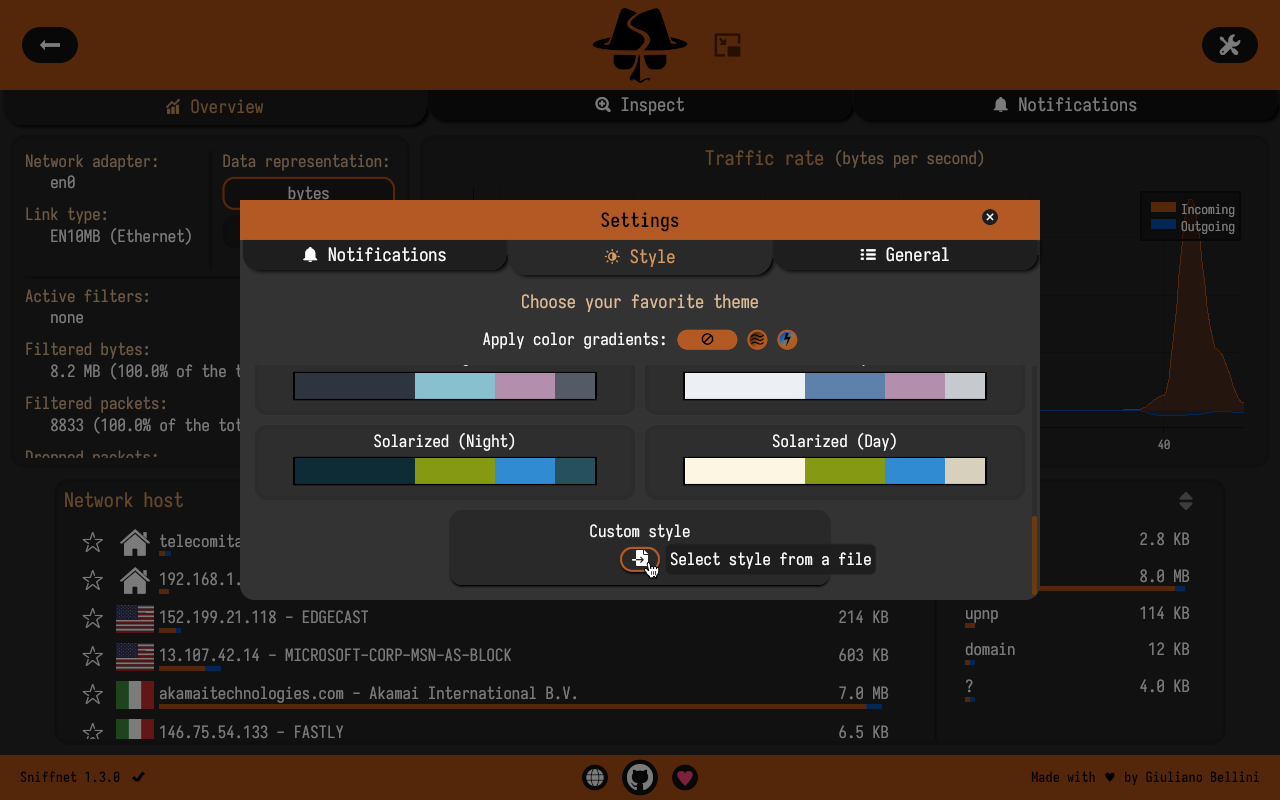
The TOML file is validated and, if everything's correct, the theme will be immediately applied to the graphical interface.
