forked from mixxxdj/mixxx
-
Notifications
You must be signed in to change notification settings - Fork 0
Setting Up Ci On Your Own Fork
Sebastien Blaisot edited this page Jan 28, 2018
·
4 revisions
You can configure our CI systems to automatically build your own github fork of Mixxx. This way, you can push your code into your own fork and know if it builds correctly before opening a pull request.
The Mixxx project currently use two different CI systems :
- Travis-CI builds Mixxx under Linux and MacOS (64 bits)
- Appveyor builds Mixxx under windows (32 and 64 bits)
In the following, we assume you already have a github account and have forked Mixxx on github.
- go to the travis-ci.org website

- click "sign-in with github" on top-right and login using your github account
- authorize travis-ci to connect to your github account

- Once your repositories are listed, activate your Mixxx fork by clicking on the slider next to your fork name


- Click on your fork repository name to view all build history
- You're now done. Each push and PR will trigger a build.

- go to the appveyor.com website
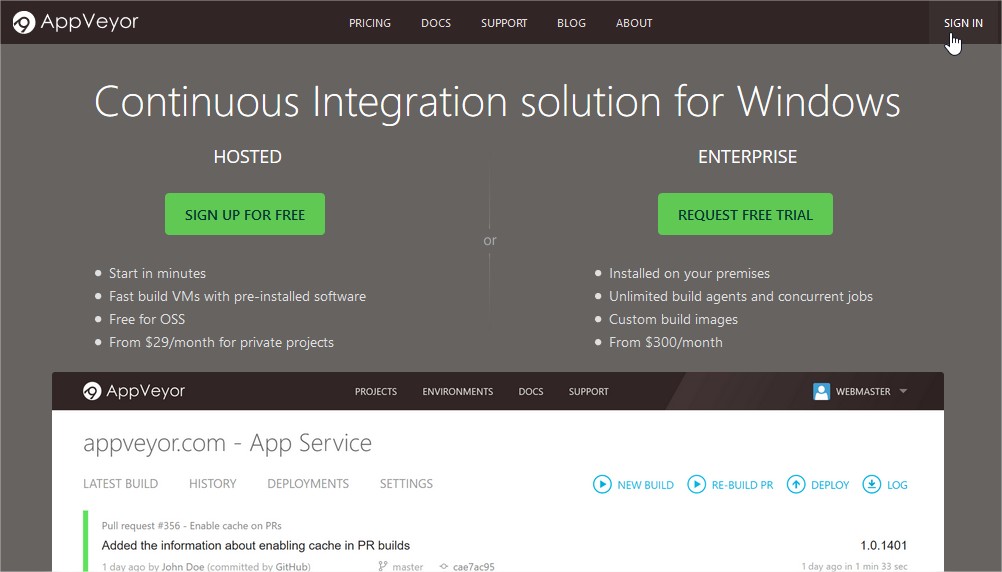
- click sign-in on top-right and login using your github account
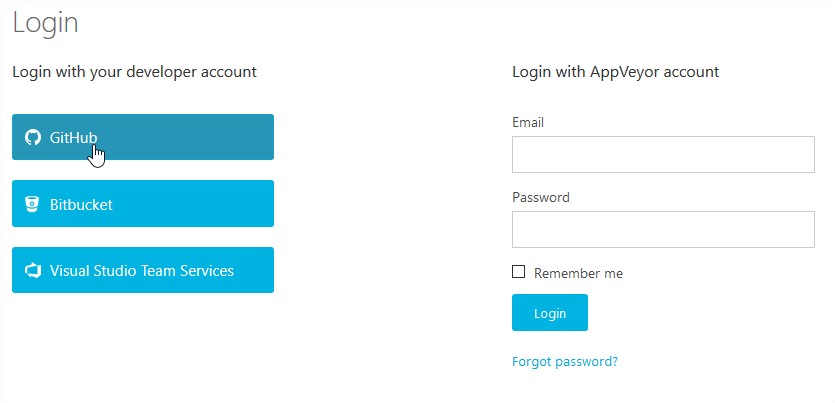
- authorize appveyor to connect to your github account

- create your new CI project by clicking on "New Project"

- select github as the repository provider and authorized appveyor to acces the list of your repositories on github


- select your fork and click add
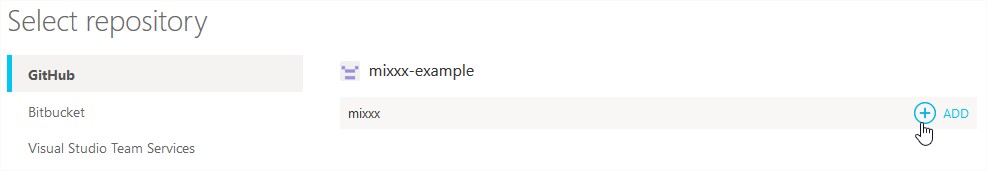
- As we use deployment environment, you have to setup a deployment environement with the same name to avoid having each build failing. Appveyor doesn't provide a "no-op" provider so we will post a webhook to some random website
- in the top bar, click on "environment"
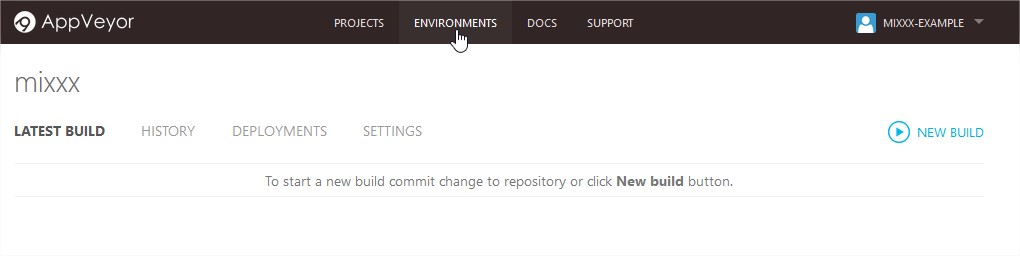
- click on "New Environment"

- select the webhook provider

- name the environement "downloads.mixxx.org" - the name is important here as it must match the name used in appveyor configuration file appveyor.yml
- select a website to poste the webhook to. It should return an HTTP 200 code. for example, you can use https://google.com/
- Click on "Add Environment"
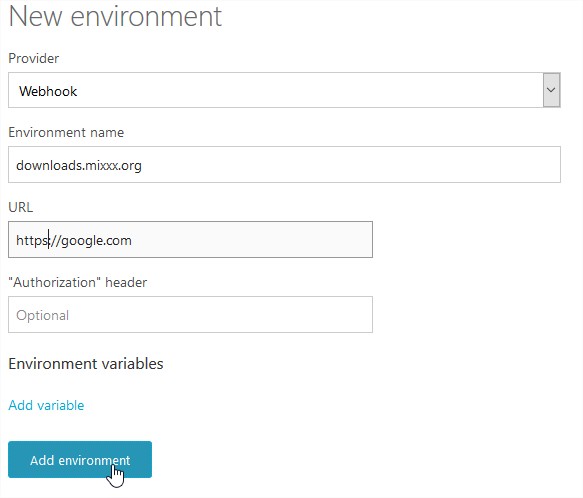
- You're now done. You can manually trigger a build of the master branch by clicking on "New Build" and each push and PR will trigger a build.
Mixxx is a free and open-source DJ software.
Manual
Hardware Compatibility
Reporting Bugs
Getting Involved
Contribution Guidelines
Coding Guidelines
Using Git
Developer Guide
Contributing Mappings
Mixxx Controls
MIDI Scripting
Components JS
