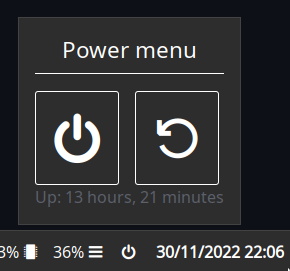-
Notifications
You must be signed in to change notification settings - Fork 60
Power Menu
Jake Stanger edited this page Feb 1, 2023
·
2 revisions
Creates a button on the bar, which opens a popup. The popup contains a header, shutdown button, restart button, and uptime.
JSON
{
"end": [
{
"type": "clock"
},
{
"bar": [
{
"label": "",
"name": "power-btn",
"on_click": "popup:toggle",
"type": "button"
}
],
"class": "power-menu",
"popup": [
{
"orientation": "vertical",
"type": "box",
"widgets": [
{
"label": "Power menu",
"name": "header",
"type": "label"
},
{
"type": "box",
"widgets": [
{
"class": "power-btn",
"label": "<span font-size='40pt'></span>",
"on_click": "!shutdown now",
"type": "button"
},
{
"class": "power-btn",
"label": "<span font-size='40pt'></span>",
"on_click": "!reboot",
"type": "button"
}
]
},
{
"label": "Uptime: {{30000:uptime -p | cut -d ' ' -f2-}}",
"name": "uptime",
"type": "label"
}
]
}
],
"tooltip": "Up: {{30000:uptime -p | cut -d ' ' -f2-}}",
"type": "custom"
}
]
}TOML
[[end]]
type = 'clock'
[[end]]
class = 'power-menu'
tooltip = '''Up: {{30000:uptime -p | cut -d ' ' -f2-}}'''
type = 'custom'
[[end.bar]]
label = ''
name = 'power-btn'
on_click = 'popup:toggle'
type = 'button'
[[end.popup]]
orientation = 'vertical'
type = 'box'
[[end.popup.widgets]]
label = 'Power menu'
name = 'header'
type = 'label'
[[end.popup.widgets]]
type = 'box'
[[end.popup.widgets.widgets]]
class = 'power-btn'
label = '''<span font-size='40pt'></span>'''
on_click = '!shutdown now'
type = 'button'
[[end.popup.widgets.widgets]]
class = 'power-btn'
label = '''<span font-size='40pt'></span>'''
on_click = '!reboot'
type = 'button'
[[end.popup.widgets]]
label = '''Uptime: {{30000:uptime -p | cut -d ' ' -f2-}}'''
name = 'uptime'
type = 'label'YAML
end:
- type: clock
- bar:
- label:
name: power-btn
on_click: popup:toggle
type: button
class: power-menu
popup:
- orientation: vertical
type: box
widgets:
- label: Power menu
name: header
type: label
- type: box
widgets:
- class: power-btn
label: <span font-size='40pt'></span>
on_click: '!shutdown now'
type: button
- class: power-btn
label: <span font-size='40pt'></span>
on_click: '!reboot'
type: button
- label: 'Uptime: {{30000:uptime -p | cut -d '' '' -f2-}}'
name: uptime
type: label
tooltip: 'Up: {{30000:uptime -p | cut -d '' '' -f2-}}'
type: customCorn
let {
$button = { type = "button" name="power-btn" label = "" on_click = "popup:toggle" }
$popup = {
type = "box"
orientation = "vertical"
widgets = [
{ type = "label" name = "header" label = "Power menu" }
{
type = "box"
widgets = [
{ type = "button" class="power-btn" label = "<span font-size='40pt'></span>" on_click = "!shutdown now" }
{ type = "button" class="power-btn" label = "<span font-size='40pt'></span>" on_click = "!reboot" }
]
}
{ type = "label" name = "uptime" label = "Uptime: {{30000:uptime -p | cut -d ' ' -f2-}}" }
]
}
$power_menu = {
type = "custom"
class = "power-menu"
bar = [ $button ]
popup = [ $popup ]
tooltip = "Up: {{30000:uptime -p | cut -d ' ' -f2-}}"
}
$clock = { type = "clock" }
} in {
end = [ $power_menu $clock ]
}
.power-menu {
margin-left: 10px;
}
.power-menu #power-btn {
color: white;
background-color: #2d2d2d;
}
.power-menu #power-btn:hover {
background-color: #1c1c1c;
}
.popup-power-menu {
padding: 1em;
}
.popup-power-menu #header {
color: white;
font-size: 1.4em;
border-bottom: 1px solid white;
padding-bottom: 0.4em;
margin-bottom: 0.8em;
}
.popup-power-menu .power-btn {
color: white;
background-color: #2d2d2d;
border: 1px solid white;
padding: 0.6em 1em;
}
.popup-power-menu .power-btn + .power-btn {
margin-left: 1em;
}
.popup-power-menu .power-btn:hover {
background-color: #1c1c1c;
}