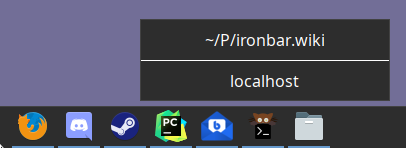-
Notifications
You must be signed in to change notification settings - Fork 57
Launcher
Jake Stanger edited this page Nov 24, 2024
·
14 revisions
Note
This module requires a wlroots-based compositor. It will not work without the wlr-foreign-toplevel-management protocol.
Windows-style taskbar that displays running windows, grouped by program. Hovering over a program with multiple windows open shows a popup with each window. Clicking an icon/popup item focuses or launches the program. Optionally displays a launchable set of favourites.
Type:
launcher
| Type | Default | Description | |
|---|---|---|---|
favorites |
string[] |
[] |
List of app IDs (or classes) to always show at the start of the launcher |
show_names |
boolean |
false |
Whether to show app names on the button label. Names will still show on tooltips when set to false. |
show_icons |
boolean |
true |
Whether to show app icons on the button. |
icon_size |
integer |
32 |
Size to render icon at (image icons only). |
reversed |
boolean |
false |
Whether to reverse the order of favorites/items |
minimize_focused |
boolean |
true |
Whether to minimize a focused window when its icon is clicked. Only minimizes single windows. |
truncate.mode |
'start' or 'middle' or 'end' or off
|
end |
The location of the ellipses and where to truncate text from. Applies to application names when show_names is enabled. |
truncate.length |
integer |
null |
The fixed width (in chars) of the widget. Leave blank to let GTK automatically handle. |
truncate.max_length |
integer |
null |
The maximum number of characters before truncating. Leave blank to let GTK automatically handle. |
truncate_popup.mode |
'start' or 'middle' or 'end' or off
|
middle |
The location of the ellipses and where to truncate text from. Applies to window names within a group popup. |
truncate_popup.length |
integer |
null |
The fixed width (in chars) of the widget. Leave blank to let GTK automatically handle. |
truncate_popup.max_length |
integer |
25 |
The maximum number of characters before truncating. Leave blank to let GTK automatically handle. |
JSON
{
"start": [
{
"type": "launcher",
"favourites": [
"firefox",
"discord"
],
"show_names": false,
"show_icons": true,
"reversed": false
}
]
}
TOML
[[start]]
type = "launcher"
favorites = ["firefox", "discord"]
show_names = false
show_icons = true
reversed = falseYAML
start:
- type: "launcher"
favorites:
- firefox
- discord
show_names: false
show_icons: true
reversed: falseCorn
{
start = [
{
type = "launcher"
favorites = [ "firefox" "discord" ]
show_names = false
show_icons = true
reversed = false
}
]
}
| Selector | Description |
|---|---|
.launcher |
Launcher widget box |
.launcher .item |
App button |
.launcher .item.open |
App button (open app) |
.launcher .item.focused |
App button (focused app) |
.launcher .item.urgent |
App button (urgent app) |
.popup-launcher |
Popup container |
.popup-launcher .popup-item |
Window button in popup |
For more information on styling, please see the styling guide.