-
Notifications
You must be signed in to change notification settings - Fork 402
GALLERY
Every Phoniebox is an individual!
This is one of the most inspiring and gratifying experiences: Phoniebox is about Open Source AND Open Design. Feel free to share your design and visit the project's homepage: English | Deutsch
See the design links below to share and maybe be featured on next years calendar.
 |
 |
| 2019 JPG / PDF | 2020 JPG / PDF |
 |
 |
| 2021 JPG / PDF | 2022 JPG / PDF |
 |
 |
| 2023 JPG / PDF | 2024 JPG / PDF |
- Phoniebox Designs 2024/25
- Phoniebox Designs 2022/23
- Phoniebox Designs 2019/20/21
- Some Jukebox Pics for inspiration
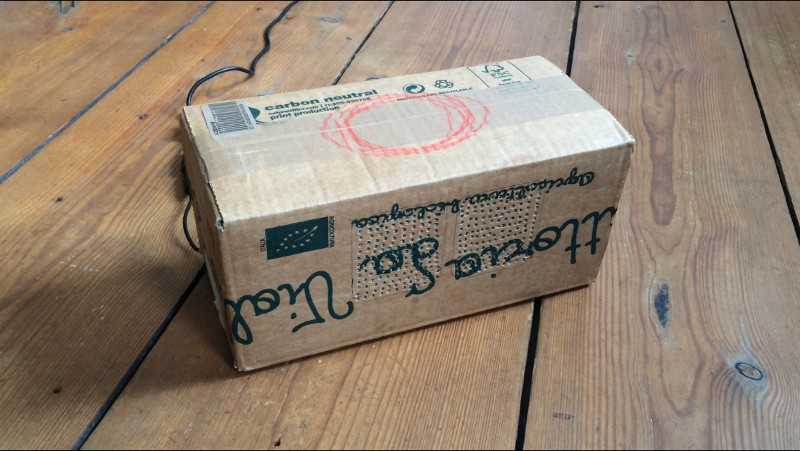 |
 |
| The first Alpha version of the RFID Jukebox. Red marks the RFID reader. (Feb 2017) | The big wooden box provides a solid sound. Note the skip lion used to skip to next and previous tracks. (Aug 2017) |
 |
 |
| A re-issued tissue box. Steph's neat design solution. (Dec 2017) | To grasp all the stuff Geliras' fire engine can do, watch the video. (Dec 2017) |
 |
 |
| tullm's suitcase jukebox is travel ready. | It also runs the Mopidy music server for files for playing files on the NAS and from Spotify. (Jan 2018) |
 |
 |
| KingKahn123 featuring the gpio buttons. (Dec 2017) | Jens Braeuer's design on eye level with TRON (Jan 2018) |
 |
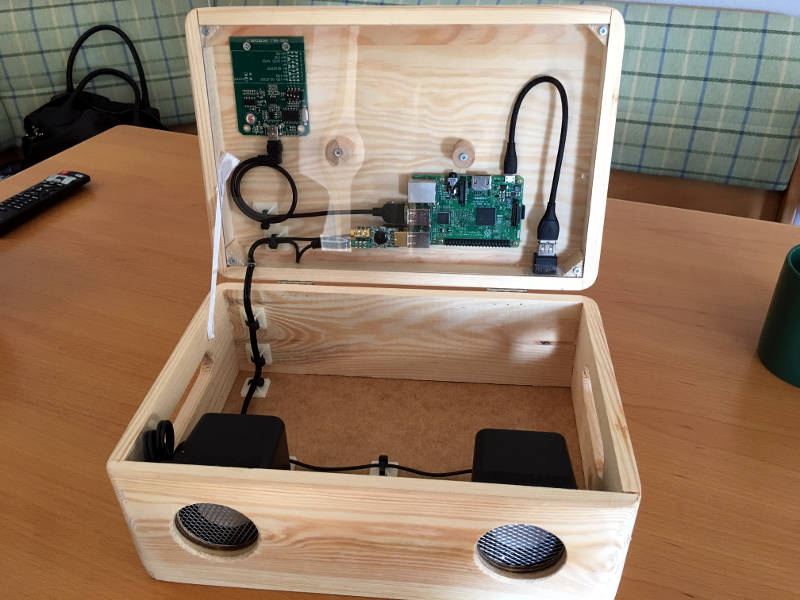 |
| bgraeb's neat wooden box. (May 2018) | Slick on the outside and stylish on the inside. |
 |
 |
| The mobile jukebox by hailogugo who also provided the first GPIO py script. (Dec 2017) | Ulli Hallerbach's cat won't feature buttons - how could it? (Nov 2017) |
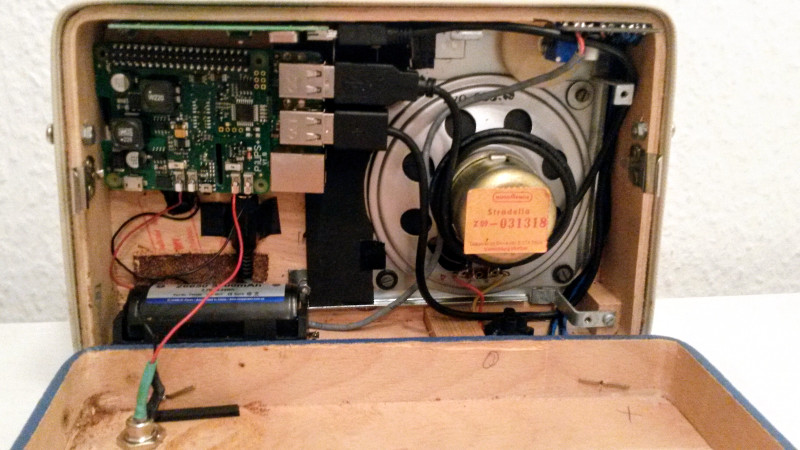 |
 |
| Cramped space for a RPi3 a 3 Watt amp and power bank... | ... all wrapped in Markus' portable vintage radio. (Nov 2017) |
 |
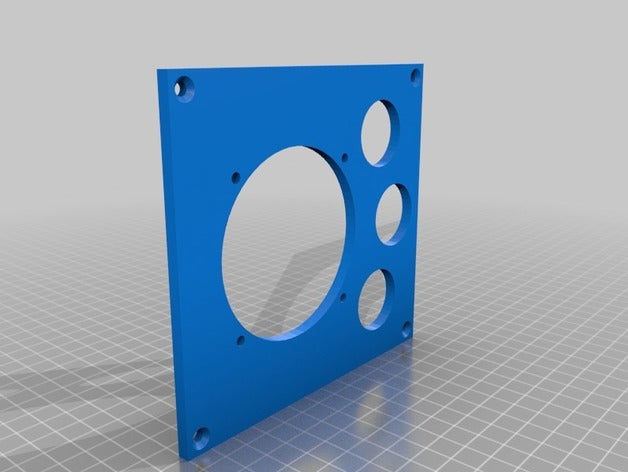 |
| Christoph Bunz provided a neat model for the front plate | https://www.thingiverse.com/thing:3655105 |
 |
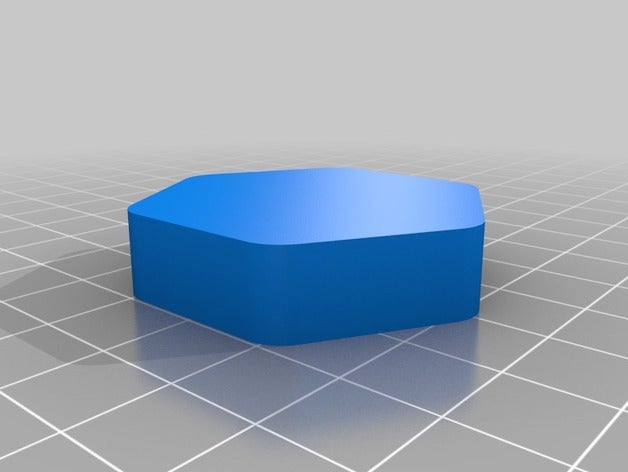 |
| esra created pedestalf for figures | https://www.thingiverse.com/thing:3384990 |
See the Phoniebox code in action, watch this video and read the blog post from iphone-ticker.de
We love Tech published a video screencast on how to build your Phoniebox (in German), you can find all the steps and see the final product here:
 Installation und Hardware |
 Web App and Audio / Spotify |
 The finished Phoniebox in action |
A new video screencast about
What makes this Phoniebox easy to install and use:
- Runs on all Raspberry Pi models (1, 2, 3 and 4) and Raspberry Zero.
- Just plug and play using USB, no soldering iron needed.
- Once the Phoniebox is up and running, add music from any computer on your home network.
- Register new RFID cards easily without having to connect to the RPi.
- Play single or multiple files, podcasts or web streams.
- Volume control is also done with RFID cards or key fobs.
- Connect to your Phoniebox via your wifi network or run the Phoniebox like an access point and connect directly without a router.
- Bonus: control the Phoniebox from your phone or computer via a web app.
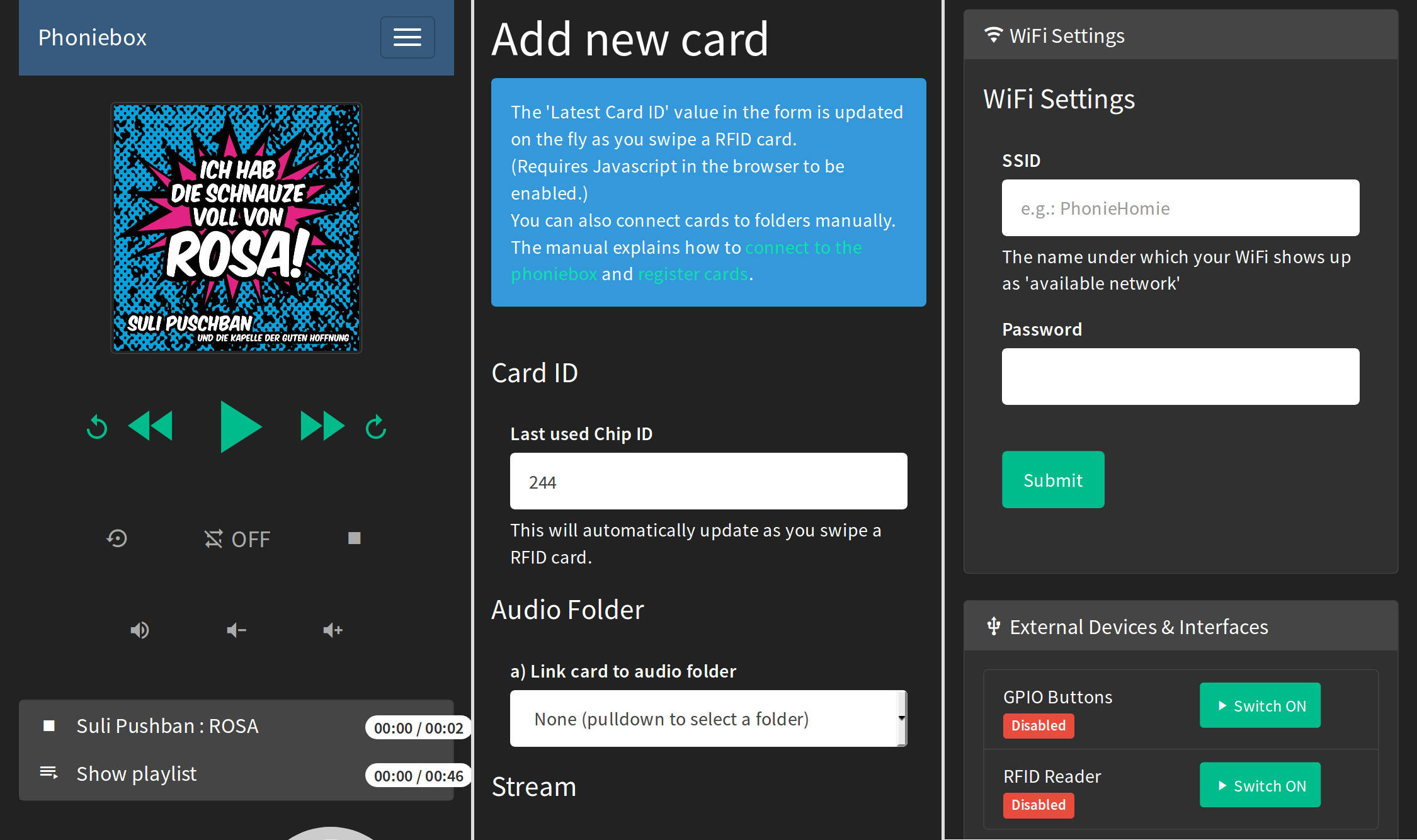
The web app runs on any device and is mobile optimised. It provides:
- An audio player to pause, resume, shuffle, loop, stop and skip to previous and next track.
- Sub folder support: manage your collection in sub folders. Phoniebox has two play buttons: only this folder and eeeeverything in this folder.
- Manage files and folders via the web app.
- Register new RFID cards, manage Phoniebox settings, display system info and edit the wifi connection.
- Covers displayed in the web app (files called
cover.jpg).
If you like Phoniebox, consider: buy me a coffee or PayPal
- Code: https://github.com/MiczFlor/RPi-Jukebox-RFID
- Phoniebox home page: English | Deutsch
Phoniebox is a contactless jukebox for the Raspberry Pi, playing audio files, playlists, podcasts, web streams and spotify triggered by RFID cards. All plug and play via USB, no soldering iron needed. Update: if you must, it now also features a howto for adding GPIO buttons controls.
Visit Phoniebox.de
- ⭐ Releases
- 🎵 Install Jukebox Version 3
- 🐛 Report a bug
- 🚀 Propose a feature
- ☑️ Feature Status
- 📖 Documentation
- 👩💻 Development
- ✏️ Contributing
- 🦄 Code
- ⭐ Releases
- 🎵 Install Jukebox Version 2
- 🐛 Report a bug
- ☑️ Features
- 📖 Documentation
- ✏️ Contributing
- 🦄 Code
Version 2 Pages
-
Setup / Upgrades
- Synchronising Phonieboxes in a local network
- Smart Home remote control with MQTT
- Hardware Pinout Overview
- Systemwide Equalizer
- Phoniebox with read-only Filesystem
- HiFiBerry Soundcard Details
- WM8960 Hi-Fi HAT
- PAM8403 Amplifier Power Off
- TPA3118 Amplifier Power Off and EMI improvement
- External Non USB Audio DAC ES9023, PCM5102, etc.
- On-board LEDs with fibre optics
- Setting GPIOs at boot time
- Stop on removal with USB RFID Reader
- Firmware update improves audio out
- Architecture
