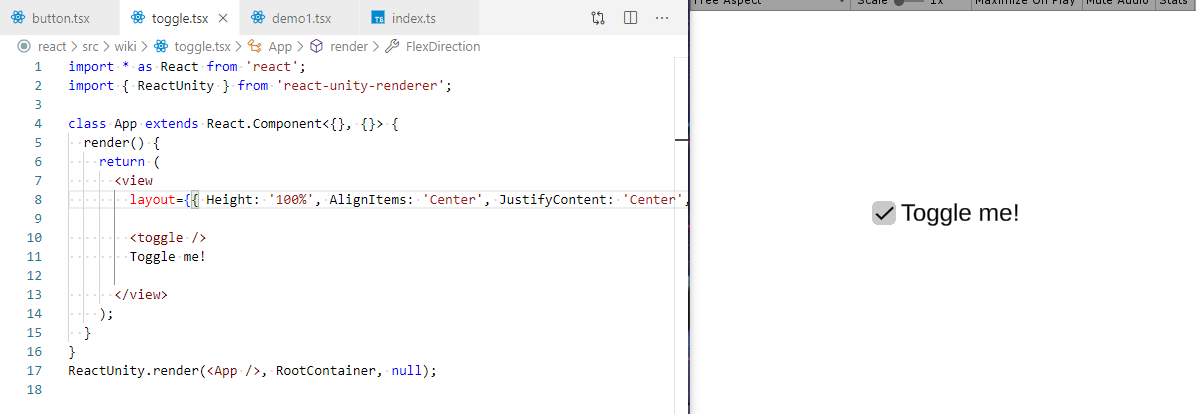-
Notifications
You must be signed in to change notification settings - Fork 43
Primitive Components
In addition to their specific properties, all the primitive components also support style, layout and events. Use Typescript to discover more about the properties of a component.
View is the most basic component. It acts as a container that groups other components together.
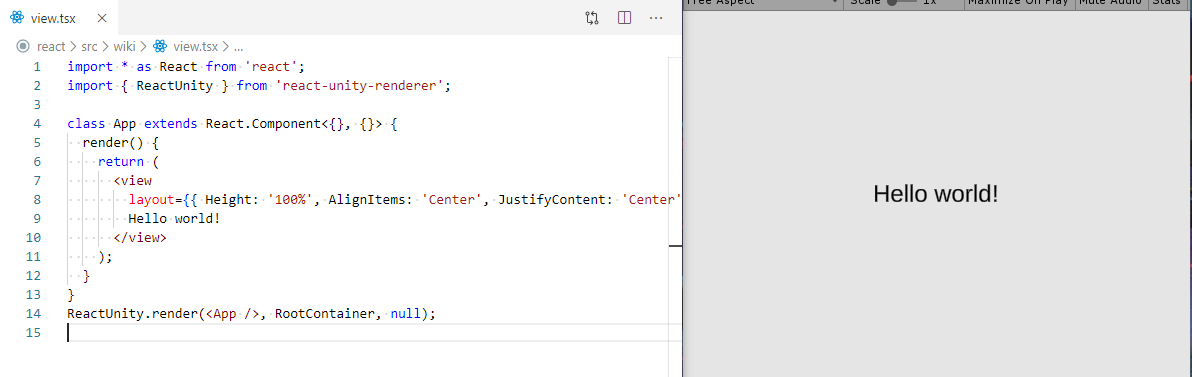
A clickable view.
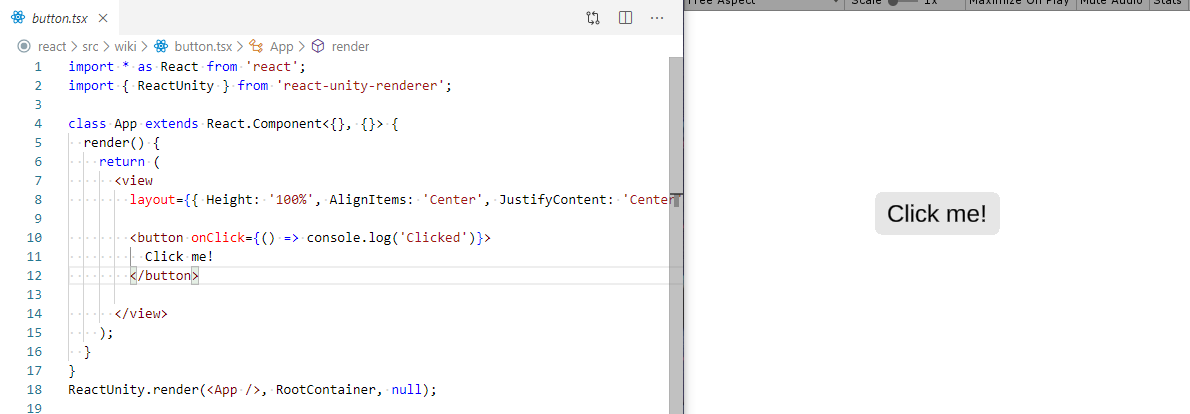
Scroll is like View, but it will show a scrollbar when its content overflows it in size.
Text is a special component that can only have literal text as children. It is for advanced use cases where you need a ref to the text component.
Input is used to show editable text fields. It cannot have children.
Supported properties:
-
value: Initial value of the field -
placeholder: The placeholder text to show when field is empty -
readonly: Is the field editable -
onReturn: Callback for when enter key or other submit keys are pressed -
onChange: Callback for when the value has changed
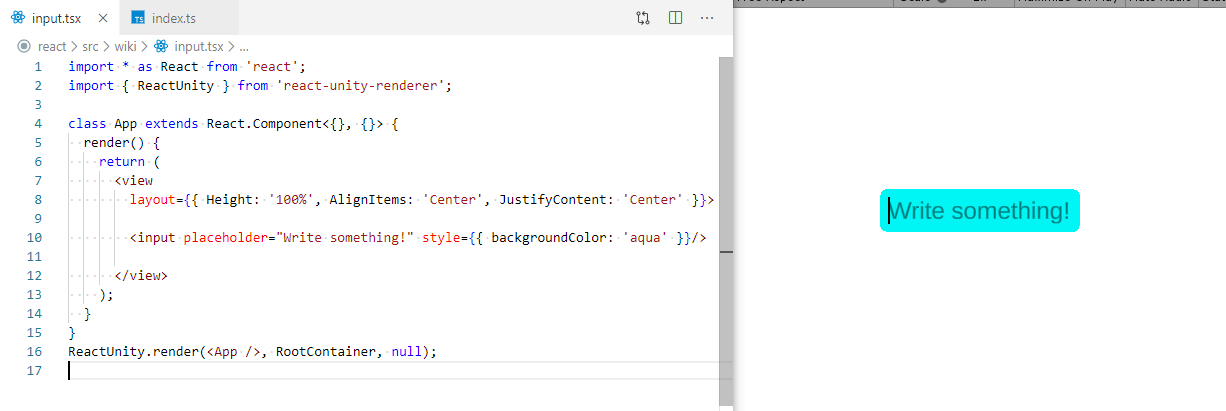
Image is used to render a texture/sprite.
Supported properties:
-
source: The sprite to be rendered -
fit: How the sprite will fit into the containing view -
tint: The tint color of sprite
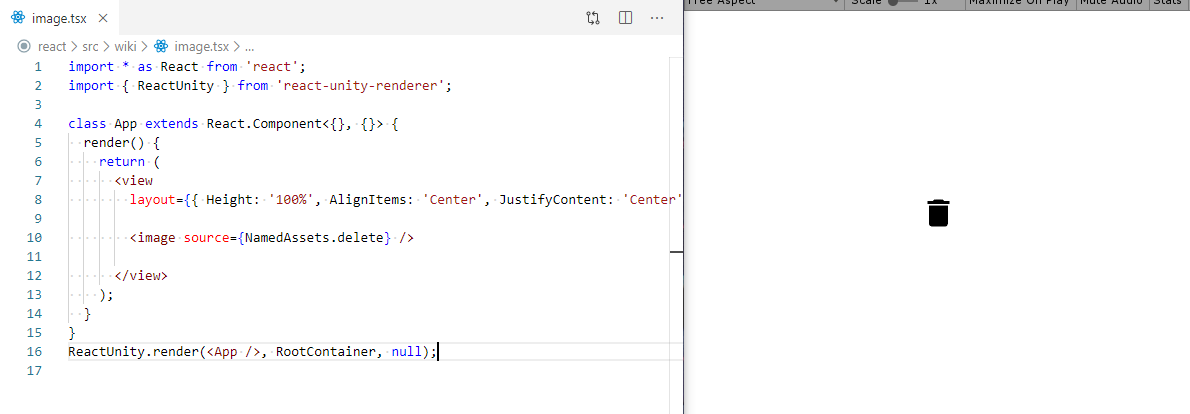
Toggle is used to show a toggle field, checkbox in other words. It cannot have children.
Supported properties:
-
value: Initial boolean value for on/off -
onChange: Callback for when the value has changed