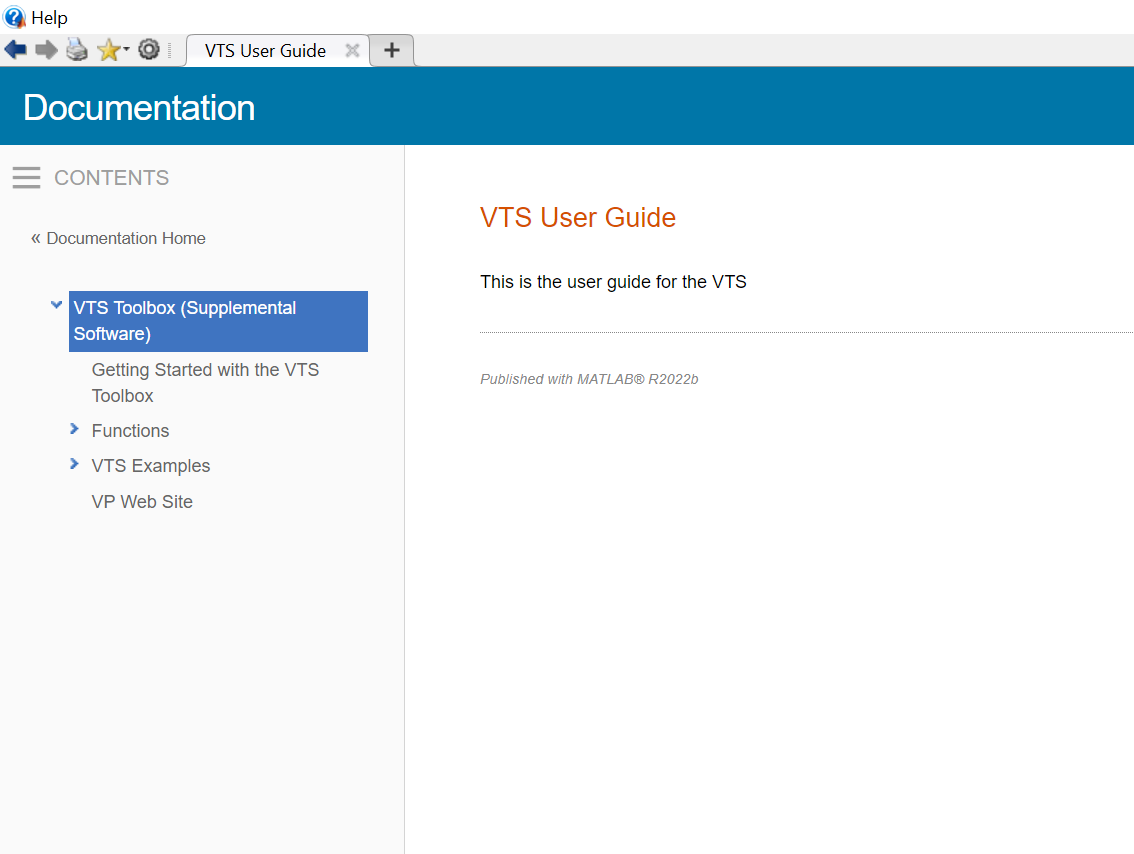-
Notifications
You must be signed in to change notification settings - Fork 9
VTS MATLAB
.NET 8.0 - download here
MATLAB (R2022b and above)
Note: Calling the VTS libraries from MATLAB will only work on the Windows version of MATLAB
Download the latest version of the VTS MATLAB Package and extract it to a folder. Go into MATLAB and set this folder to the current folder.
To access the MATLAB documentation, go to the Home tab, click on "Help", then "Documentation"
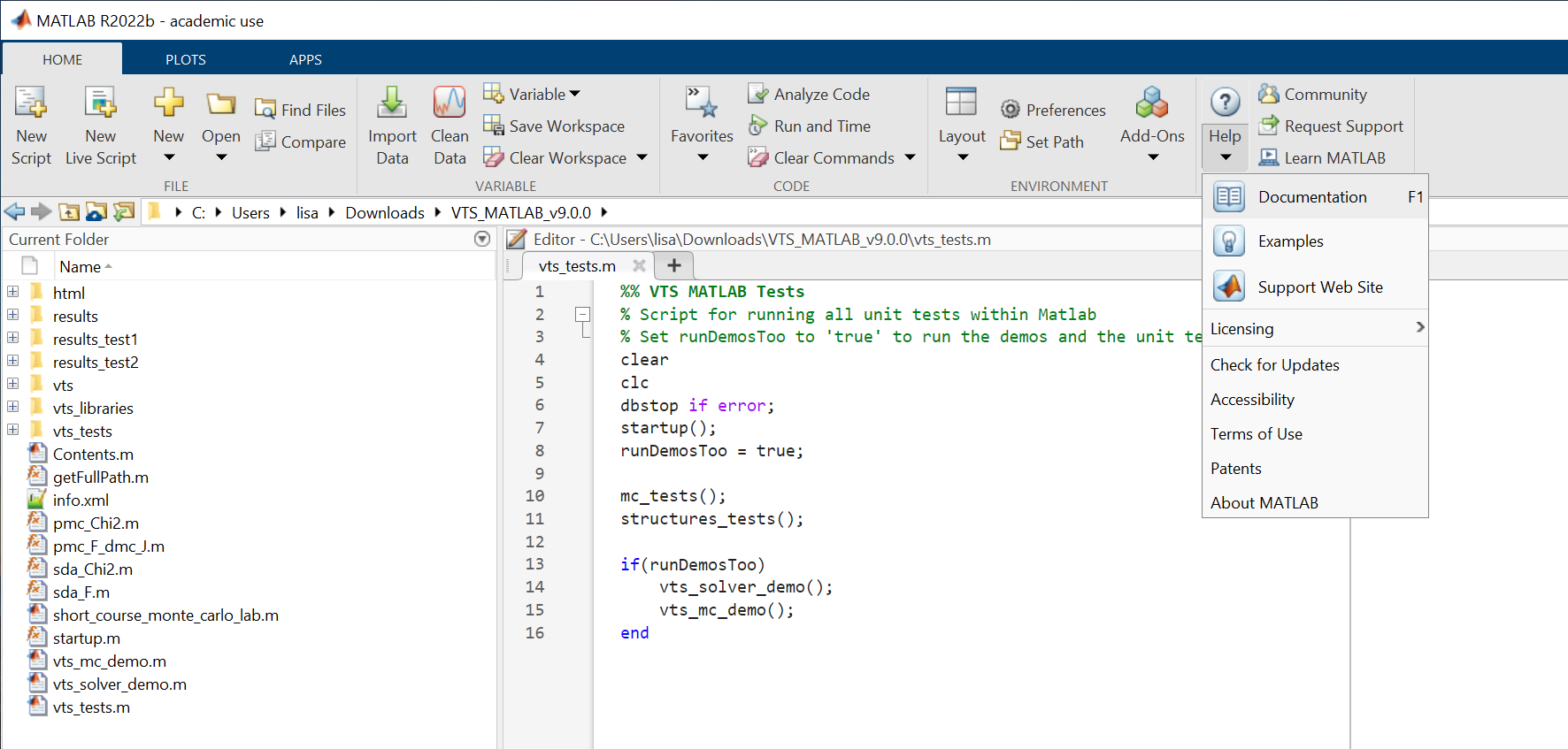
Click "VTS Toolbox" under "Supplemental Software" on the left hand panel
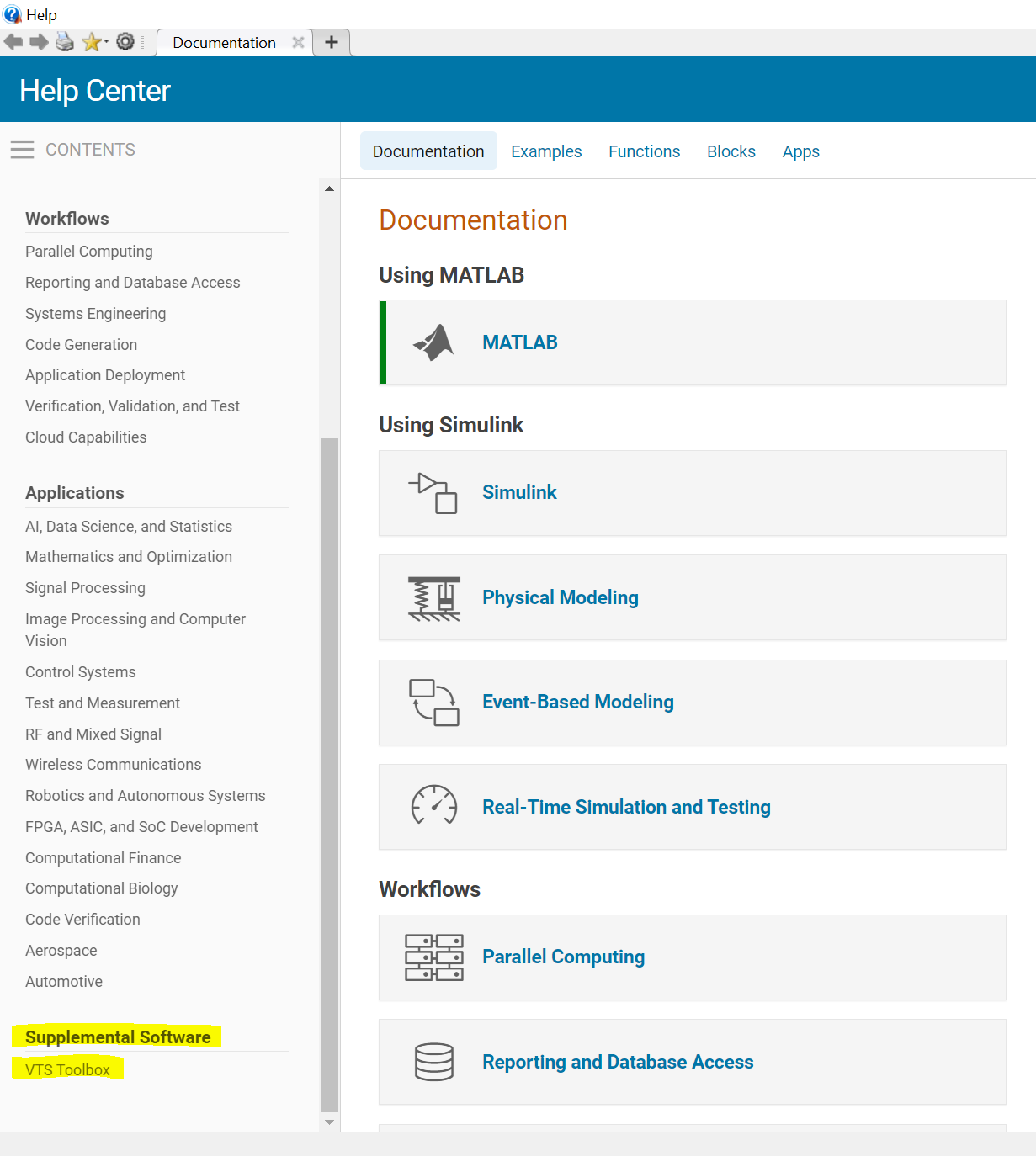
Click on "Getting Started with the VTS Toolbox" for information about accessing the VTS library from MATLAB. There are also links for "Functions", that describes the VTS functions that have MATLAB interoperability, and "VTS Examples" that provides demos of VTS Solvers and VTS Monte Carlo calls.
Solver Demo

Monte Carlo Demo

Note: If you do not have the latest version of MATLAB or your version is prior to R2022b, download an older release of the MATLAB package (Version 8.0) and use .NET Framework 4.8 - download here
The minimum MATLAB version for this release is R2019b.
Virtual Photonics Technology Initiative
Project Site | Discussion | Education