-
Notifications
You must be signed in to change notification settings - Fork 9
Virtual Tissue Simulator
Lisa Glover edited this page Oct 10, 2024
·
5 revisions
The VTS (Virtual Tissue Simulator) is an open source library for .NET that was designed as a modular and scale-able platform to provide an integrated suite of computational tools to define, solve, visualize, and analyze relevant forward and inverse radiative transport problems in Biomedical Optics.
The best way to include the VTS library in your application is to use NuGet. In Visual Studio under Tools, go to NuGet Package Manager and select Manage NuGet packages for solution...
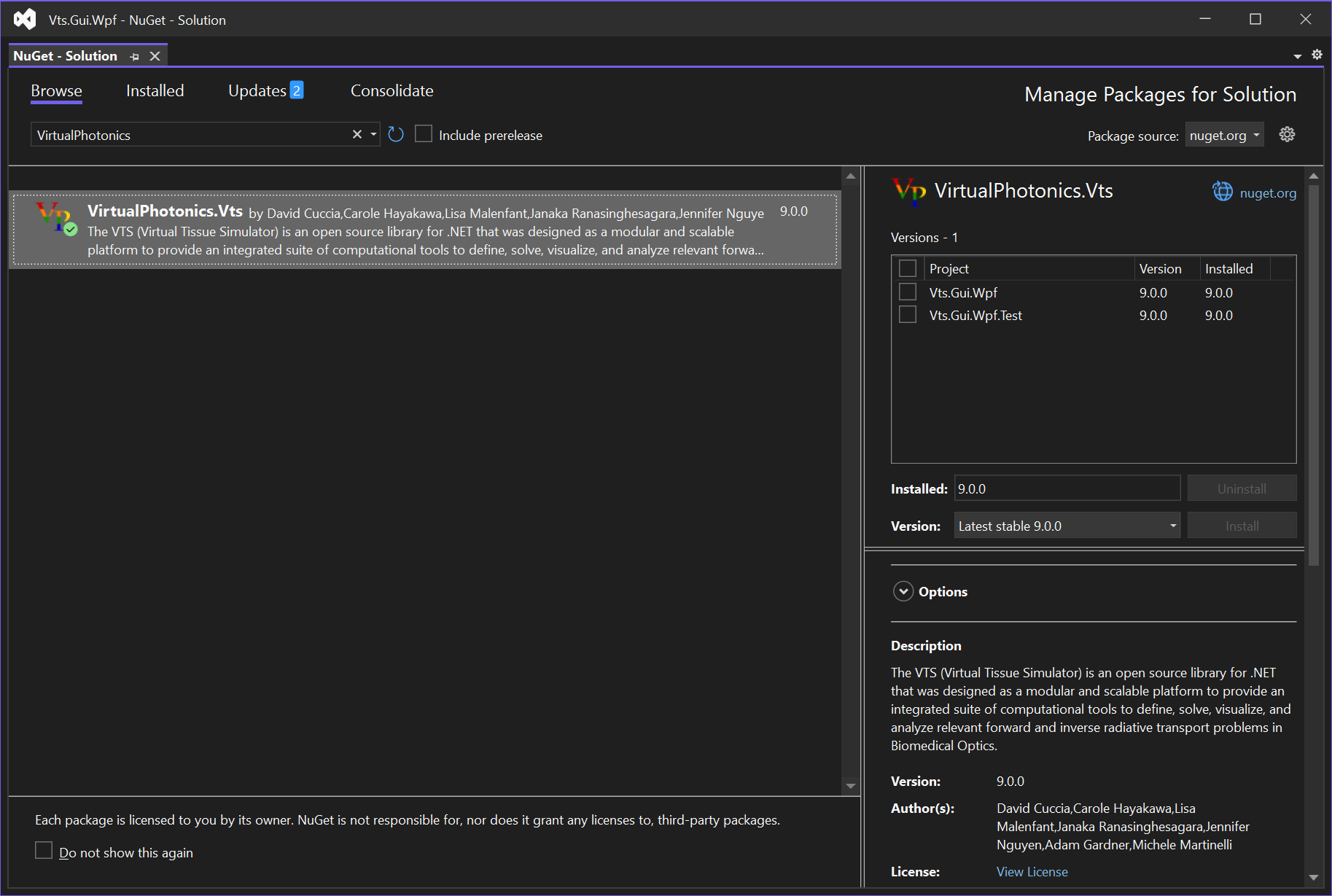
Alternatively you can install using the NuGet Package Manager Console, at the command prompt type:
Install-Package VirtualPhotonics.Vts
For the developer documentation, click here
Virtual Photonics Technology Initiative
Project Site | Discussion | Education