-
Notifications
You must be signed in to change notification settings - Fork 11
GuidePage
We'll start as we did with the Symbol page by creating a new notebook and setting its stylesheet to BTools › DocGen . Then we can make a guide template in a similar way to the symbol template:

And here we basically have a few things to set up. First we title our guide whatever we want that to be, set the link-path of the guide (via the little blue link-like cell beneath the title), and attach a description to it.
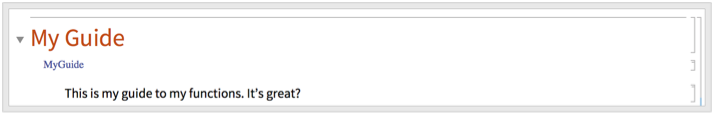
Then we supply a set of functions/symbols related to our guide in the next "GuideFunctionSubsection" cell (generally labeled "Guide Functions" ). Each of these cells should have the style "GuideFunction" .
The last thing we need to do is set up the sections to our guide. This part is a little bit ill-designed. There are a few cases of things that can happen here. The simplest one is that we just list a bunch of function names. These will simply unravel into a list of functions in the generated page:
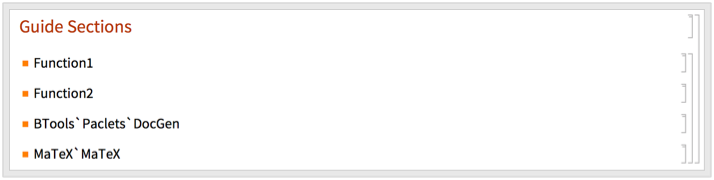
turns into
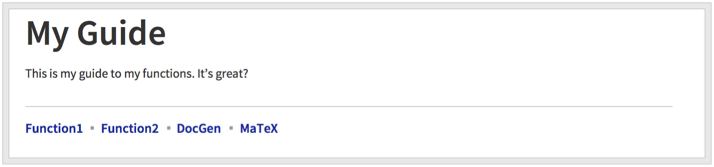
We can also supply descriptive text and this will simply turn into text outside the function list. It's also possible to supply a guide link and the functions listed will aggregate under this. The last possibility is to supply a function name and then a description and this will be aggregated in-line.
As an example:
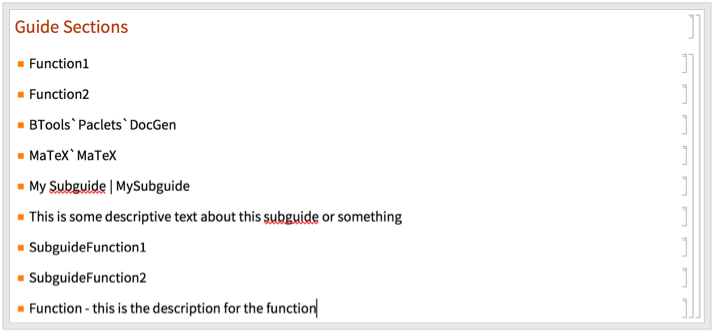
turns into
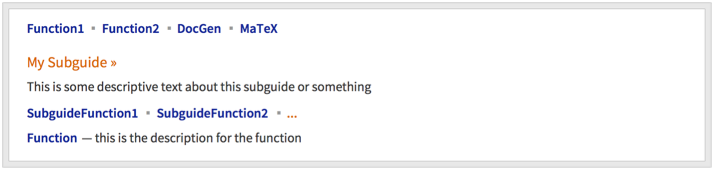
The related links, guides, etc. work in the same way as in the symbol pages