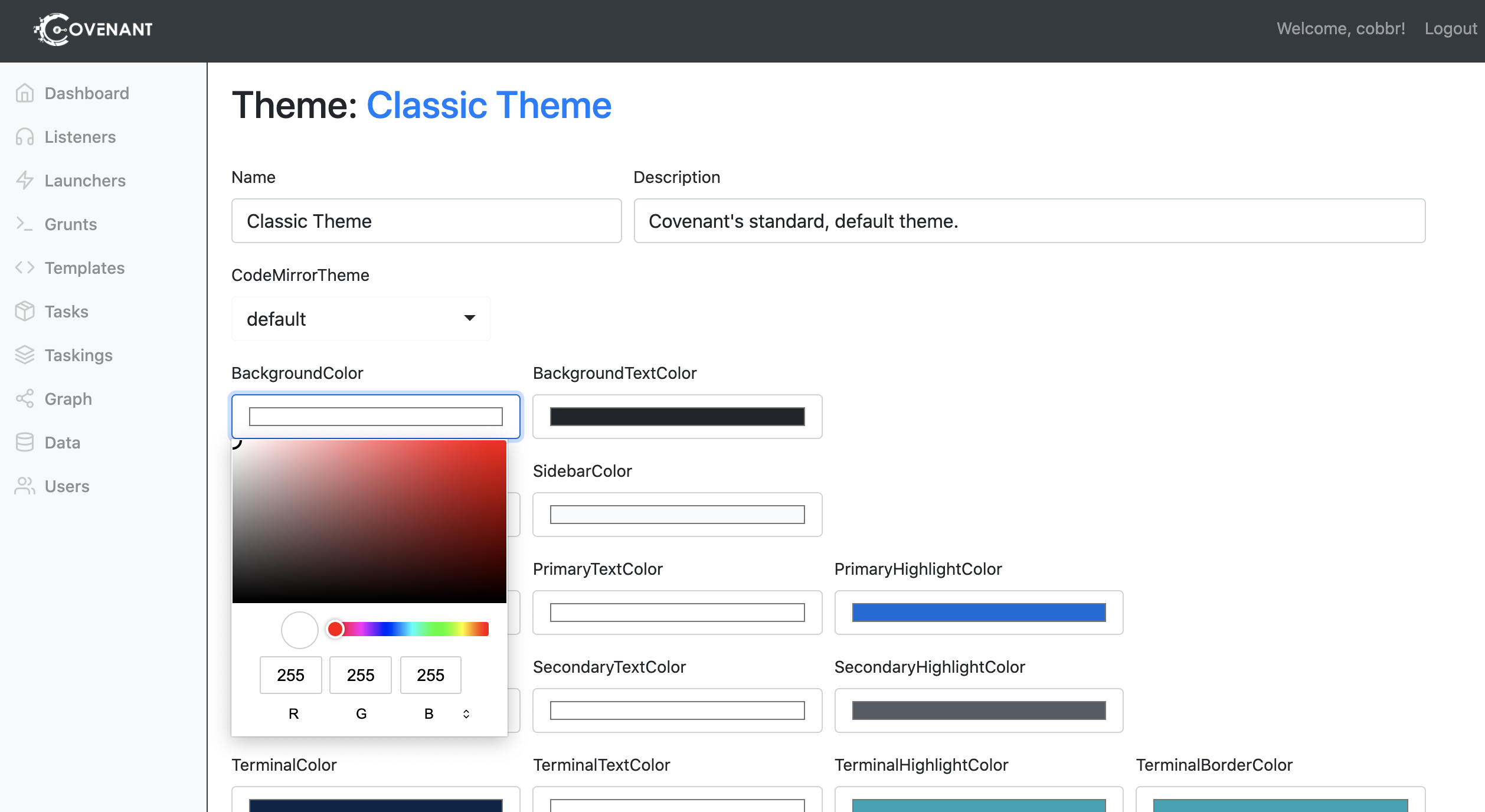-
Notifications
You must be signed in to change notification settings - Fork 776
User Management
Covenant Users should be created for each operator to enable collaboration and so that actions can be tracked to operators.
Click on the "Users" navigation page in the sidebar to view a list of current users:
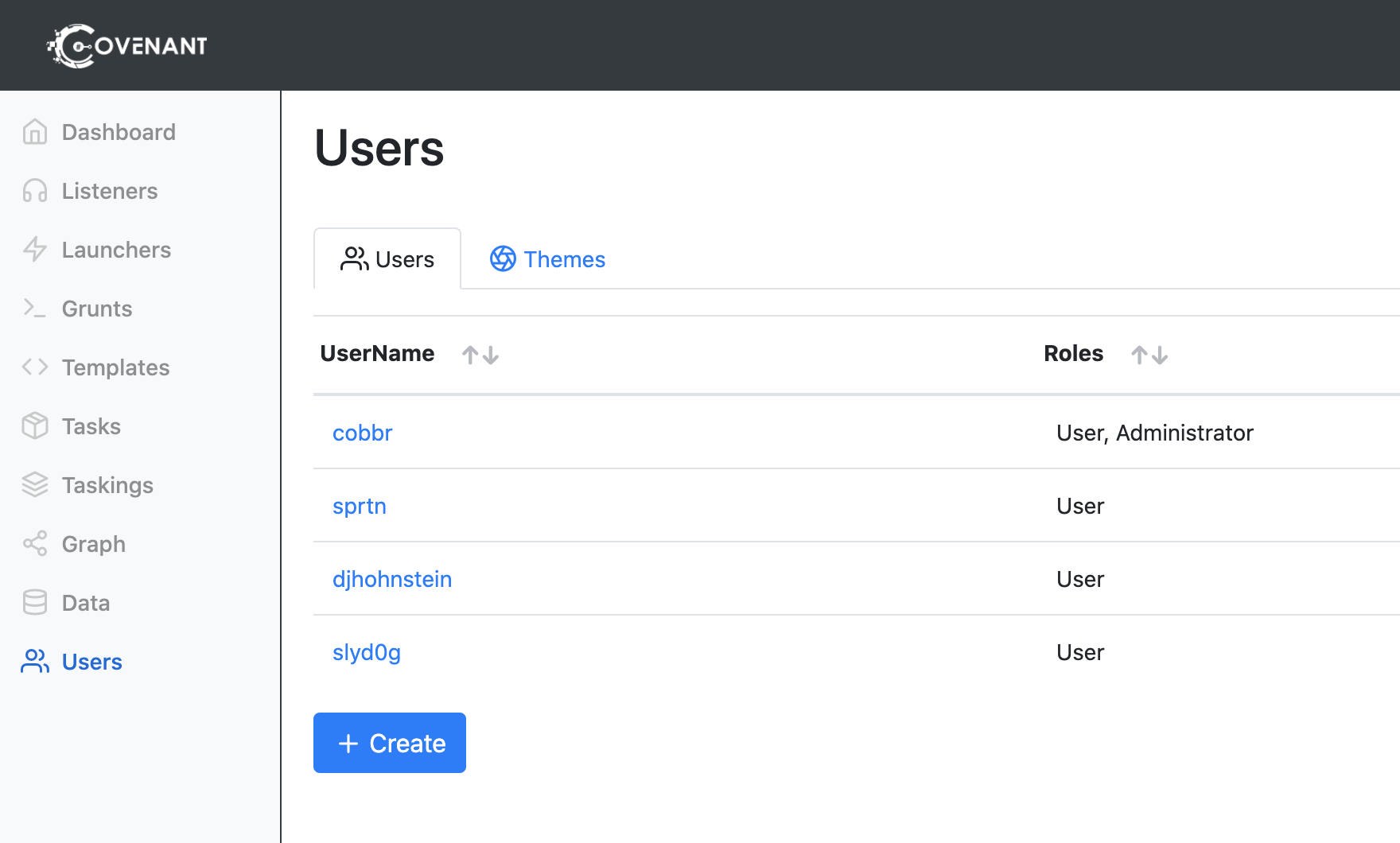
Click on the "Create" button to create a new user. Only an Administrative user has the ability to create new users. You'll just need to select a username and initial password, which can be changed later:
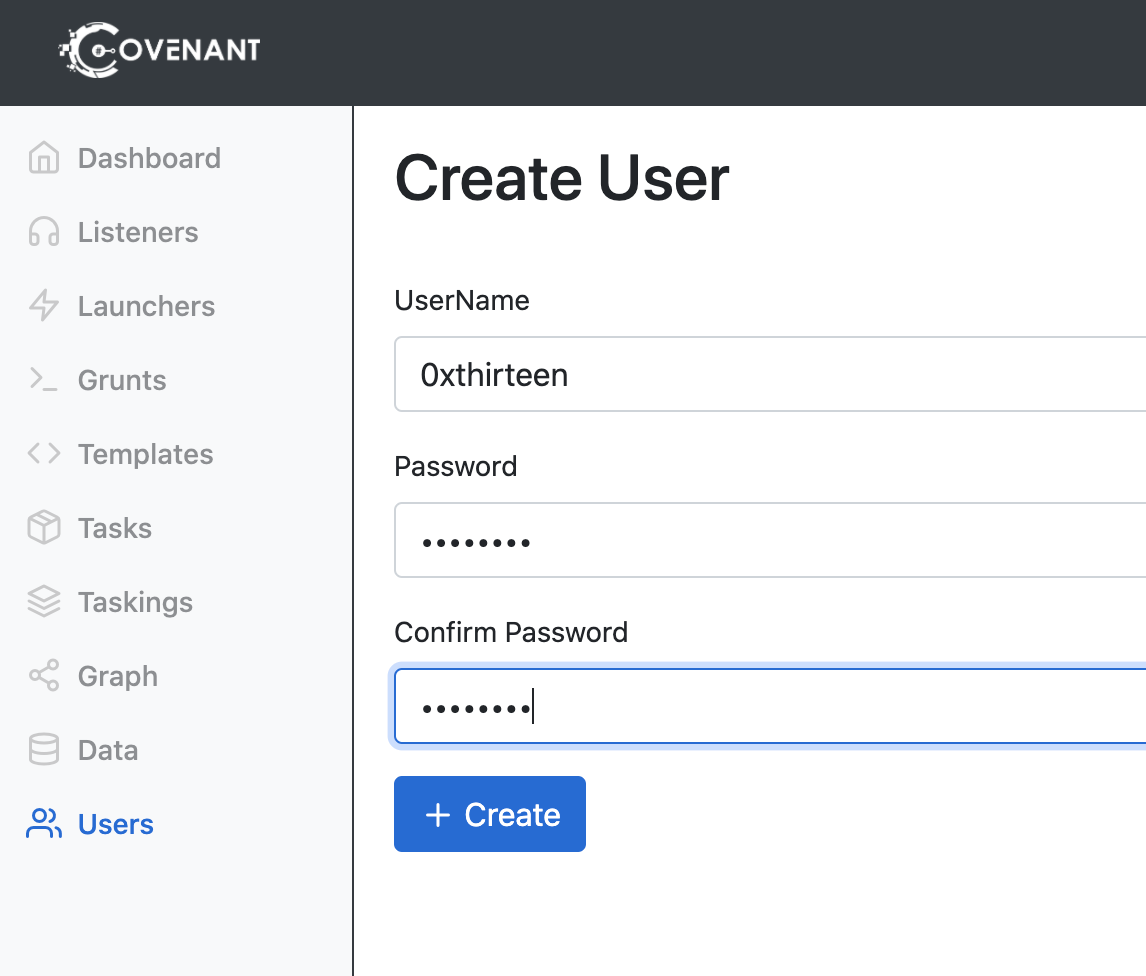
Click on a User's username to edit a user. You can change a user's password, or edit the roles they belong to:
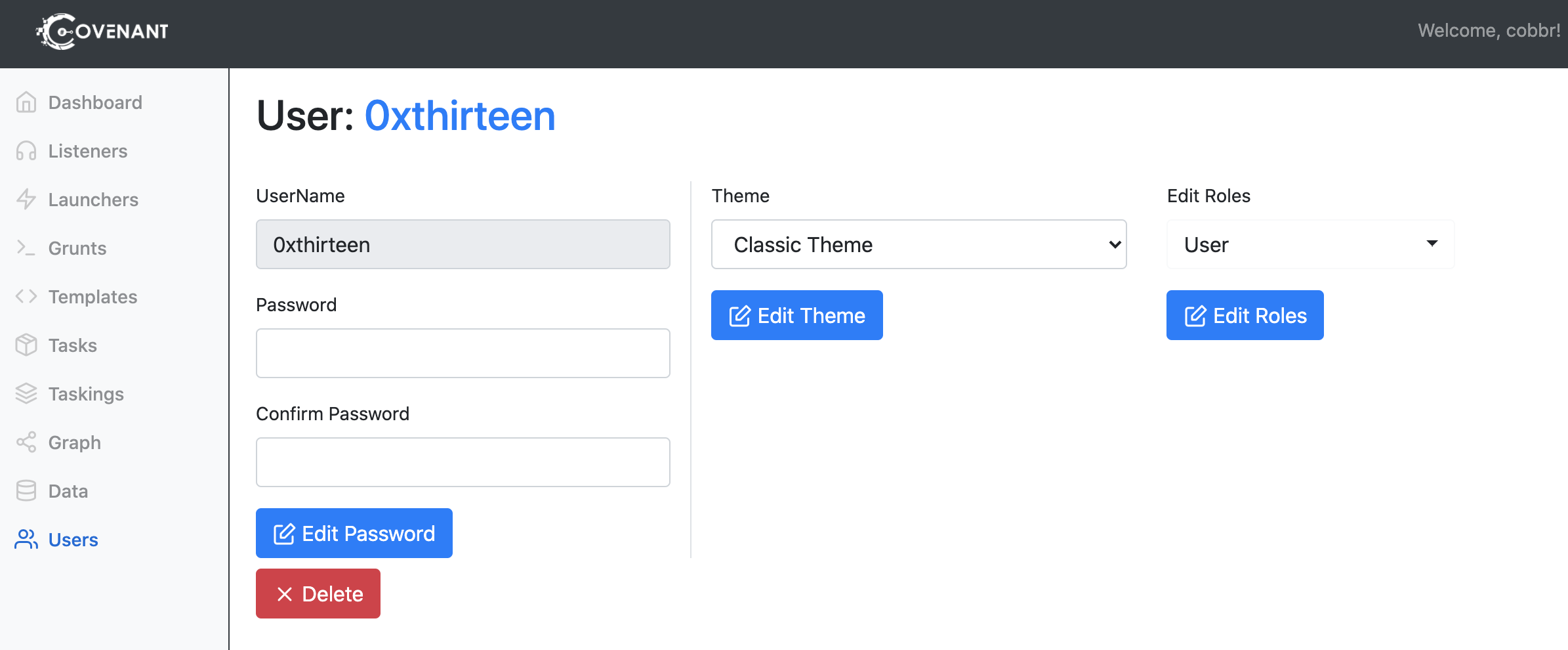
The following roles can be applied to a user:
- Administrator - An Administrator has the privileges to conduct user management such as creating and editing Covenant Users.
- User - A User has the ability conduct operation on active Grunts.
- Listener - The Listener role is only used for Listeners, which must have an account to use Covenant's API, but is not needed for operatiors.
You can also change the UI theme for the user on the edit page.
You can manage UI themes from the Themes tab.
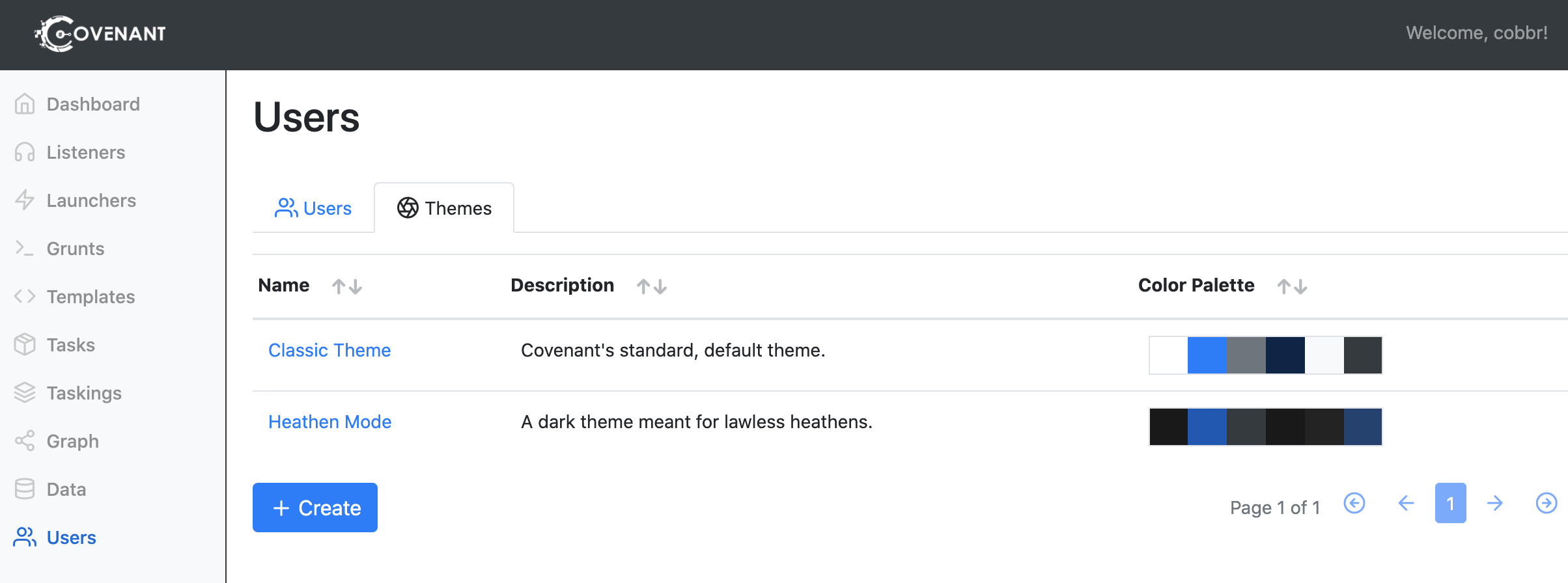
Click on the "Create" button to create a new UI theme. You can customize any of the colors, codemirror style, and description of the theme.
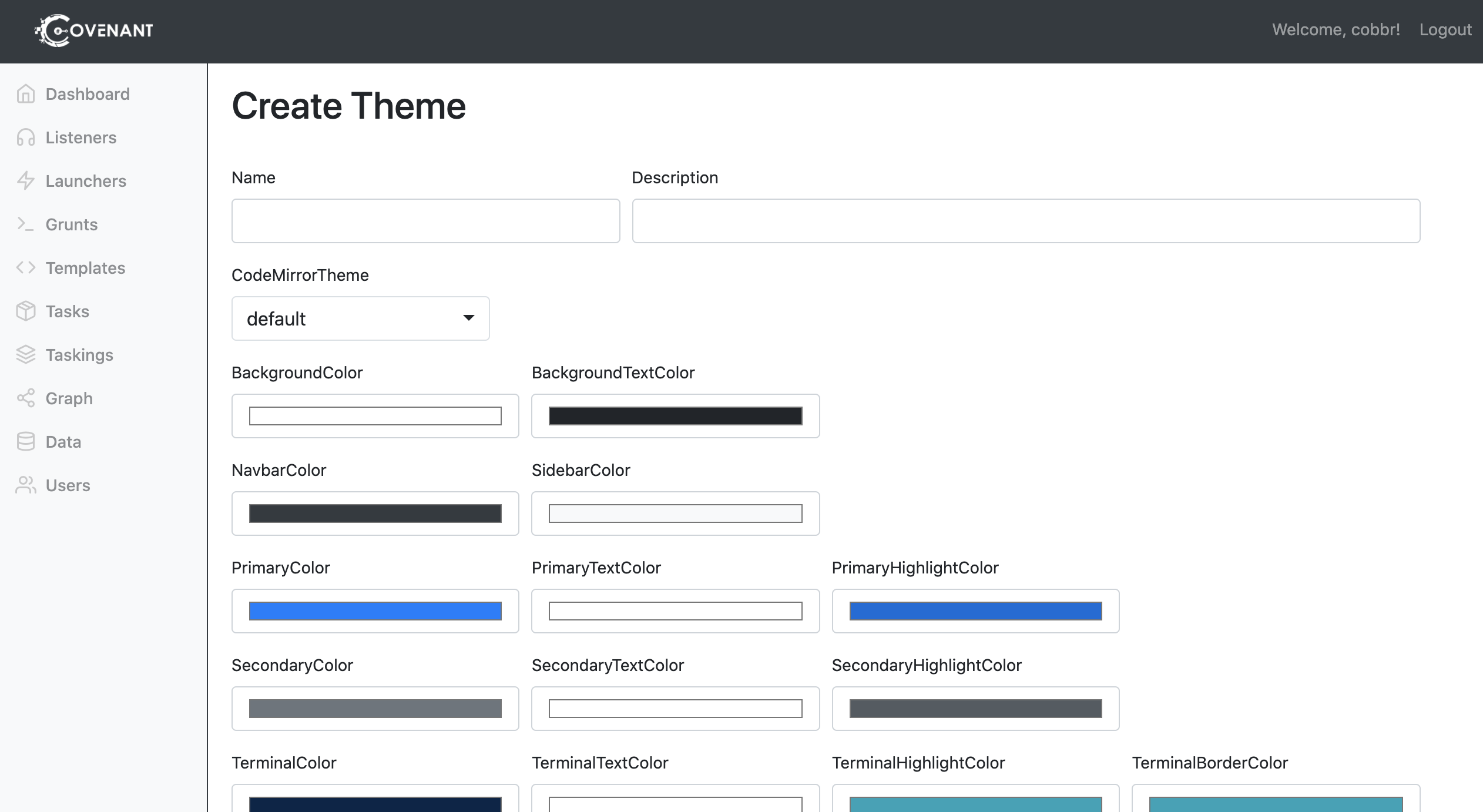
Click on a Theme's name to edit a theme.