-
-
Notifications
You must be signed in to change notification settings - Fork 155
New issue
Have a question about this project? Sign up for a free GitHub account to open an issue and contact its maintainers and the community.
By clicking “Sign up for GitHub”, you agree to our terms of service and privacy statement. We’ll occasionally send you account related emails.
Already on GitHub? Sign in to your account
Less intrusive notification #30
Comments
|
I think this is it? https://developer.android.com/guide/components/services#Foreground The maps notification in this image; |
|
AFAIK, it isn't possible to configure this in app code. When IMPORTANCE_MIN is used, Android changes it to a notification with a higher importance:
https://developer.android.com/reference/android/app/NotificationManager.html#IMPORTANCE_MIN You can however configure it manually.
|
|
@jmattheis you sure? I use Tasker daily and the notification is minimized like you now showed me how to do by default 😄 If possible (and it seem's so), in my opinion "minimized"/low priority should be default. Otherwise when I lift up my phone I always think there's a new push message when it's only the Gotify service notification I got stock Samsung S8 and for me it was changing importance to low |
|
I agree, that the status-notification should be minimized, if you know a way how to do it feel free to write it here (:. I'm pretty sure because it is written in the official android docs. diff --git a/app/src/main/java/com/github/gotify/NotificationSupport.java b/app/src/main/java/com/github/gotify/NotificationSupport.java
index fdd34df..a792d42 100644
--- a/app/src/main/java/com/github/gotify/NotificationSupport.java
+++ b/app/src/main/java/com/github/gotify/NotificationSupport.java
@@ -30,17 +30,17 @@ public class NotificationSupport {
NotificationChannel foreground =
new NotificationChannel(
Channel.FOREGROUND,
"Gotify foreground notification",
- NotificationManager.IMPORTANCE_LOW);
+ NotificationManager.IMPORTANCE_MIN); Messages with android/app/src/main/java/com/github/gotify/NotificationSupport.java Lines 40 to 44 in 777dd08
Are you sure that Tasker is using a foreground service? |
|
I also have a stock Samsung Galaxy S8 running Oreo (8.0.0) and changing |
|
@schwma Jup, I did, tho I have Android Pie (9.0.0) so maybe it does work for android 8. |
|
@jmattheis So obviously I'm no android dev, but I'm asking myself; how does Whatsapp, Signal etc do this? They don't even have an notification? |
|
Please see #33 for an attempt to restrict the notification on older devices.
@jkaberg They are using Firebase Cloud Messaging and because this is integrated in the so-called and always preinstalled "Google Play Services" and Android is developed by Google, they do allow their own foreground service to be run without notification. Messenger (and many other apps btw) then only have to send a request to the Google servers, and they will wake up the user's phone to display the notification. |
|
I'm closing this for now. AFAIK it is not possible to make the foreground notification less intrusive as it is now. |
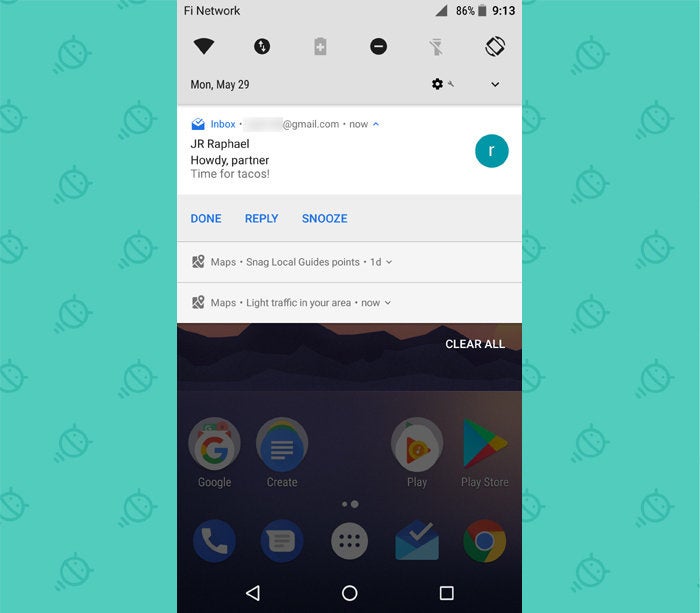
IMO the current notification is way to intrusive for its purpose (to keep the app "online"), I know other apps make use of another type of smaller ("system"?) notification which is only shown when you pull down the notification drawer (and otherwise is hidden on lock screen etc.)
Would it be feasible to migrate to this?
The text was updated successfully, but these errors were encountered: