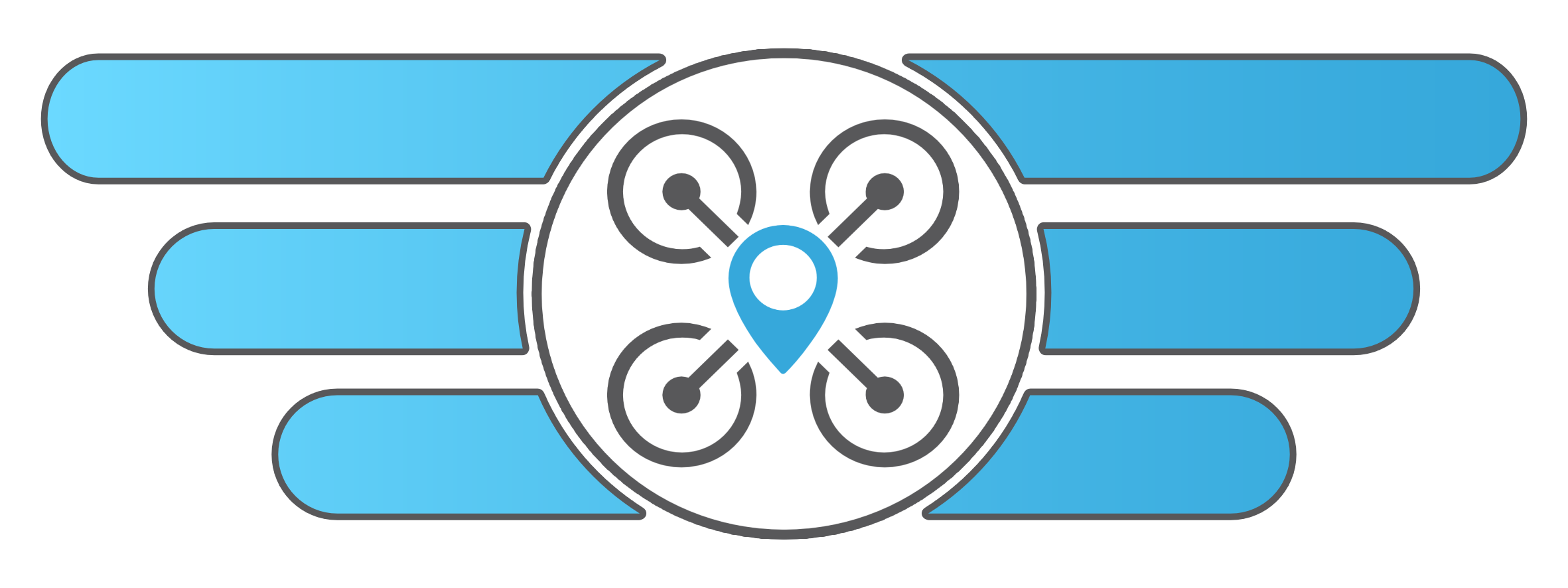Releases: iNavFlight/inav
INAV 3.0.1
Hello and welcome to INAV 3.0.1 Release!
Please carefully read all of this document for the best possible experience and safety.
Get in touch with other pilots, share experiences, suggestions and ask for help on:
| INAV Official on Telegram | |
| INAV Official on Facebook |
Please continue to support developers, for free, by checking out from the following stores after having clicked on the following links:
| Support us on Banggood |
Your contribution from the past month has been very welcome! Thanks!
Tested and suggested hardware can be found here
Setup tutorials
Important Notes
Font update required
The OSD fonts have been improved (@Jettrel) and there are several new symbols. A font file update is required to use the new symbols and avoid an invalid font warning. Upload the updated font of your choosing from the OSD tab.
Upgrading from 3.0.0
- Backup configuration with CLI
dumpcommand - Flash
INAV 3.0.1with Full Chip Erase - Restore configuration by pasting configuration from step 1
Alternatively, flash 3.0.1 without Full Chip Erase - Not recommended
Changes from 3.0.0
- Add sane limit to P and I in Autotune #7209
- Basic support for MATEKH743 target
- Fixed mission loading with stick commands #7204
- Fixed BARO calibration fail resulting in wrong altitude computation before arming #7183
- Display efficiency in metric when using UK units #7172
- Fix bug that doesn't allow arming with ALLOW_BYPASS #7162
- Enable OSD for all targets #7118
MATEKH743 support
This release supports Matek H743-WING, H743-Slim, and H743-Mini flight controllers. Targets are fully flyable, but not all features are yet working:
- No SD card support and no MSC mode
- CAN bus is not supported
INAV Configurator 3.0.1 is required to flash H743 targets with Full Chip Erase.
Upgrading from previous releases
We suggest NOT to do a full diff or dump upgrade. To get the best performance set up your aircraft from scratch. You can copy osd, aux, serial, and mixer settings, as well as accelerometer and magnetometer calibration values from INAV 2.6, but other settings should be tuned again.
Upgrading from 2.6, 2.6.1
- Download and install the new configurator
- Save to a file the current diff all from the CLI.
- Upgrade to INAV 3.0 using the Full Erase option in the configurator.
- Upload your OSD font of choice from the OSD tab.
- Go to the CLI again and paste the above-described contents from the file you previously created and write save , press ENTER.
- There are a large number of new, changed, and removed settings. Check carefully that the settings are correct and fix any unrecognized or out-of-range items from the saved configuration.
- You should be ready, explore new 3.0 features, and enjoy!
Upgrading from 2.5 or older version
Please follow the instructions on this page.
New targets:
- Diatone MambaF405US_I2C
- FLYWOOF411_V2
- Mamba F722_I2C
- FLYWOOF745
- FLYWOOF745NANO
- MATEKH743
CLI:
New commands
| Setting | Description |
|---|---|
| imu2 | Display the current status of the Secondary IMU |
| imu2 fetch | Get calibration data from the Secondary IMU |
| pid | Configure general purpose PID controllers. Refer to docs |
Changed Settings
| Setting | Description |
|---|---|
| blackbox_device | Default: target |
| log_level | Default: ERROR |
| nav_overrides_motor_stop | When set to OFF the navigation system will not take over the control of the motor if the throttle is low (motor will stop). When set to OFF_ALWAYS the navigation system will not take over the control of the motor if the throttle was low even when failsafe is triggered. When set to AUTO_ONLY the navigation system will only take over the control of the throttle in autonomous navigation modes (NAV WP and NAV RTH). When set to ALL_NAV (default) the navigation system will take over the control of the motor completely and never allow the motor to stop even when the throttle is low. This setting only has an effect on NAV modes which take control of the throttle when combined with MOTOR_STOP and is likely to cause a stall if fw_min_throttle_down_pitch isn't set correctly or the pitch estimation is wrong for fixed wing models when not set to ALL_NAV |
| nav_rth_climb_first | New: ON_FW_SPIRAL |
| platform_type | Default: MULTIROTOR |
| receiver_type | Default: target |
| rssi_source | Default: AUTO |
New Settings
| Setting | Description |
|---|---|
| dji_speed_source | Sets the speed type displayed by the DJI OSD: GROUND, 3D, AIR Default: GROUND |
| dshot_beeper_enabled | Whether using DShot motors as beepers is enabled Default: TRUE |
| dshot_beeper_tone | Sets the DShot beeper tone Values: 1 - 5 Default: 1 |
| fw_d_pitch | Fixed wing rate stabilisation D-gain for PITCH Default: 0 |
| fw_d_roll | Fixed wing rate stabilisation D-gain for ROLL Default: 0 |
| fw_d_yaw | Fixed wing rate stabilisation D-gain for YAW Default: 0 |
| fw_level_pitch_trim | Pitch trim for self-leveling flight modes. In degrees. +5 means airplane nose should be raised 5 deg from level Values: -10 - 10 Default: 0 |
| fw_yaw_iterm_freeze_bank_angle | Yaw Iterm is frozen when bank angle is above this threshold [degrees]. This solves the problem of the rudder counteracting turns by partially disabling yaw stabilization when making banked turns. Setting to 0 (the default) disables this feature. Only applies when autopilot is not active and TURN ASSIST is disabled. Values: 0 - 90 Default: 0 |
| gyro_abg_alpha | Alpha factor for Gyro Alpha-Beta-Gamma filter Values: 0 - 1 Default: 0 |
| gyro_abg_boost | Boost factor for Gyro Alpha-Beta-Gamma filter Values: 0 - 2 Default: 0.35 |
| gyro_abg_half_life | Sample half-life for Gyro Alpha-Beta-Gamma filter Values: 0 - 10 Default: 0.5 |
| gyro_anti_aliasing_lpf_hz | Gyro processing anti-aliasing filter cutoff frequency. In normal operation this filter setting should never be changed. In Hz Values: 0 - 255 Default: 250 |
| gyro_anti_aliasing_lpf_type | Specifies the type of the software LPF of the gyro signals. Default: PT1 |
| gyro_dyn_lpf_curve_expo | Expo value for the throttle-to-frequency mapping for Dynamic LPF Values: 1 - 10 Default: 5 |
| gyro_dyn_lpf_max_hz | Maximum frequency of the gyro Dynamic LPF Values: 40 - 1000 Default: 500 |
| gyro_dyn_lpf_min_hz | Minimum frequency of the gyro Dynamic LPF Values: 40 - 400 Default: 200 |
| gyro_main_lpf_hz | Software based gyro main lowpass filter. Value is cutoff frequency (Hz) Values: 0 - 500 Default: 60 |
| gyro_main_lpf_type | Defines the type of the main gyro LPF filter. Possible values: PT1, BIQUAD. PT1 offers faster filter response while BIQUAD better attenuation. Default: BIQUAD |
| gyro_use_dyn_lpf | Use Dynamic LPF instead of static gyro stage1 LPF. Dynamic Gyro LPF updates gyro LPF based on the throttle position. Default: FALSE |
| imu2_align_pitch | Pitch alignment for Secondary IMU. 1/10 of a degree Values: -1800 - 3600 Default: 0 |
| imu2_align_roll | Roll alignment for Secondary IMU. 1/10 of a degree Values: -1800 - 3600 Default: 0 |
| imu2_align_yaw | Yaw alignment for Secondary IMU. 1/10 of a degree Values: -1800 - 3600 Default: 0 |
| imu2_gain_acc_x | Secondary IMU ACC calibration data Values: -32768 - 32767 Default: 0 |
| imu2_gain_acc_y | Secondary IMU ACC calibration data Values: -32768 - 32767 Default: 0 |
| imu2_gain_acc_z | Secondary IMU ACC calibration data Values: -32768 - 32767 Default: 0 |
| imu2_gain_mag_x | Secondary IMU MAG calibration data Values: -32768 - 32767 Default: 0 |
| imu2_gain_mag_y | Secondary IMU MAG calibration data Values: -32768 - 32767 Default: 0 |
| imu2_gain_mag_z | Secondary IMU MAG calibration data Values: -32768 - 32767 Default: 0 |
| imu2_hardware | Selection of a Secondary IMU hardware type. NONE disables this functionality Default: NONE, values NONE, BNO055, BNO055_SERIAL |
| imu2_radius_acc | Secondary IMU MAG calibration data Values: -32768 - 32767 Default: 0 |
| imu2_radius_mag | Secondary IMU MAG calibration data Values: -32768 - 32767 Default: 0 |
| imu2_use_for_osd_ahi | If set to ON, Secondary IMU data will be used for Analog OSD Artificial Horizon Default: FALSE |
| imu2_use_for_osd_heading | If set to ON, Secondary IMU data will be used for Analog OSD heading Default: FALSE |
| imu2_use_for_stabilized | If set to ON, Secondary IMU data will be used for Angle, Horizon and all other modes that control attitude (PosHold, WP, RTH) Default: FALSE |
| mavlink_version | Version of MAVLink to use Values:... |
INAV 3.0.0
Hello and welcome to INAV 3.0.0 Release!
Please carefully read all of this document for the best possible experience and safety.
Get in touch with other pilots, share experiences, suggestions and ask for help on:
| INAV Official on Telegram | |
| INAV Official on Facebook |
Please continue to support developers, for free, by checking out from the following stores after having clicked on the following links:
| Support us on Banggood |
Your contribution from the past month has been very welcome! Thanks!
Tested and suggested hardware can be found here
Important Notes
F3 Removal
STM32 F3 flight controllers like Omnibus F3 or SP Racing F3 are no longer supported in INAV. If you are still using F3 boards, please migrate to F4 or F7.
The supporting code will be retained for a few more releases, but will not be maintained and is not guaranteed to build or work properly in the future.
Adjustments
There are now separate adjustments for D and CD/FF gains. This breaks compatibility with diffs from previous releases. Check the adjustments tab in the configurator after restoring a diff to makes sure they are set up correctly.
Font update required
The OSD fonts have been improved (@Jettrel) and there are several new symbols. A font file update is required to use the new symbols and avoid an invalid font warning. Upload the updated font of your choosing from the OSD tab.
Upgrading from previous releases
We suggest NOT to do a full diff or dump upgrade. To get the best performance set up your aircraft from scratch. You can copy osd, aux, serial, and mixer settings, as well as accelerometer and magnetometer calibration values from INAV 2.6, but other settings should be tuned again.
Upgrading from 2.6, 2.6.1
- Download and install the new configurator
- Save to a file the current diff all from the CLI.
- Upgrade to INAV 3.0 using the Full Erase option in the configurator.
- Upload your OSD font of choice from the OSD tab.
- Go to the CLI again and paste the above-described contents from the file you previously created and write save , press ENTER.
- There are a large number of new, changed, and removed settings. Check carefully that the settings are correct and fix any unrecognized or out-of-range items from the saved configuration.
- You should be ready, explore new 3.0 features, and enjoy!
Upgrading from 2.5 or older version
Please follow the instructions on this page.
New targets:
- Diatone MambaF405US_I2C
- FLYWOOF411_V2
- Mamba F722_I2C
- FLYWOOF745
- FLYWOOF745NANO
CLI:
New commands
| Setting | Description |
|---|---|
| imu2 | Display the current status of the Secondary IMU |
| imu2 fetch | Get calibration data from the Secondary IMU |
| pid | Configure general purpose PID controllers. Refer to docs |
Changed Settings
| Setting | Description |
|---|---|
| blackbox_device | Default: target |
| log_level | Default: ERROR |
| nav_overrides_motor_stop | When set to OFF the navigation system will not take over the control of the motor if the throttle is low (motor will stop). When set to OFF_ALWAYS the navigation system will not take over the control of the motor if the throttle was low even when failsafe is triggered. When set to AUTO_ONLY the navigation system will only take over the control of the throttle in autonomous navigation modes (NAV WP and NAV RTH). When set to ALL_NAV (default) the navigation system will take over the control of the motor completely and never allow the motor to stop even when the throttle is low. This setting only has an effect on NAV modes which take control of the throttle when combined with MOTOR_STOP and is likely to cause a stall if fw_min_throttle_down_pitch isn't set correctly or the pitch estimation is wrong for fixed wing models when not set to ALL_NAV |
| nav_rth_climb_first | New: ON_FW_SPIRAL |
| platform_type | Default: MULTIROTOR |
| receiver_type | Default: target |
| rssi_source | Default: AUTO |
New Settings
| Setting | Description |
|---|---|
| dji_speed_source | Sets the speed type displayed by the DJI OSD: GROUND, 3D, AIR Default: GROUND |
| dshot_beeper_enabled | Whether using DShot motors as beepers is enabled Default: TRUE |
| dshot_beeper_tone | Sets the DShot beeper tone Values: 1 - 5 Default: 1 |
| fw_d_pitch | Fixed wing rate stabilisation D-gain for PITCH Default: 0 |
| fw_d_roll | Fixed wing rate stabilisation D-gain for ROLL Default: 0 |
| fw_d_yaw | Fixed wing rate stabilisation D-gain for YAW Default: 0 |
| fw_level_pitch_trim | Pitch trim for self-leveling flight modes. In degrees. +5 means airplane nose should be raised 5 deg from level Values: -10 - 10 Default: 0 |
| fw_yaw_iterm_freeze_bank_angle | Yaw Iterm is frozen when bank angle is above this threshold [degrees]. This solves the problem of the rudder counteracting turns by partially disabling yaw stabilization when making banked turns. Setting to 0 (the default) disables this feature. Only applies when autopilot is not active and TURN ASSIST is disabled. Values: 0 - 90 Default: 0 |
| gyro_abg_alpha | Alpha factor for Gyro Alpha-Beta-Gamma filter Values: 0 - 1 Default: 0 |
| gyro_abg_boost | Boost factor for Gyro Alpha-Beta-Gamma filter Values: 0 - 2 Default: 0.35 |
| gyro_abg_half_life | Sample half-life for Gyro Alpha-Beta-Gamma filter Values: 0 - 10 Default: 0.5 |
| gyro_anti_aliasing_lpf_hz | Gyro processing anti-aliasing filter cutoff frequency. In normal operation this filter setting should never be changed. In Hz Values: 0 - 255 Default: 250 |
| gyro_anti_aliasing_lpf_type | Specifies the type of the software LPF of the gyro signals. Default: PT1 |
| gyro_dyn_lpf_curve_expo | Expo value for the throttle-to-frequency mapping for Dynamic LPF Values: 1 - 10 Default: 5 |
| gyro_dyn_lpf_max_hz | Maximum frequency of the gyro Dynamic LPF Values: 40 - 1000 Default: 500 |
| gyro_dyn_lpf_min_hz | Minimum frequency of the gyro Dynamic LPF Values: 40 - 400 Default: 200 |
| gyro_main_lpf_hz | Software based gyro main lowpass filter. Value is cutoff frequency (Hz) Values: 0 - 500 Default: 60 |
| gyro_main_lpf_type | Defines the type of the main gyro LPF filter. Possible values: PT1, BIQUAD. PT1 offers faster filter response while BIQUAD better attenuation. Default: BIQUAD |
| gyro_use_dyn_lpf | Use Dynamic LPF instead of static gyro stage1 LPF. Dynamic Gyro LPF updates gyro LPF based on the throttle position. Default: FALSE |
| imu2_align_pitch | Pitch alignment for Secondary IMU. 1/10 of a degree Values: -1800 - 3600 Default: 0 |
| imu2_align_roll | Roll alignment for Secondary IMU. 1/10 of a degree Values: -1800 - 3600 Default: 0 |
| imu2_align_yaw | Yaw alignment for Secondary IMU. 1/10 of a degree Values: -1800 - 3600 Default: 0 |
| imu2_gain_acc_x | Secondary IMU ACC calibration data Values: -32768 - 32767 Default: 0 |
| imu2_gain_acc_y | Secondary IMU ACC calibration data Values: -32768 - 32767 Default: 0 |
| imu2_gain_acc_z | Secondary IMU ACC calibration data Values: -32768 - 32767 Default: 0 |
| imu2_gain_mag_x | Secondary IMU MAG calibration data Values: -32768 - 32767 Default: 0 |
| imu2_gain_mag_y | Secondary IMU MAG calibration data Values: -32768 - 32767 Default: 0 |
| imu2_gain_mag_z | Secondary IMU MAG calibration data Values: -32768 - 32767 Default: 0 |
| imu2_hardware | Selection of a Secondary IMU hardware type. NONE disables this functionality Default: NONE, values NONE, BNO055, BNO055_SERIAL |
| imu2_radius_acc | Secondary IMU MAG calibration data Values: -32768 - 32767 Default: 0 |
| imu2_radius_mag | Secondary IMU MAG calibration data Values: -32768 - 32767 Default: 0 |
| imu2_use_for_osd_ahi | If set to ON, Secondary IMU data will be used for Analog OSD Artificial Horizon Default: FALSE |
| imu2_use_for_osd_heading | If set to ON, Secondary IMU data will be used for Analog OSD heading Default: FALSE |
| imu2_use_for_stabilized | If set to ON, Secondary IMU data will be used for Angle, Horizon and all other modes that control attitude (PosHold, WP, RTH) Default: FALSE |
| mavlink_version | Version of MAVLink to use Values: 1 - 2 Default: 2 |
| nav_land_maxalt_vspd | Vertical descent velocity above nav_land_slowdown_maxalt during the RTH landing phase. [cm/s] Values: 100 - 2000 Default: 200 |
| nav_land_minalt_vspd | Vertical descent velocity under nav_land_slowdown_minalt during the RTH landing phase. [cm/s] Values: 50 - 500 Default: 50 |
| nav_max_altitude | Max allowed altitude (above Home Point) that applies to all NAV modes (including Altitude Hold). 0 means limit is disabled Values: 0 - 65000 Default: 0 |
| nav_mc_wp_slowdown | When ON, NAV engine will slow down when switching to t... |
INAV 3.0.0 RC2
Hello and welcome to INAV 3.0.0 Release!
Please carefully read all of this document for the best possible experience and safety.
Get in touch with other pilots, share experiences, suggestions and ask for help on:
| INAV Official on Telegram | |
| INAV Official on Facebook |
Please continue to support developers, for free, by checking out from the following stores after having clicked on the following links:
| Support us on Banggood |
Your contribution from the past month has been very welcome! Thanks!
Tested and suggested hardware can be found here
Important Notes
F3 Removal
STM32 F3 flight controllers like Omnibus F3 or SP Racing F3 are no longer supported in INAV. If you are still using F3 boards, please migrate to F4 or F7.
The supporting code will be retained for a few more releases, but will not be maintained and is not guaranteed to build or work properly in the future.
Adjustments
There are now separate adjustments for D and CD/FF gains. This breaks compatibility with diffs from previous releases. Check the adjustments tab in the configurator after restoring a diff to makes sure they are set up correctly.
Font update required
The OSD fonts have been improved (@Jettrel) and there are several new symbols. A font file update is required to use the new symbols and avoid an invalid font warning. Upload the updated font of your choosing from the OSD tab.
Upgrading from previous releases
We suggest NOT to do a full diff or dump upgrade. To get the best performance set up your aircraft from scratch. You can copy osd, aux, serial, and mixer settings, as well as accelerometer and magnetometer calibration values from INAV 2.6, but other settings should be tuned again.
Upgrading from 2.6, 2.6.1
- Download and install the new configurator
- Save to a file the current diff all from the CLI.
- Upgrade to INAV 3.0 using the Full Erase option in the configurator.
- Upload your OSD font of choice from the OSD tab.
- Go to the CLI again and paste the above-described contents from the file you previously created and write save , press ENTER.
- There are a large number of new, changed, and removed settings. Check carefully that the settings are correct and fix any unrecognized or out-of-range items from the saved configuration.
- You should be ready, explore new 3.0 features, and enjoy!
Upgrading from 2.5 or older version
Please follow the instructions on this page.
New targets:
- Diatone MambaF405US_I2C
- FLYWOOF411_V2
- Mamba F722_I2C
- FLYWOOF745
- FLYWOOF745NANO
CLI:
New commands
| Setting | Description |
|---|---|
| imu2 | Display the current status of the Secondary IMU |
| imu2 fetch | Get calibration data from the Secondary IMU |
| pid | Configure general purpose PID controllers. Refer to docs |
Changed Settings
| Setting | Description |
|---|---|
| blackbox_device | Default: target |
| log_level | Default: ERROR |
| nav_overrides_motor_stop | When set to OFF the navigation system will not take over the control of the motor if the throttle is low (motor will stop). When set to OFF_ALWAYS the navigation system will not take over the control of the motor if the throttle was low even when failsafe is triggered. When set to AUTO_ONLY the navigation system will only take over the control of the throttle in autonomous navigation modes (NAV WP and NAV RTH). When set to ALL_NAV (default) the navigation system will take over the control of the motor completely and never allow the motor to stop even when the throttle is low. This setting only has an effect on NAV modes which take control of the throttle when combined with MOTOR_STOP and is likely to cause a stall if fw_min_throttle_down_pitch isn't set correctly or the pitch estimation is wrong for fixed wing models when not set to ALL_NAV |
| nav_rth_climb_first | New: ON_FW_SPIRAL |
| platform_type | Default: MULTIROTOR |
| receiver_type | Default: target |
| rssi_source | Default: AUTO |
New Settings
| Setting | Description |
|---|---|
| dji_speed_source | Sets the speed type displayed by the DJI OSD: GROUND, 3D, AIR Default: GROUND |
| dshot_beeper_enabled | Whether using DShot motors as beepers is enabled Default: TRUE |
| dshot_beeper_tone | Sets the DShot beeper tone Values: 1 - 5 Default: 1 |
| fw_d_pitch | Fixed wing rate stabilisation D-gain for PITCH Default: 0 |
| fw_d_roll | Fixed wing rate stabilisation D-gain for ROLL Default: 0 |
| fw_d_yaw | Fixed wing rate stabilisation D-gain for YAW Default: 0 |
| fw_level_pitch_trim | Pitch trim for self-leveling flight modes. In degrees. +5 means airplane nose should be raised 5 deg from level Values: -10 - 10 Default: 0 |
| fw_yaw_iterm_freeze_bank_angle | Yaw Iterm is frozen when bank angle is above this threshold [degrees]. This solves the problem of the rudder counteracting turns by partially disabling yaw stabilization when making banked turns. Setting to 0 (the default) disables this feature. Only applies when autopilot is not active and TURN ASSIST is disabled. Values: 0 - 90 Default: 0 |
| gyro_abg_alpha | Alpha factor for Gyro Alpha-Beta-Gamma filter Values: 0 - 1 Default: 0 |
| gyro_abg_boost | Boost factor for Gyro Alpha-Beta-Gamma filter Values: 0 - 2 Default: 0.35 |
| gyro_abg_half_life | Sample half-life for Gyro Alpha-Beta-Gamma filter Values: 0 - 10 Default: 0.5 |
| gyro_anti_aliasing_lpf_hz | Gyro processing anti-aliasing filter cutoff frequency. In normal operation this filter setting should never be changed. In Hz Values: 0 - 255 Default: 250 |
| gyro_anti_aliasing_lpf_type | Specifies the type of the software LPF of the gyro signals. Default: PT1 |
| gyro_dyn_lpf_curve_expo | Expo value for the throttle-to-frequency mapping for Dynamic LPF Values: 1 - 10 Default: 5 |
| gyro_dyn_lpf_max_hz | Maximum frequency of the gyro Dynamic LPF Values: 40 - 1000 Default: 500 |
| gyro_dyn_lpf_min_hz | Minimum frequency of the gyro Dynamic LPF Values: 40 - 400 Default: 200 |
| gyro_main_lpf_hz | Software based gyro main lowpass filter. Value is cutoff frequency (Hz) Values: 0 - 500 Default: 60 |
| gyro_main_lpf_type | Defines the type of the main gyro LPF filter. Possible values: PT1, BIQUAD. PT1 offers faster filter response while BIQUAD better attenuation. Default: BIQUAD |
| gyro_use_dyn_lpf | Use Dynamic LPF instead of static gyro stage1 LPF. Dynamic Gyro LPF updates gyro LPF based on the throttle position. Default: FALSE |
| imu2_align_pitch | Pitch alignment for Secondary IMU. 1/10 of a degree Values: -1800 - 3600 Default: 0 |
| imu2_align_roll | Roll alignment for Secondary IMU. 1/10 of a degree Values: -1800 - 3600 Default: 0 |
| imu2_align_yaw | Yaw alignment for Secondary IMU. 1/10 of a degree Values: -1800 - 3600 Default: 0 |
| imu2_gain_acc_x | Secondary IMU ACC calibration data Values: -32768 - 32767 Default: 0 |
| imu2_gain_acc_y | Secondary IMU ACC calibration data Values: -32768 - 32767 Default: 0 |
| imu2_gain_acc_z | Secondary IMU ACC calibration data Values: -32768 - 32767 Default: 0 |
| imu2_gain_mag_x | Secondary IMU MAG calibration data Values: -32768 - 32767 Default: 0 |
| imu2_gain_mag_y | Secondary IMU MAG calibration data Values: -32768 - 32767 Default: 0 |
| imu2_gain_mag_z | Secondary IMU MAG calibration data Values: -32768 - 32767 Default: 0 |
| imu2_hardware | Selection of a Secondary IMU hardware type. NONE disables this functionality Default: NONE, values NONE, BNO055, BNO055_SERIAL |
| imu2_radius_acc | Secondary IMU MAG calibration data Values: -32768 - 32767 Default: 0 |
| imu2_radius_mag | Secondary IMU MAG calibration data Values: -32768 - 32767 Default: 0 |
| imu2_use_for_osd_ahi | If set to ON, Secondary IMU data will be used for Analog OSD Artificial Horizon Default: FALSE |
| imu2_use_for_osd_heading | If set to ON, Secondary IMU data will be used for Analog OSD heading Default: FALSE |
| imu2_use_for_stabilized | If set to ON, Secondary IMU data will be used for Angle, Horizon and all other modes that control attitude (PosHold, WP, RTH) Default: FALSE |
| mavlink_version | Version of MAVLink to use Values: 1 - 2 Default: 2 |
| nav_land_maxalt_vspd | Vertical descent velocity above nav_land_slowdown_maxalt during the RTH landing phase. [cm/s] Values: 100 - 2000 Default: 200 |
| nav_land_minalt_vspd | Vertical descent velocity under nav_land_slowdown_minalt during the RTH landing phase. [cm/s] Values: 50 - 500 Default: 50 |
| nav_max_altitude | Max allowed altitude (above Home Point) that applies to all NAV modes (including Altitude Hold). 0 means limit is disabled Values: 0 - 65000 Default: 0 |
| nav_mc_wp_slowdown | When ON, NAV engin... |
INAV 3.0.0
Hello and welcome to INAV 3.0.0 Release!
Please carefully read all of this document for the best possible experience and safety.
Get in touch with other pilots, share experiences, suggestions and ask for help on:
| INAV Official on Telegram | |
| INAV Official on Facebook |
Please continue to support developers, for free, by checking out from the following stores after having clicked on the following links:
| Support us on Banggood |
Your contribution from the past month has been very welcome! Thanks!
Tested and suggested hardware can be found here
Important Notes
F3 Removal
STM32 F3 flight controllers like Omnibus F3 or SP Racing F3 are no longer supported in INAV. If you are still using F3 boards, please migrate to F4 or F7.
The supporting code will be retained for a few more releases, but will not be maintained and is not guaranteed to build or work properly in the future.
Adjustments
There are now separate adjustments for D and CD/FF gains. This breaks compatibility with diffs from previous releases. Check the adjustments tab in the configurator after restoring a diff to makes sure they are set up correctly.
Font update required
The OSD fonts have been improved (@Jettrel) and there are several new symbols. A font file update is required to use the new symbols and avoid an invalid font warning. Upload the updated font of your choosing from the OSD tab.
Upgrading from previous releases
We suggest NOT to do a full diff or dump upgrade. To get the best performance set up your aircraft from scratch. You can copy osd, aux, serial, and mixer settings, as well as accelerometer and magnetometer calibration values from INAV 2.6, but other settings should be tuned again.
Upgrading from 2.6, 2.6.1
- Download and install the new configurator
- Save to a file the current diff all from the CLI.
- Upgrade to INAV 3.0 using the Full Erase option in the configurator.
- Upload your OSD font of choice from the OSD tab.
- Go to the CLI again and paste the above-described contents from the file you previously created and write save , press ENTER.
- There are a large number of new, changed and removed settings. Check carefully that the settings are correct and fix any unrecognised or out-of-range items from the saved configuration.
- You should be ready, explore new 3.0 features and enjoy!
Upgrading from 2.5 or older version
Please follow the instructions on this page.
New targets:
- Diatone MambaF405US_I2C
- FLYWOOF411_V2
- Mamba F722_I2C
CLI:
New commands
| Setting | Description |
|---|---|
| imu2 | Display current status of the Secondary IMU |
| imu2 fetch | Get calibration data from the Secondary IMU |
| pid | Configure general purpose PID controllers. Refer to docs |
Changed Settings
| Setting | Description |
|---|---|
| blackbox_device | Default: target |
| log_level | Default: ERROR |
| nav_overrides_motor_stop | When set to OFF the navigation system will not take over the control of the motor if the throttle is low (motor will stop). When set to OFF_ALWAYS the navigation system will not take over the control of the motor if the throttle was low even when failsafe is triggered. When set to AUTO_ONLY the navigation system will only take over the control of the throttle in autonomous navigation modes (NAV WP and NAV RTH). When set to ALL_NAV (default) the navigation system will take over the control of the motor completely and never allow the motor to stop even when the throttle is low. This setting only has an effect on NAV modes which take control of the throttle when combined with MOTOR_STOP and is likely to cause a stall if fw_min_throttle_down_pitch isn't set correctly or the pitch estimation is wrong for fixed wing models when not set to ALL_NAV |
| nav_rth_climb_first | New: ON_FW_SPIRAL |
| platform_type | Default: MULTIROTOR |
| receiver_type | Default: target |
| rssi_source | Default: AUTO |
New Settings
| Setting | Description |
|---|---|
| dji_speed_source | Sets the speed type displayed by the DJI OSD: GROUND, 3D, AIR Default: GROUND |
| dshot_beeper_enabled | Whether using DShot motors as beepers is enabled Default: TRUE |
| dshot_beeper_tone | Sets the DShot beeper tone Values: 1 - 5 Default: 1 |
| fw_d_pitch | Fixed wing rate stabilisation D-gain for PITCH Default: 0 |
| fw_d_roll | Fixed wing rate stabilisation D-gain for ROLL Default: 0 |
| fw_d_yaw | Fixed wing rate stabilisation D-gain for YAW Default: 0 |
| fw_level_pitch_trim | Pitch trim for self-leveling flight modes. In degrees. +5 means airplane nose should be raised 5 deg from level Values: -10 - 10 Default: 0 |
| fw_yaw_iterm_freeze_bank_angle | Yaw Iterm is frozen when bank angle is above this threshold [degrees]. This solves the problem of the rudder counteracting turns by partially disabling yaw stabilization when making banked turns. Setting to 0 (the default) disables this feature. Only applies when autopilot is not active and TURN ASSIST is disabled. Values: 0 - 90 Default: 0 |
| gyro_abg_alpha | Alpha factor for Gyro Alpha-Beta-Gamma filter Values: 0 - 1 Default: 0 |
| gyro_abg_boost | Boost factor for Gyro Alpha-Beta-Gamma filter Values: 0 - 2 Default: 0.35 |
| gyro_abg_half_life | Sample half-life for Gyro Alpha-Beta-Gamma filter Values: 0 - 10 Default: 0.5 |
| gyro_anti_aliasing_lpf_hz | Gyro processing anti-aliasing filter cutoff frequency. In normal operation this filter setting should never be changed. In Hz Values: 0 - 255 Default: 250 |
| gyro_anti_aliasing_lpf_type | Specifies the type of the software LPF of the gyro signals. Default: PT1 |
| gyro_dyn_lpf_curve_expo | Expo value for the throttle-to-frequency mapping for Dynamic LPF Values: 1 - 10 Default: 5 |
| gyro_dyn_lpf_max_hz | Maximum frequency of the gyro Dynamic LPF Values: 40 - 1000 Default: 500 |
| gyro_dyn_lpf_min_hz | Minimum frequency of the gyro Dynamic LPF Values: 40 - 400 Default: 200 |
| gyro_main_lpf_hz | Software based gyro main lowpass filter. Value is cutoff frequency (Hz) Values: 0 - 500 Default: 60 |
| gyro_main_lpf_type | Defines the type of the main gyro LPF filter. Possible values: PT1, BIQUAD. PT1 offers faster filter response while BIQUAD better attenuation. Default: BIQUAD |
| gyro_use_dyn_lpf | Use Dynamic LPF instead of static gyro stage1 LPF. Dynamic Gyro LPF updates gyro LPF based on the throttle position. Default: FALSE |
| imu2_align_pitch | Pitch alignment for Secondary IMU. 1/10 of a degree Values: -1800 - 3600 Default: 0 |
| imu2_align_roll | Roll alignment for Secondary IMU. 1/10 of a degree Values: -1800 - 3600 Default: 0 |
| imu2_align_yaw | Yaw alignment for Secondary IMU. 1/10 of a degree Values: -1800 - 3600 Default: 0 |
| imu2_gain_acc_x | Secondary IMU ACC calibration data Values: -32768 - 32767 Default: 0 |
| imu2_gain_acc_y | Secondary IMU ACC calibration data Values: -32768 - 32767 Default: 0 |
| imu2_gain_acc_z | Secondary IMU ACC calibration data Values: -32768 - 32767 Default: 0 |
| imu2_gain_mag_x | Secondary IMU MAG calibration data Values: -32768 - 32767 Default: 0 |
| imu2_gain_mag_y | Secondary IMU MAG calibration data Values: -32768 - 32767 Default: 0 |
| imu2_gain_mag_z | Secondary IMU MAG calibration data Values: -32768 - 32767 Default: 0 |
| imu2_hardware | Selection of a Secondary IMU hardware type. NONE disables this functionality Default: NONE, values NONE, BNO055, BNO055_SERIAL |
| imu2_radius_acc | Secondary IMU MAG calibration data Values: -32768 - 32767 Default: 0 |
| imu2_radius_mag | Secondary IMU MAG calibration data Values: -32768 - 32767 Default: 0 |
| imu2_use_for_osd_ahi | If set to ON, Secondary IMU data will be used for Analog OSD Artificial Horizon Default: FALSE |
| imu2_use_for_osd_heading | If set to ON, Secondary IMU data will be used for Analog OSD heading Default: FALSE |
| imu2_use_for_stabilized | If set to ON, Secondary IMU data will be used for Angle, Horizon and all other modes that control attitude (PosHold, WP, RTH) Default: FALSE |
| mavlink_version | Version of MAVLink to use Values: 1 - 2 Default: 2 |
| nav_land_maxalt_vspd | Vertical descent velocity above nav_land_slowdown_maxalt during the RTH landing phase. [cm/s] Values: 100 - 2000 Default: 200 |
| nav_land_minalt_vspd | Vertical descent velocity under nav_land_slowdown_minalt during the RTH landing phase. [cm/s] Values: 50 - 500 Default: 50 |
| nav_max_altitude | Max allowed altitude (above Home Point) that applies to all NAV modes (including Altitude Hold). 0 means limit is disabled Values: 0 - 65000 Default: 0 |
| nav_mc_wp_slowdown | When ON, NAV engine will slow down when switching to the... |
INAV 2.6.1
Hello and welcome to INAV 2.6.1 Release!
Please carefully read all of this document for the best possible experience and safety.
Get in touch with other pilots, share experiences, suggestions and ask for help on:
| INAV Official on Telegram | |
| INAV Official on Facebook |
Please continue to support developers, for free, by checking out from the following stores after having clicked on the following links:
| Support us on Banggood |
Your contribution from the past month has been very welcome! Thanks!
Tested and suggested hardware can be found here
Important Notes
Compass has to be recalibrated. Do not import from previous INAV releases, even from 2.6.0
Do not migrate Multirotor PID and filter settings from previous releases of INAV. Use Multirotor default preset (3"-7") instead and make required changes on top of that
Upgrading from 2.5 or 2.6.0
- Download and install the new configurator
- Save to a file the current diff all from the CLI.
- Upgrade to INAV 2.6 using the Full Erase option in the configurator.
- Upload your OSD font of choice from the OSD tab.
- Go the CLI again and selectively paste the contents on the file you previously create and write save , press ENTER and done!
- Do not copy Multirotor PIDs and filters; re-tuning from defaults is recommended.
- Do not copy mag calibration; it is necessary to re-calibrate
- Review all "Changed Settings" listed below
- Delete any "Removed Settings" listed below
- If in doubt, use the defaults and replace old settings in the configurator.
- You should be ready, explore new 2.6 features and enjoy!
CLI:
Changed Settings
| Setting | Description |
|---|---|
serial_rx |
New option added GHST |
baro_median_filter |
Default set back to ON |
New Settings
| Setting | Description |
|---|---|
osd_home_position_arm_screen |
Show GPS position on Arming Screen. Default ON |
Changes
- Enable baro median filtering by default
- add SET_POI and SET_HEAD to WP types recognised by CLI wp command
- GHST Receiver protocol for ImmersionRC Ghost
- Servo midpoint as first servo command on initialization
- Option to remove home position from arming screen
- Fix logic condition VSpeed constraint not allowing the value to be negative
- Fix bug in GPS weight for vertical velocity calculation
- Fix mag gain computation for negative mag zero
Recommended hardware
Flight controllers
Airplane models
Radios
Long range radio systems
GPS & Sensors
- Beitian BN180 GPS
- Beitian BN880Q GPS+COMPASS
- Beitian BN880 GPS+COMPASS
- Matek M8Q-5883
- Matek Lidar+OpFlow board
- Matek Digital Airspeed Sensor
- Benewake TFmini Lidar
- VL53L0X Lidar
FPV
- Foxeer T-Rex FPV camera
- RunCam Eagle 3 FPV camera
- Caddx Ratel 2 FPV camera
- Caddx Vista HD
- Rush Tank Ultimate
- Matek 1G3 video transmitter and receiver
- Eachine Cobra X FPV goggles
- Skyzone SKY04X FPV goggles
Other
You can get more suggestions following this link too.
INAV 2.6.0
Hello and welcome to INAV 2.6.0 Release!
Please carefully read all of this document for the best possible experience and safety.
Get in touch with other pilots, share experiences, suggestions and ask for help on:
| INAV Official on Telegram | |
| INAV Official on Facebook |
Please continue to support developers, for free, by checking out from the following stores after having clicked on the following links:
| Support us on Banggood |
Your contribution from the past month has been very welcome! Thanks!
Tested and suggested hardware can be found here
Important Notes
Compass has to be recalibrated. Do not import from previous INAV releases
Do not migrate Multirotor PID and filter settings from previous releases of INAV. Use Multirotor default preset (3"-7") instead and make required changes on top of that
F3 Deprecation
STM32 F3 flight controllers like Omnibus F3 or SP Racing F3 are deprecated and soon they will reach the end of support in INAV. If you are still using F3 boards, please migrate to F4 or F7.
INAV 2.6 will be the last release that supports F3-based boards. The supporting code will be retained for a few more releases, but will not be maintained and is not guarantee to build or work properly in future releases.
Programming
In INAV 2.6, Logic Conditions and Global Functions have merged. Due to this the Global Functions from INAV 2.5 and below will not be added through the diff upgrade path.
If you previously used Global Functions, we would recommend taking a screen grab of your Global Functions in 2.5 before updating. Then in 2.6, add the Global Functions after the Logic Conditions on this programming page.
Safehome replaces RTH offset distance and direction
A new feature safehome (see below) replaces nav_rth_home_offset_distance and nav_rth_home_offset_direction, offering a safer and much more flexible function. If you were using the nav_rth_home_offset_* settings, please migrate to safehomeas these settings are removed.
Upgrading from 2.5
- Download and install the new configurator
- Save to a file the current diff all from the CLI.
- Upgrade to INAV 2.6 using the Full Erase option in the configurator.
- Upload your OSD font of choice from the OSD tab.
- Go the CLI again and selectively paste the contents on the file you previously create and write save , press ENTER and done!
- Do not copy Multirotor PIDs and filters; re-tuning from defaults is recommended.
- Do not copy mag calibration; it is necessary to re-calibrate
- Review all "Changed Settings" listed below
- Delete any "Removed Settings" listed below
- If in doubt, use the defaults and replace old settings in the configurator.
- You should be ready, explore new 2.6 features and enjoy!
Upgrading from 2.4 or older version
Please follow the instructions on this page.
New targets:
- IFLIGHTF4_SUCCEXD ([@digitalentity])
- FLYWOOF411, FLYWOOF7DUAL ([@digitalentity])
- KAKUTEF7MINIV3
- MATEKF722WPX
- FRSKYPILOT
- FRSKY_ROVERF7
CLI:
New commands
| Command | Description |
|---|---|
safehome |
List of home locations, see Safehomes.md and summary |
bind_rx |
Initiate binding for RX_SPI or SRXL2 receivers |
Changed Settings
| Setting | Description |
|---|---|
mag_hardware |
New option added MSP |
baro_hardware |
New options added DPS310 and MSP |
pitot_hardware |
New options added MSP |
serialrx_provider |
New options added FPORT2 and SRXL2 |
gps_provider |
New options added MSP |
debug_mode |
New options added CD, KALMAN_GAIN, PID_MEASUREMENT, SPM_CELLS, SPM_VS600, SPM_VARIO, PCF8574 |
airmode_type |
New option added STICK_CENTER_ONCE |
nav_overrides_motor_stop |
Modified values OFF_ALWAYS, OFF, AUTO_ONLY, ALL_NAV. When set OFF_ALWAYS the navigation system will not take over the control of the motor if the throttle is low (motor will stop). When set to OFF always the navigation system will not take over the control of the motor if the throttle was low even when failsafe is triggered. When set to AUTO_ONLY the navigation system will only take over the control of the throttle in autonomous navigation modes (NAV WP and NAV RTH). When set to ALL_NAV (default) the navigation system will take over the control of the motor completely and never allow the motor to stop even when the throttle is low. This setting only has an effect combined with MOTOR_STOP and is likely to cause a stall if fw_min_throttle_down_pitch isn't set correctly or the pitch estimation is wrong for fixed wing models when not set to ALL_NAV. |
motor_pwm_protocol |
The default is now ONESHOT125 (previously STANDARD). |
New Settings
| Setting | Description |
|---|---|
gyro_notch_hz |
Replaces gyro_notch1_hz and gyro_notch2_hz |
gyro_notch_cutoff |
Replaces gyro_notch1_cutoff and gyro_notch2_cutoff |
maggain_x, maggain_y, maggain_z |
Calibrated values replacing fixed values. Compass re-calibration is required. |
srxl2_unit_id |
Values 0 - 15, default 1 |
srxl2_baud_fast |
Values OFF, ON, default ON |
mc_cd_pitch |
Multicopter Control Derivative gain for PITCH, values 0 - 200, default 60 |
mc_cd_roll |
Multicopter Control Derivative gain for ROLL, values 0 - 200, default 60 |
mc_cd_yaw |
Multicopter Control Derivative gain for YAW, values 0 - 200, default 60 |
fw_turn_assist_pitch_gain |
Gain required to keep constant pitch angle during coordinated turns (in TURN_ASSIST mode). Value significantly different from 1.0 indicates a problem with the airspeed calibration (if present) or value of fw_reference_airspeed parameter. Values 0 - 2, default 1 |
nav_mc_vel_xy_dterm_attenuation |
Maximum D-term attenution percentage for horizontal velocity PID controller (Multirotor). It allows to smooth the PosHold CRUISE, WP and RTH when Multirotor is traveling at full speed. Dterm is not attenuated at low speeds, breaking and accelerating. Values 0 - 100, default 90 |
nav_mc_vel_xy_dterm_attenuation_start |
A point (in percent of both target and current horizontal velocity) where nav_mc_vel_xy_dterm_attenuation begins. Values 0 - 100, default 10 |
nav_mc_vel_xy_dterm_attenuation_end |
A point (in percent of both target and current horizontal velocity) where nav_mc_vel_xy_dterm_attenuation reaches maximum. Values 0-100, default 60 |
mc_cd_lpf_hz |
Cutoff frequency for Control Derivative. Lower value smoother reaction on fast stick movements. With higher values, response will be more aggressive and jerky. Values 0 - 200, default 30 |
setpoint_kalman_enabled |
Enable Kalman filter on the PID controller setpoint. Values OFF, ON, default OFF |
setpoint_kalman_q |
Quality factor of the setpoint Kalman filter. Higher values means less filtering and lower phase delay. On 3-7 inch multirotors can be usually increased to 200-300 or even higher on clean builds. Values 1 - 16000, default 100 |
setpoint_kalman_w |
Window size for the setpoint Kalman filter. Wider the window, more samples are used to compute variance. In general, wider window results in smoother filter response. Values 1 - 40, default 4 |
setpoint_kalman_sharpness |
Dynamic factor for the setpoint Kalman filter. In general, the higher the value, the more dynamic Kalman filter gets. Values 1 - 16000, default 100 |
inav_use_gps_no_baro |
Values OFF, ON, default OFF |
nav_fw_pitch2thr_smoothing |
How smoothly the autopilot makes pitch to throttle correction inside a deadband defined by nav_fw_pitch2thr_threshold. Values 0 - 9, default 0 |
nav_fw_pitch2thr_threshold |
Threshold from average pitch where momentary pitch_to_throttle correction kicks in. [decidegrees]. Values 0 - 900, default 0 |
nav_fw_launch_end_time |
Time for the transition of throttle and pitch angle, between the launch state and the subsequent flight mode [ms]. Values 0 - 5000, default 2000 |
mavlink_extra3_rate |
Values 0 - 255, default 1 |
osd_snr_alarm |
Value below which Crossfire SNR Alarm pops-up. (dB). Values -12 - 8, default 4 |
osd_link_quality_alarm |
LQ % indicator blinks below this value. For Crossfire use 70%, for Tracer use 50%". Values 0 - 100, default 70 |
osd_crsf_lq_format |
OSD display format for CRSF LQ. Values TYPE1 or TYPE2 |
osd_force_grid |
Force OSD to work in grid mode even if the OSD device supports pixel level access (mainly used for development). Default OFF |
osd_ahi_bordered |
Shows a border/corners around the AHI region (pixel OSD only). Default OFF |
osd_ahi_width |
A... |
INAV 2.6.0 RC3
Hello and welcome to INAV 2.6.0 Release Candidate 3!
Please carefully read all of this document for the best possible experience and safety.
Get in touch with other pilots, share experiences, suggestions and ask for help on:
| INAV Official on Telegram | |
| INAV Official on Facebook |
Please continue to support developers, for free, by checking out from the following stores after having clicked on the following links:
| Support us on Banggood |
Your contribution from the past month has been very welcome! Thanks!
Tested and suggested hardware can be found here
Important Notes
Compass has to be recalibrated. Do not import from previous INAV releases
Do not migrate Multirotor PID and filter settings from previous releases of INAV. Use Multirotor default preset (3"-7") instead and make required changes on top of that
F3 Deprecation
STM32 F3 flight controllers like Omnibus F3 or SP Racing F3 are deprecated and soon they will reach the end of support in INAV. If you are still using F3 boards, please migrate to F4 or F7.
INAV 2.6 will be the last release that supports F3-based boards. The supporting code will be retained for a few more releases, but will not be maintained and is not guarantee to build or work properly in future releases.
Safehome replaces RTH offset distance and direction
A new feature safehome (see below) replaces nav_rth_home_offset_distance and nav_rth_home_offset_direction, offering a safer and much more flexible function. If you were using the nav_rth_home_offset_* settings, please migrate to safehomeas these settings are removed.
Upgrading from 2.5
- Download and install the new configurator
- Save to a file the current diff all from the CLI.
- Upgrade to INAV 2.5 using the Full Erase option in the configurator.
- Upload your OSD font of choice from the OSD tab.
- Go the CLI again and paste the contents on the file you previously create and write save , press ENTER and done!
- You should be ready, explore new 2.6 features and enjoy!
Upgrading from 2.4 or older version
Please follow the instructions on this page.
New targets:
- IFLIGHTF4_SUCCEXD ([@digitalentity])
- FLYWOOF411, FLYWOOF7DUAL ([@digitalentity])
- KAKUTEF7MINIV3
- MATEKF722WPX
- FRSKYPILOT
- FRSKY_ROVERF7
CLI:
New commands
| Command | Description |
|---|---|
safehome |
List of home locations, see Safehomes.md and summary |
bind_rx |
Initiate binding for RX_SPI or SRXL2 receivers |
Changed Settings
| Setting | Description |
|---|---|
mag_hardware |
New option added MSP |
baro_hardware |
New options added DPS310 and MSP |
pitot_hardware |
New options added MSP |
serialrx_provider |
New options added FPORT2 and SRXL2 |
gps_provider |
New options added MSP |
debug_mode |
New options added CD, KALMAN_GAIN, PID_MEASUREMENT, SPM_CELLS, SPM_VS600, SPM_VARIO, PCF8574 |
airmode_type |
New option added STICK_CENTER_ONCE |
nav_overrides_motor_stop |
Modified values OFF, AUTO_ONLY, ALL_NAV. When set OFF the navigation system will not take over the control of the motor if the throttle is low (motor will stop). When set to AUTO_ONLY the navigation system will only take over the control of the throttle in autonomous navigation modes (NAV WP and NAV RTH). When set to ALL_NAV (default) the navigation system will take over the control of the motor completely and never allow the motor to stop even when the throttle is low. This setting only has an effect combined with MOTOR_STOP and is likely to cause a stall if fw_min_throttle_down_pitch isn't set correctly or the pitch estimation is wrong for fixed wing models when not set to ALL_NAV. |
New Settings
| Setting | Description |
|---|---|
gyro_notch_hz |
Replaces gyro_notch1_hz and gyro_notch2_hz |
gyro_notch_cutoff |
Replaces gyro_notch1_cutoff and gyro_notch2_cutoff |
maggain_x, maggain_y, maggain_z |
Calibrated values replacing fixed values. Compass re-calibration is required. |
srxl2_unit_id |
Values 0 - 15, default 1 |
srxl2_baud_fast |
Values OFF, ON, default ON |
mc_cd_pitch |
Multicopter Control Derivative gain for PITCH, values 0 - 200, default 60 |
mc_cd_roll |
Multicopter Control Derivative gain for ROLL, values 0 - 200, default 60 |
mc_cd_yaw |
Multicopter Control Derivative gain for YAW, values 0 - 200, default 60 |
fw_turn_assist_pitch_gain |
Gain required to keep constant pitch angle during coordinated turns (in TURN_ASSIST mode). Value significantly different from 1.0 indicates a problem with the airspeed calibration (if present) or value of fw_reference_airspeed parameter. Values 0 - 2, default 1 |
nav_mc_vel_xy_dterm_attenuation |
Maximum D-term attenution percentage for horizontal velocity PID controller (Multirotor). It allows to smooth the PosHold CRUISE, WP and RTH when Multirotor is traveling at full speed. Dterm is not attenuated at low speeds, breaking and accelerating. Values 0 - 100, default 90 |
nav_mc_vel_xy_dterm_attenuation_start |
A point (in percent of both target and current horizontal velocity) where nav_mc_vel_xy_dterm_attenuation begins. Values 0 - 100, default 10 |
nav_mc_vel_xy_dterm_attenuation_end |
A point (in percent of both target and current horizontal velocity) where nav_mc_vel_xy_dterm_attenuation reaches maximum. Values 0-100, default 60 |
mc_cd_lpf_hz |
Cutoff frequency for Control Derivative. Lower value smoother reaction on fast stick movements. With higher values, response will be more aggressive and jerky. Values 0 - 200, default 30 |
setpoint_kalman_enabled |
Enable Kalman filter on the PID controller setpoint. Values OFF, ON, default OFF |
setpoint_kalman_q |
Quality factor of the setpoint Kalman filter. Higher values means less filtering and lower phase delay. On 3-7 inch multirotors can be usually increased to 200-300 or even higher on clean builds. Values 1 - 16000, default 100 |
setpoint_kalman_w |
Window size for the setpoint Kalman filter. Wider the window, more samples are used to compute variance. In general, wider window results in smoother filter response. Values 1 - 40, default 4 |
setpoint_kalman_sharpness |
Dynamic factor for the setpoint Kalman filter. In general, the higher the value, the more dynamic Kalman filter gets. Values 1 - 16000, default 100 |
inav_use_gps_no_baro |
Values OFF, ON, default OFF |
nav_fw_pitch2thr_smoothing |
How smoothly the autopilot makes pitch to throttle correction inside a deadband defined by nav_fw_pitch2thr_threshold. Values 0 - 9, default 0 |
nav_fw_pitch2thr_threshold |
Threshold from average pitch where momentary pitch_to_throttle correction kicks in. [decidegrees]. Values 0 - 900, default 0 |
nav_fw_launch_end_time |
Time for the transition of throttle and pitch angle, between the launch state and the subsequent flight mode [ms]. Values 0 - 5000, default 2000 |
mavlink_extra3_rate |
Values 0 - 255, default 1 |
osd_snr_alarm |
Value below which Crossfire SNR Alarm pops-up. (dB). Values -12 - 8, default 4 |
osd_link_quality_alarm |
LQ % indicator blinks below this value. For Crossfire use 70%, for Tracer use 50%". Values 0 - 100, default 70 |
osd_crsf_lq_format |
OSD display format for CRSF LQ. Values TYPE1 or TYPE2 |
osd_force_grid |
Force OSD to work in grid mode even if the OSD device supports pixel level access (mainly used for development). Default OFF |
osd_ahi_bordered |
Shows a border/corners around the AHI region (pixel OSD only). Default OFF |
osd_ahi_width |
AHI width in pixels (pixel OSD only). Values 0 - 255, default 132 |
osd_ahi_height |
AHI width in pixels (pixel OSD only). Values 0 - 255, default 162 |
osd_ahi_vertical_offset |
AHI vertical offset from center (pixel OSD only). Values -128 - 127, default 0 |
osd_sidebar_horizontal_offset |
Sidebar horizontal offset from default position. Positive values move the sidebars closer to the edges. Values -128 - 127, default 0 |
osd_left_sidebar_scroll_step |
How many units each sidebar step represents. 0 means the default value for the scroll type. Values 0 - 255, default 0 |
osd_right_sidebar_scroll_step |
How many units each sidebar step represents. 0 means the default value for the scroll type. Values 0 - 255, default 0 |
smartport_master_halfduplex |
Values OFF, ON, default ON |
smartport_master_inverted |
Values OFF, ON, default OFF |
dji_esc_temp_source |
Re-purpose the ESC temperature field for IMU/BARO temperature. Values ESC, `... |
INAV 2.6.0 RC2
Hello and welcome to INAV 2.6.0 Release Candidate 2!
Please carefully read all of this document for the best possible experience and safety.
Get in touch with other pilots, share experiences, suggestions and ask for help on:
| INAV Official on Telegram | |
| INAV Official on Facebook |
Please continue to support developers, for free, by checking out from the following stores after having clicked on the following links:
| Support us on Banggood |
Your contribution from the past month has been very welcome! Thanks!
Tested and suggested hardware can be found here
Important Notes
Compass has to be recalibrated. Do not import from previous INAV releases
Do not migrate Multirotor PID and filter settings from previous releases of INAV. Use Multirotor default preset (3"-7") instead and make required changes on top of that
F3 Deprecation
STM32 F3 flight controllers like Omnibus F3 or SP Racing F3 are deprecated and soon they will reach the end of support in INAV. If you are still using F3 boards, please migrate to F4 or F7.
INAV 2.6 will be the last release that supports F3-based boards. The supporting code will be retained for a few more releases, but will not be maintained and is not guarantee to build or work properly in future releases.
Safehome replaces RTH offset distance and direction
A new feature safehome (see below) replaces nav_rth_home_offset_distance and nav_rth_home_offset_direction, offering a safer and much more flexible function. If you were using the nav_rth_home_offset_* settings, please migrate to safehomeas these settings are removed.
Upgrading from 2.5
- Download and install the new configurator
- Save to a file the current diff all from the CLI.
- Upgrade to INAV 2.6 using the Full Erase option in the configurator.
- Upload your OSD font of choice from the OSD tab.
- Go the CLI again and paste the contents on the file you previously create and write save , press ENTER and done!
- You should be ready, explore new 2.6 features and enjoy!
Upgrading from 2.4 or older version
Please follow the instructions on this page.
New targets:
- IFLIGHTF4_SUCCEXD ([@digitalentity])
- FLYWOOF411, FLYWOOF7DUAL ([@digitalentity])
- KAKUTEF7MINIV3
- MATEKF722WPX
CLI:
New commands
| Command | Description |
|---|---|
safehome |
List of home locations, see Safehomes.md and summary |
bind_rx |
Initiate binding for RX_SPI or SRXL2 receivers |
Changed Settings
| Setting | Description |
|---|---|
mag_hardware |
New option added MSP |
baro_hardware |
New options added DPS310 and MSP |
pitot_hardware |
New options added MSP |
serialrx_provider |
New options added FPORT2 and SRXL2 |
gps_provider |
New options added MSP |
debug_mode |
New options added CD, KALMAN_GAIN, PID_MEASUREMENT, SPM_CELLS, SPM_VS600, SPM_VARIO, PCF8574 |
airmode_type |
New option added STICK_CENTER_ONCE |
nav_overrides_motor_stop |
Modified values OFF, AUTO_ONLY, ALL_NAV. When set OFF the navigation system will not take over the control of the motor if the throttle is low (motor will stop). When set to AUTO_ONLY the navigation system will only take over the control of the throttle in autonomous navigation modes (NAV WP and NAV RTH). When set to ALL_NAV (default) the navigation system will take over the control of the motor completely and never allow the motor to stop even when the throttle is low. This setting only has an effect combined with MOTOR_STOP and is likely to cause a stall if fw_min_throttle_down_pitch isn't set correctly or the pitch estimation is wrong for fixed wing models when not set to ALL_NAV. |
New Settings
| Setting | Description |
|---|---|
gyro_notch_hz |
Replaces gyro_notch1_hz and gyro_notch2_hz |
gyro_notch_cutoff |
Replaces gyro_notch1_cutoff and gyro_notch2_cutoff |
maggain_x, maggain_y, maggain_z |
Calibrated values replacing fixed values. Compass re-calibration is required. |
srxl2_unit_id |
Values 0 - 15, default 1 |
srxl2_baud_fast |
Values OFF, ON, default ON |
mc_cd_pitch |
Multicopter Control Derivative gain for PITCH, values 0 - 200, default 60 |
mc_cd_roll |
Multicopter Control Derivative gain for ROLL, values 0 - 200, default 60 |
mc_cd_yaw |
Multicopter Control Derivative gain for YAW, values 0 - 200, default 60 |
fw_turn_assist_pitch_gain |
Gain required to keep constant pitch angle during coordinated turns (in TURN_ASSIST mode). Value significantly different from 1.0 indicates a problem with the airspeed calibration (if present) or value of fw_reference_airspeed parameter. Values 0 - 2, default 1 |
nav_mc_vel_xy_dterm_attenuation |
Maximum D-term attenution percentage for horizontal velocity PID controller (Multirotor). It allows to smooth the PosHold CRUISE, WP and RTH when Multirotor is traveling at full speed. Dterm is not attenuated at low speeds, breaking and accelerating. Values 0 - 100, default 90 |
nav_mc_vel_xy_dterm_attenuation_start |
A point (in percent of both target and current horizontal velocity) where nav_mc_vel_xy_dterm_attenuation begins. Values 0 - 100, default 10 |
nav_mc_vel_xy_dterm_attenuation_end |
A point (in percent of both target and current horizontal velocity) where nav_mc_vel_xy_dterm_attenuation reaches maximum. Values 0-100, default 60 |
mc_cd_lpf_hz |
Cutoff frequency for Control Derivative. Lower value smoother reaction on fast stick movements. With higher values, response will be more aggressive and jerky. Values 0 - 200, default 30 |
setpoint_kalman_enabled |
Enable Kalman filter on the PID controller setpoint. Values OFF, ON, default OFF |
setpoint_kalman_q |
Quality factor of the setpoint Kalman filter. Higher values means less filtering and lower phase delay. On 3-7 inch multirotors can be usually increased to 200-300 or even higher on clean builds. Values 1 - 16000, default 100 |
setpoint_kalman_w |
Window size for the setpoint Kalman filter. Wider the window, more samples are used to compute variance. In general, wider window results in smoother filter response. Values 1 - 40, default 4 |
setpoint_kalman_sharpness |
Dynamic factor for the setpoint Kalman filter. In general, the higher the value, the more dynamic Kalman filter gets. Values 1 - 16000, default 100 |
inav_use_gps_no_baro |
Values OFF, ON, default OFF |
nav_fw_pitch2thr_smoothing |
How smoothly the autopilot makes pitch to throttle correction inside a deadband defined by nav_fw_pitch2thr_threshold. Values 0 - 9, default 0 |
nav_fw_pitch2thr_threshold |
Threshold from average pitch where momentary pitch_to_throttle correction kicks in. [decidegrees]. Values 0 - 900, default 0 |
nav_fw_launch_end_time |
Time for the transition of throttle and pitch angle, between the launch state and the subsequent flight mode [ms]. Values 0 - 5000, default 2000 |
mavlink_extra3_rate |
Values 0 - 255, default 1 |
osd_snr_alarm |
Value below which Crossfire SNR Alarm pops-up. (dB). Values -12 - 8, default 4 |
osd_link_quality_alarm |
LQ % indicator blinks below this value. For Crossfire use 70%, for Tracer use 50%". Values 0 - 100, default 70 |
osd_crsf_lq_format |
OSD display format for CRSF LQ. Values TYPE1 or TYPE2 |
osd_force_grid |
Force OSD to work in grid mode even if the OSD device supports pixel level access (mainly used for development). Default OFF |
osd_ahi_bordered |
Shows a border/corners around the AHI region (pixel OSD only). Default OFF |
osd_ahi_width |
AHI width in pixels (pixel OSD only). Values 0 - 255, default 132 |
osd_ahi_height |
AHI width in pixels (pixel OSD only). Values 0 - 255, default 162 |
osd_ahi_vertical_offset |
AHI vertical offset from center (pixel OSD only). Values -128 - 127, default 0 |
osd_sidebar_horizontal_offset |
Sidebar horizontal offset from default position. Positive values move the sidebars closer to the edges. Values -128 - 127, default 0 |
osd_left_sidebar_scroll_step |
How many units each sidebar step represents. 0 means the default value for the scroll type. Values 0 - 255, default 0 |
osd_right_sidebar_scroll_step |
How many units each sidebar step represents. 0 means the default value for the scroll type. Values 0 - 255, default 0 |
smartport_master_halfduplex |
Values OFF, ON, default ON |
smartport_master_inverted |
Values OFF, ON, default OFF |
dji_esc_temp_source |
Re-purpose the ESC temperature field for IMU/BARO temperature. Values ESC, IMU, BARO, default ESC |
| `dj... |
INAV 2.5.2 (patch release)
Hello and welcome to INAV 2.5.2 Release!
Please carefully read all of this document for the best possible experience and safety.
Get in touch with other pilots, share experiences, suggestions and ask for help on:
| INAV Official on Telegram | |
| INAV Official on Facebook |
Please continue to support developers, for free, by checking out from the following stores after having clicked on the following links:
| Support us on Banggood |
Your contribution from the past month has been very welcome! Thanks!
Tested and suggested hardware can be found here
Release Notes
This is a patch release with support for several new targets and a few bugfixes.
New boards
- Flywoo F411
- Flywoo Goku F7 Dual & Mini
- Foxeer F722 V2
- HGLRC Zeus F722
- SpeedyBee F7
Bug fixes
- Fix editing negative servo weights via CMS
- Fix an overflow in OSD code
INAV 2.5.1 (bugfix release)
Hello and welcome to INAV 2.5.1 Release!
Please carefully read all of this document for the best possible experience and safety.
Get in touch with other pilots, share experiences, suggestions and ask for help on:
| INAV Official on Telegram | |
| INAV Official on Facebook |
Please continue to support developers, for free, by checking out from the following stores after having clicked on the following links:
| Support us on Banggood |
Your contribution from the past month has been very welcome! Thanks!
Tested and suggested hardware can be found here
Release Notes
This is a bug-fix release. Notable changes:
Allow override of max power capability for buggy VTXes
Since 2.5.1 TRAMP protocol detects max power that VTX is reporting and caps the max setting to that power. Some VTXes don't report that properly. A new CLI setting vtx_max_power_override allows to set the max power manually in such cases. Use caution!
ESC telemetry fix
Due to a regression bug in 2.5.0 DSHOT ESC telemetry was not working. This is now fixed.
Always process VTX driver updates, regardless of arming state
Legacy condition that limited VTX updates to unarmed state only is now removed. VTX settings changes in flight are now working reliably.