-
Notifications
You must be signed in to change notification settings - Fork 1
Install Win
Marius Merkevicius edited this page Feb 4, 2020
·
5 revisions
Having trouble installing app on Windows ? Here are some tips how to install it.
- Important: Before running installer, make sure you close 'WT4' app if you have it already installed.
- After downloading the 'WT4.exe', double click to run it
- Follow the instructions on install wizard to install the app
- If you see these screens, Windows is preventing from installing the app
- Press 'More info'
- Press 'Run anyway' to install the app
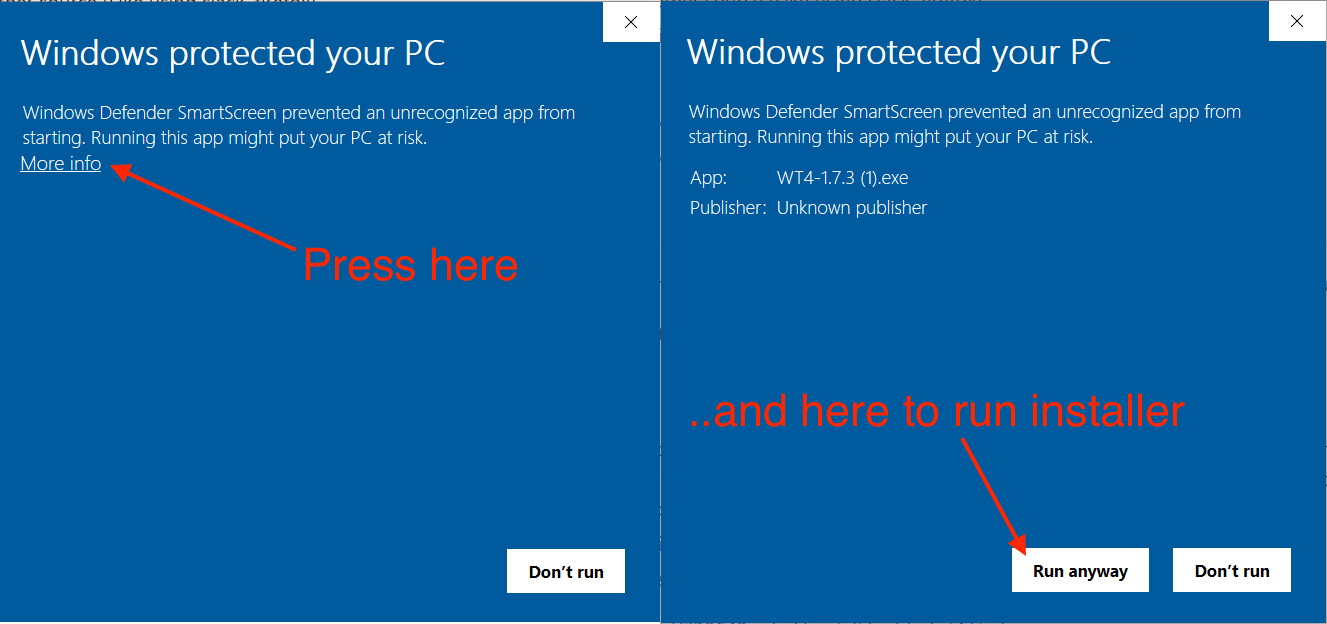
- Is the installer preventing from installing, saying that app is running in the background ?
- It might be, that installer tried to close the app automatically, but is having trouble of doing so. Easiest way to work around that, restart the computer and try installing it again.
If you're downloading using Chrome or Edge on Windows you may encounter long time wait after download as there is a bug in 'Windows defender'. This is because the app tries to 'scan' the archive. Altmos no way around it. Here are couple of options
- Wait it out (Easiest)
- Use different source to download - Slack (Maybe a friend can share installer?), Firefox
- Source: https://github.com/AdoptOpenJDK/openjdk-website/issues/477
There are additional screens that the app is from an 'Unidentified developer'. That is the case, that the app is not registered anywhere and its free to use for your own personal needs.