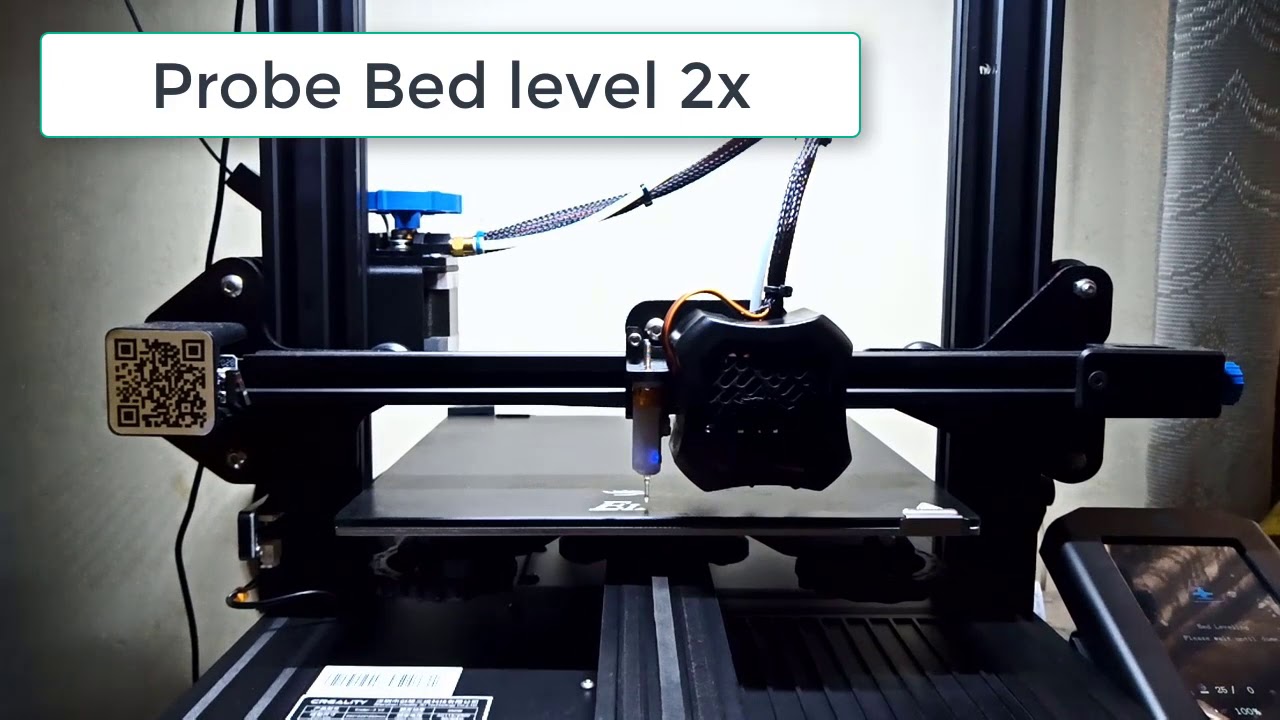-
-
Notifications
You must be signed in to change notification settings - Fork 365
Firmware features
Miguel Risco-Castillo edited this page Sep 7, 2023
·
4 revisions
- Universal RCT6/RET6 Ender 3 V2/S1 Support
- DWIN / DACAI / TJC / SYNWIT display support
- Improved support for Manual Mesh and CR/3D/BLTouch
- Runout icon indicator over the Extruder flow dashboard icon
- Dashboard Speed shows the current axes speed in mm/s intermittently with the speed percentage
- User configurable power lost recovery enabler
- Manual and assisted bed tramming
- Tramming Wizard for BL/3D/CRTouch versions
- Long filename support with scroll
- Axis value in dash board shows actual position of the axes, including Z leveling
- Baby Z-Stepping
- Firmware Retract
- Advanced pause feature
- Configurable park-head position (default x=240 y=220)
- Filament change support
- Filament management (load/unload/park head) in prepare menu
- Print Flow on Motion and Tune menu
- Home axis after motor disabling
- Fastest Z feed rate
- Live move for all motors but extruder
- Support for S-curve Acceleration
- Reboot printer item on control menu
- Increase extruder feed rate limit to 150 for BMG users
- Allows to invert direction of the extruder on Motion menu
- Support for BTT Smart filament sensor
- Selectable runout filament sensor active state (LOW/HIGH/MOTION)
- Editable runout distance
- Support for memory card extensions via Media Update (auto-mount) Enable/Disable menu item
- PID popup with temperature plot
- Lock screen
- Editable physical dimensions
- Mesh viewer, leveling progress and editor
- Custom pre-heat
- Enable/disable beeps sound
- View of g-code embedded thumbnail (use this guide)
- New print done screen with thumbnail support
- Two decimal positions for axis coordinates value
- New Z-Offset wizard
- New PID and MPC settings menus
- PID moves the head to the center for more accuracy
- Editable extrude minimum temperature
- Brightness settings on tune menu
- Turn off the backlight of the lcd in the tune menu
- New status line system, allows the scroll of large messages
- Home submenu with individual axis homing
- Enabled user setting for 250000/115200 baud (Creality Box compatibility)
- Head parking before recovery after power failure
- Offset icon changes to show leveling status
- Live end-stop diagnostic page
- Move bed to front after cancelling a print.
- Editable firmware retracts settings for Tune and filament settings menu
- Print Statistics page accessible from the Advanced Settings menu
- Toolbar with 5 configurable shortcuts actions.
- Support in source code of control menus for LED lights as the Neopixel
- Support up to 10 Preheat settings (needs own compile)
- Support for Linear Advance and Input Shaping in the Special Configuration repository
- TMC Trinamic driver current editor menu when it is supported (not for standalone)
- Menu item for enable/disable Adaptive Step Smoothing when it is supported
- Extrude 100 mm to Move menu for aid with extruder calibration

- Assisted manual bed tramming
- Assisted manual mesh leveling menu
- Selectable mesh points from 2x2 to 9x9
- Mesh viewer
- Persistent Z-offset
- Move Z to 0 and disable motors option
- Mesh editor for fine tuning
- Allows to set the Z height after Z home
- Safe Probe Z-Homing
- Bed auto level
- High speed probe
- Retry bed level on error
- Mesh viewer
- Assisted tramming
- Selectable mesh points from 2x2 to 9x9
- Allows the user to cancel an auto leveling process
- Increase Max Probe Offset and Probing Margin to 60 mm
- M48 Probe Test to Probe Settings menu
- Probe Stow/Deploy in Probe Settings menu
- Option to disable HS mode for better compatibility with CRTouch
- Option to change the Z Probe feed rate
- Configurable Bed auto leveling temperature
- Mesh editor for fine tuning
- Automatic maximize leveling area
- Automatic center leveling area
- Editable multiple probing
- Leveling mesh creation progress view
- Filament Load Unload G-codes (M701/M702)
- Support for M600 filament change
- Support for G-code M117 messages
- Enable M575 change baud rate by G-code
- Extended M75 with filename support, use M75 {{ event.name }} in g-code script
- Enable ARC and 'P' parameter to specify complete circles (G2/G3)
- G35 support
- M155 Geometry report
- Native support of marlin brightness and M256 g-code
Support for special nonstandard custom C G-Codes
- C10 marks a G-code file as a configuration file to avoid confirm to print and print done dialogs.
- C11 En Rn Gn Bn gcode for colorize UI elements
- C29 F### B### L### R### N# T#: Mesh insets, amount of grid points and bed temperature of the mesh leveling
- C35 Launch the bed tramming wizard.
- C100 X### Y###: to sets minimum limits
- C101 X### Y### z###: sets maximum limits
- C102 X### Y###: sets bed size
- C104 U1 T###: unlocks the hotend maximum temperature to ###°C (CAUTION)
- C108: Cancels screens waiting for user simple confirmation
- C115: Shows ProUI details
- C125 X### Y### z###: sets the park position
- C250 P#: enable or disable preview screen (needs PREVIEW_MENU_ITEM)
- C412 M#: sets run-out sensor active state (M0:LOW, M1:HIGH, M2:MOTION)
- C510: locks/unlocks the screen (C510 U1 to unlock)
- C562 E#: inverts the Extruder (E1 to invert)
- C810: sets up the toolbar shortcuts
- C851 S#### [Z###] Mn: sets probe Z feed rate (S) and set Multiple probing (Mn>1) or disables it (M0), in manual mesh version, Z parameter can be used to set a manual Z-offset.

- Advanced mesh leveling editing features
- Probe offsets menu (BLTouch version)
- Customizable park-head position
- Customizable bed size and z heigh up to 999 x 999 x 999
- Launch PID for nozzle and bed with graphical feedback
- Filament run-out sensor with active state setup (LOW/HIGH)
- Filament load and unload lengths menu items in run-out menu
- Power-loss recovery enable/disable option
- LCD Brightness control
- Select Color Sub Menu
- Beep/Sound enable/disable option
- Selectable mesh point (BLTouch version)
- Media Update (auto-mount) for memory card extensions support
- Lock screen
- End-stop diagnostics
- High speed (250000 baud) serial communication
- In screen control of host printing (M73, M75-M77)
- Display messages on status line (M117)
- Color change of UI elements for visual status report (C11)
- Binary file transfer for remote firmware upgrade
- List binary (.bin) files (M20) for flash firmware support with BFT
- Arc Welder Octoprint plugin support
- EEPROM Editor Octoprint plugin support
- Host action commands for filament runout
- Emergency Parser active
- Advanced OK
Octoprint bed visualizer support

- Extended Display library
- Enhanced status messages
- Improved status bar with temperature, flow, fan, z-offset and xyz positions
- MPC/PID auto tune progress on display with plot
- Leveling progress on display
- Boot screen for M997
- Transparent icons for better color theme adaptability
- New print g-code preview
- New print done screen
A lot of additions and fixes from Bugfix development branch
- Creality CV laser module support with automatic file type detection
- Creality Cloud Support
- Menu item for enable/disable file list sorting
- Several additional enableable menu items via #defines RUNOUT_TUNE_ITEM, PLR_TUNE_ITEM, JD_TUNE_ITEM, ADVK_TUNE_ITEM
- Linear Advance (LA) support
- Input Shaping (IS) support
- TMC Trinamic driver current editor
This Wiki and the included images were created under the Creative Commons License CC BY-NC-SA
Get the latest firmware here: https://github.com/mriscoc/Ender3V2S1/releases/latest