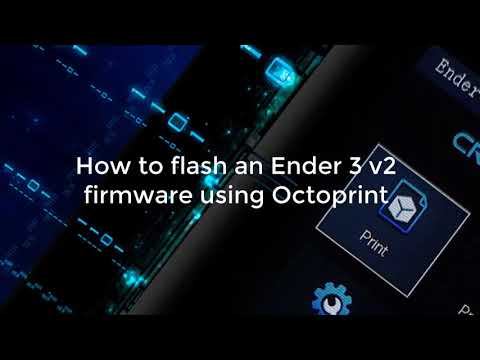-
-
Notifications
You must be signed in to change notification settings - Fork 360
How to install the firmware
Download the latest binary from the release page.
Firmware versions explained: https://github.com/mriscoc/Ender3V2S1/wiki#versions
- Insert a blank and MBR, FAT32 and 4096 allocation unit formatted µSD in your PC/Mac
- Copy the .bin file to the root of the card
- Ensure that the name of the file was not previously used to update the printer. If necessary, rename the file.
- Turn off the printer, disconnect any USB cable and insert the µSD card.
- Turn on the printer, the upgrade firmware process will start automatically.
- The display will be blank until the upgrade is finished (about 15 seconds).
- If you are upgrading from the original firmware or other fork, please restore defaults.
- Make the PID adjust and put the other calibration parameters
Currently the STM32F4 support is experimental and a preliminar precompiled F4 binary can be found here: https://github.com/mriscoc/Ender3V2S1/issues/128
If the printer ignores the .bin file at the root of the SD card then try same as for the F1 version but:
- ...
- Copy the .bin file to a folder named STM32F4_UPDATE on the root of the card
- ...
Sometimes old configuration values stored in the EEPROM can produce unexpected
behaviors, if you have troubles go to the control menu and select restore defaults
and store settings. Also, some users reported that flashing the firmware again
solves some issues, remember to change the name of the bin file between attempts.
If your display remains blank try with other µSD card, format it to MBR, FAT32 and 4069 allocation unit and put in a renamed .bin file. Upgrading the display firmware is not mandatory for this release.
If you did change the DWIN_SET before and got a display as this:
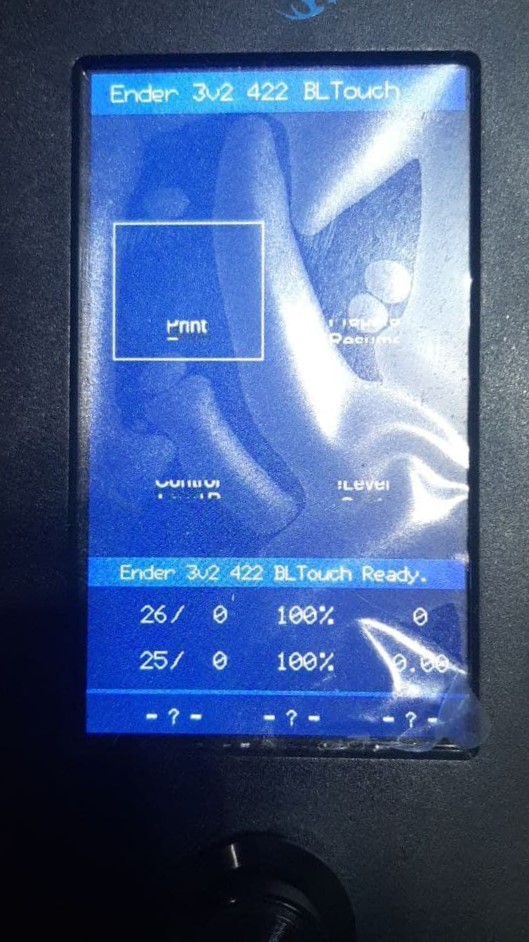
Then you need to update to a compatible display firmware and DWIN_SET assets. You will find the instructions to download and install the display assets from here: https://github.com/mriscoc/Ender3V2S1/tree/Ender3V2S1-Released/display%20assets
If you have Octoprint, install the plugin Firmware Updater, with this plugin you be able to transfer and flash the firmware automatically. Check the requisites of the plugin.

This Wiki and the included images were created under the Creative Commons License CC BY-NC-SA
Get the latest firmware here: https://github.com/mriscoc/Ender3V2S1/releases/latest